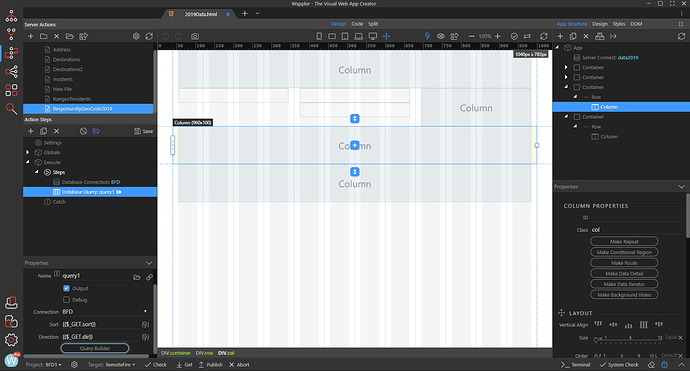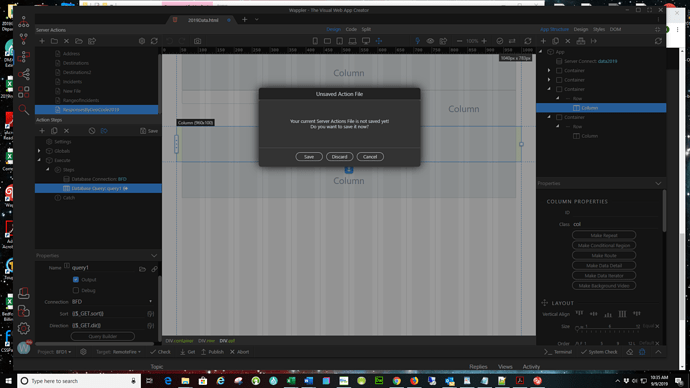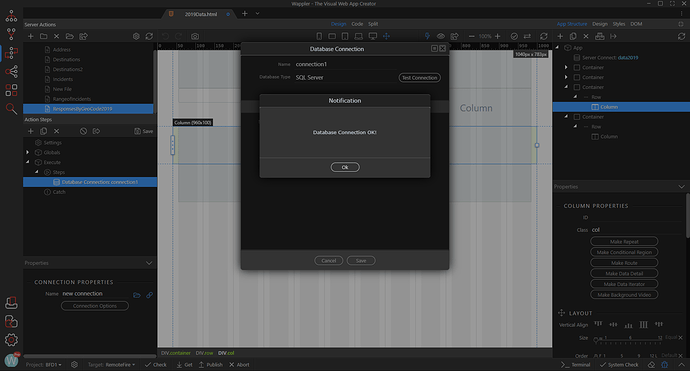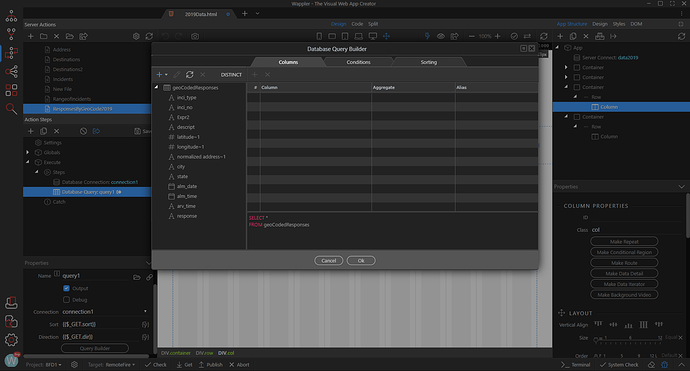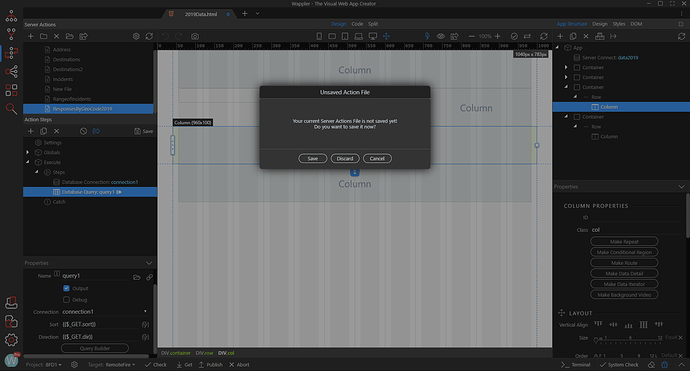I am not able to capture the SYNTAX ERROR alert Notice that is rapidly displayed. The wording is:
SYNTAX ERROR:
Invalid or unexpected token
Load Failed.
This is displayed when I select a previously established connection. What appears to be happening, is that the connection is not being saved.
The process that I am using is the normal one:
1.Add a new file to Server Action. Assign it a name.
2.Select “Steps” Execute -
a. select Database connection from list of stored connections ( this used to work, now throughs the Syntax Error mentioned above)
3. Because selection of stored connection does not work, I then set up a new connection with a different name. These connections are confirmed.
4. Steps: Database Query- choose query options: select table, select all columns and click OK.
5. Click on SAVE, – nothing happens except “output” icon appears - there is no File Saved Notice.
- Can not do anything else unless saver action file is discarded, which merely means nothing is saved but file name still shows.