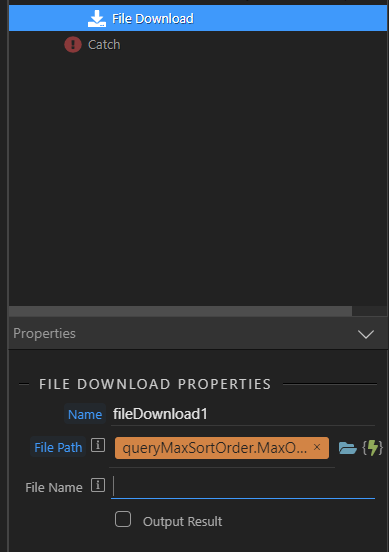Wappler Version : 3.4.2
Operating System : Windows 10
Expected behavior
File name field should be used while downloading a file. And it should have an option to select it dynamically using picker.
Actual behavior
The file save prompt opens with just file as file name. It does not take value from the input. Nor does it show the extension.
How to reproduce
Just add a file download in a server action in a project with NodeJS server model.
The file name field does not have a picker option. And whatever name is entered here, is not the name of the file that is prompted for saving. Its always just file without any extension even.