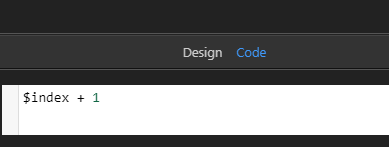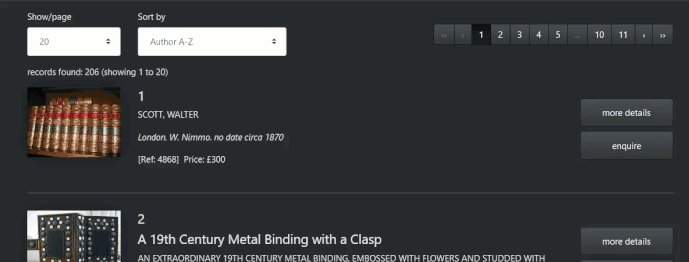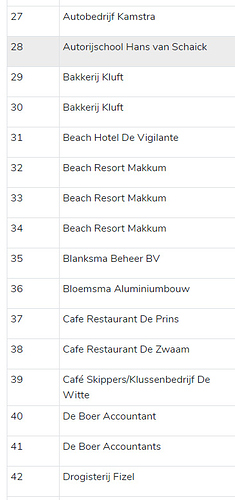We recently have to add a new column (usually at the very left side) that contains the sequence number in a Table in List Page. So please, add the “Sequence Number” option in “Boostrap 4 Table Generator”.
By enabling this option, then end-users are able to identify the current sequence number in a current/active List page in each record.
For example, if the Records per Page is limited to 10 records, in the first page, there will be sequence number from 1 to 10, in the second page, there will be sequence number from 11 to 20, and so forth.
Thank you.

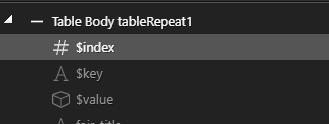 .
.