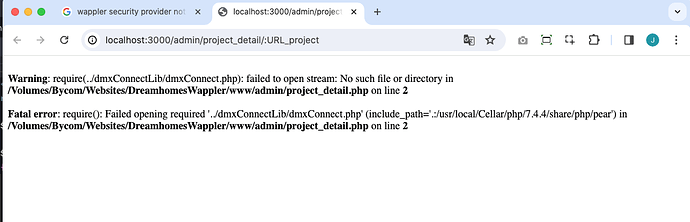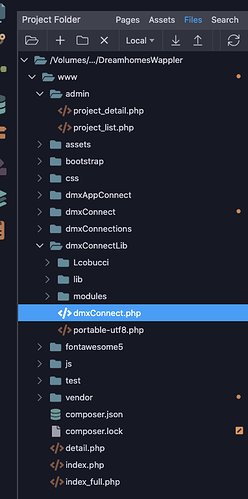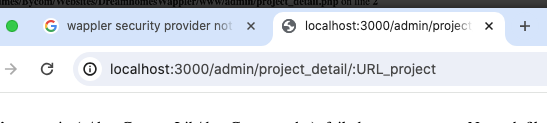I am running PHP wappler server and I found two BUGs in Security Provider Enforcer.
When you apply the Security Provider Enforcer to de page you click in the If you are not user Go To. folder and you CANT select nothing from the explorer window. Is like disabled. UI bug.
Grabación de pantalla 2024-03-09 a la(s) 18.42.45
2nd. I add the folder manually, I dont know if that the format needed but works but the second mayor problem comes when I test this on wappler php server. I get this error.
But the file is there.
I test it on my production server. (Online) and works well. What can it be?