i suspect @Cheese is correct, the issue may lie with the parameter being missing
in the routing panel, try making the parameter optional by adding a “?” to the parameter like this
/admin/projectdetail/:URL_project?
and see if the issue stops
i suspect @Cheese is correct, the issue may lie with the parameter being missing
in the routing panel, try making the parameter optional by adding a “?” to the parameter like this
/admin/projectdetail/:URL_project?
and see if the issue stops
No this is not the problem. The last video I post you can see that is a test.php page without any variable on the URL the problem is when you add a route to the page.
If you add a route parameter to a page and fail to provide the parameter then you will get an error.
Did you try my suggestion and make the parameter optional?
But there is no any parameter.
I have like this
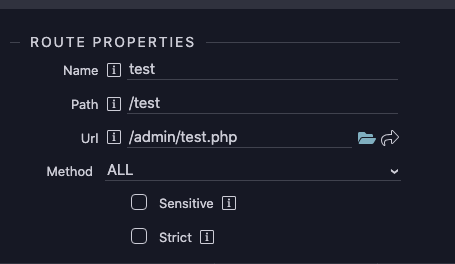
On code look like this
<meta name="ac:route" content="/test">
<base href="/admin/">
<script src="../dmxAppConnect/dmxAppConnect.js"></script>
<meta charset="UTF-8">
<title>Untitled Document</title>
If I detele <meta name="ac:route" content="/test"> the script work, If not I get this:
**Warning** : require(../dmxConnectLib/dmxConnect.php): failed to open stream: No such file or directory in **/Users/chackmool/Desktop/CBMfixphp/www/admin/test.php** on line **2**
**Fatal error** : require(): Failed opening required '../dmxConnectLib/dmxConnect.php' (include_path='.:/usr/local/Cellar/php/7.4.4/share/php/pear') in **/Users/chackmool/Desktop/CBMfixphp/www/admin/test.php** on line **2**When using routing make sure to use links relative to site root, not relative to document.
I have the same problem
I have this error
Warning : require(…/dmxConnectLib/dmxConnect.php): Failed to open stream: No such file or directory in /Volumes/Arquivos/TRABALHOS/PROJETOS_WEB/CASA DA VOVO BAURU/crmcasadavovo/www/painel/painel.php on line 2
Fatal error : Uncaught Error: Failed opening required ‘…/dmxConnectLib/dmxConnect.php’ (include_path=’.:/opt/homebrew/Cellar/php/8.3.3_1/share/php/pear’) in /Volumes/Arquivos/TRABALHOS/PROJETOS_WEB/CASA DA VOVO BAURU/crmcasadavovo/www/painel/painel.php:2 Stack trace: #0 /Applications/Wappler.app/Contents/Resources/app/Shared/DMXzone/dmxAppCreator/UI/lib/htaccess_router.php(44): require_once() #1 [internal function]: {closure}(Array, 1) #2 /Applications/Wappler.app/Contents/Resources/app/Shared/DMXzone/dmxAppCreator/UI/lib/htaccess_router.php(25): array_walk(Array, Object(Closure)) #3 {main} thrown in /Volumes/Arquivos/TRABALHOS/PROJETOS_WEB/CASA DA VOVO BAURU/crmcasadavovo/www/painel/painel.php on line 2
Did you find any solution? @AdrianoLuiz
Did you upload all the files and folders to the server, the error clearly says it can’t open the file dmxConnectLib/dmxConnect.php. Check if you have the uploaded the full dmxConnectLib folder to your server and that the php files have execute permissions.
I dont need to upload nothing because is the Wappler internal Server. So is the same folder where I am working on. But anyway the files are there.
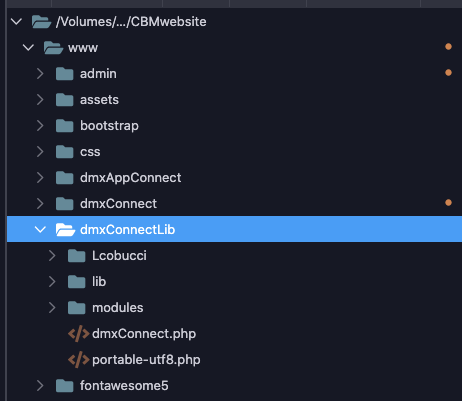
@George Sorry to insist but is very hard to test locally all pages that are protected. As you can see I am not the only that are expreriencing this. I can help you to test anything, Even if you want to see my computer via teamviewer I can offer my computer. Thanks a lot for any help. I have tried all that is posted here.
Friendly bump
@George This is the endless story but I finally got what is happening but I dont know how to fix this.
My Backend system is inside a folder called Admin. Is not on the main level where is all the files.
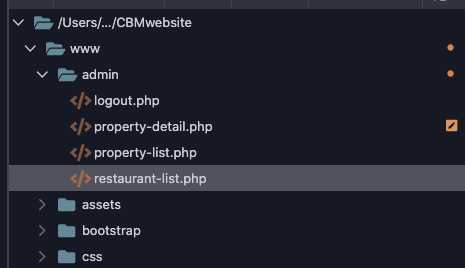
If you apply the security enforcer to files inside a folder that access via a ROUTE and you are using the Wappler internal PHP server. You get the error. It dont affect if you are in external hard drive or the main hard drive where is running Wappler.
I put the security enforcer to files on the main files level, works perfect but if you add to files inside folder that has a ROUTE applied create the error.
Can someone help me reproduce the error??
1- With a project running with Internal PHP Server
2- Create a folder and add simple page inside.
3- Apply a route to this page. Via de Routes Panel.
4- Apply any security enforcer to the file.
5- Test
Maybe @Teodor or @patrick can you help me with this test??
Thanks a lot for your help in advance. Is very appreciated.
Hey @Chackmool ,
I am also getting this bug. Have you found the issue or a workaround beside having all the files on the same level?
No I havent. You need to use an external server as MAMP, WAMP or Docker. This error only happen to me when you use the Wappler default internal PHP server. I try to explain this to the Wappler team with no success.
Hello @Chackmool , @mattscharles1
I usually put the protection in the index file before including other files. My many problems stemmed from the fact that I considered the routed file to be independent.
I use a lot of php routing with Wappler. And many times I've had to restart my projects.
Have you tried a name other than the routing name?
ex:
/Mysite.com/myroutename
=> myfilewithdiffname.php
I often have these problems. I've already talked about it in other posts...
Could you make me an example of one or two pages in a zip file, please.
I'll try to find a solution.