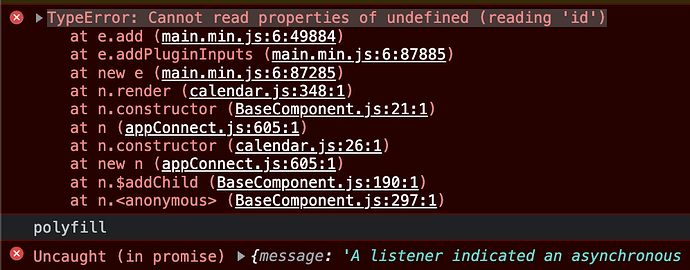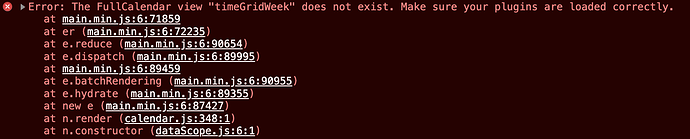Wappler: v5.0.0 B5
OS: MacOS M1
Server: PHP/MySQL
I've been struggling to get a calendar on a page. As part of my trying to fix things I used this code:
But Wappler v5b5 kept changing the includes in the head section so I have gone back to v4.9.1 and pasted in the code and it now works.
So it looks like an issue with the beta.
George
3
What exactly is changed and wrong?
The post you refer to was an old temporary patch.
The current script includes should work just fine.
If I pasted in the old temp patch, it’s replaced when I save. Viewing the page then gives errors in the console and the calendar doesn’t work.
This is what v5b5 puts in the first time I save:
<script src="https://unpkg.com/@fullcalendar/core@4.4.2/main.min.js"></script>
<link rel="stylesheet" href="https://unpkg.com/@fullcalendar/core@4.4.2/main.min.css" />
<script src="https://unpkg.com/@fullcalendar/core@4.4.2/locales-all.min.js"></script>
<script src="dmxAppConnect/dmxCalendar/dmxCalendar.js"></script>
<script src="https://unpkg.com/@fullcalendar/interaction@4.4.2/main.min.js"></script>
<script src="https://unpkg.com/@fullcalendar/daygrid@4.4.2/main.min.js"></script>
<script src="https://unpkg.com/@fullcalendar/google-calendar@4.4.2/main.min.js"></script>
And if I immediately save again it adds some defers:
<script src="https://unpkg.com/@fullcalendar/core@4.4.2/main.min.js" defer></script>
<link rel="stylesheet" href="https://unpkg.com/@fullcalendar/core@4.4.2/main.min.css" />
<script src="https://unpkg.com/@fullcalendar/core@4.4.2/locales-all.min.js" defer></script>
<script src="dmxAppConnect/dmxCalendar/dmxCalendar.js" defer></script>
<script src="https://unpkg.com/@fullcalendar/interaction@4.4.2/main.min.js" defer></script>
<script src="https://unpkg.com/@fullcalendar/daygrid@4.4.2/main.min.js" defer></script>
<script src="https://unpkg.com/@fullcalendar/google-calendar@4.4.2/main.min.js" defer></script>
George
5
But what exactly is the difference between working and non working version? It looks all the same to me.
What errors do you get?
If I save using v5b5 then I get this in the console:
George
7
And the difference in includes?
v4.9.1 leaves the includes alone from what I pasted in:
<script src="dmxAppConnect/dmxCalendar/dmxCalendar.js" defer=""></script>
<link rel="stylesheet" href="https://unpkg.com/@fullcalendar/core@4.4.2/main.min.css" />
<link rel="stylesheet" href="https://unpkg.com/@fullcalendar/core@4.4.2/main.css" />
<link rel="stylesheet" href="https://unpkg.com/@fullcalendar/daygrid@4.4.2/main.css" />
<link rel="stylesheet" href="https://unpkg.com/@fullcalendar/timegrid@4.4.2/main.css" />
<link rel="stylesheet" href="https://unpkg.com/@fullcalendar/timeline@4.4.2/main.css" />
<link rel="stylesheet" href="https://unpkg.com/@fullcalendar/resource-timeline@4.4.2/main.css" />
<script src="https://unpkg.com/@fullcalendar/core@4.4.2/main.min.js"></script>
<script src="https://unpkg.com/@fullcalendar/core@4.4.2/locales-all.min.js"></script>
<script src="https://unpkg.com/@fullcalendar/interaction@4.4.2/main.min.js"></script>
<script src="https://unpkg.com/@fullcalendar/daygrid@4.4.2/main.min.js"></script>
<script src="https://unpkg.com/@fullcalendar/timegrid@4.4.2/main.min.js"></script>
<script src="https://unpkg.com/@fullcalendar/timeline@4.4.2/main.js"></script>
<script src="https://unpkg.com/@fullcalendar/resource-common@4.4.2/main.js"></script>
<script src="https://unpkg.com/@fullcalendar/resource-timeline@4.4.2/main.js"></script>
But if I remove those and save again I get just this:
<script src="dmxAppConnect/dmxCalendar/dmxCalendar.js" defer=""></script>
So the way I got it to work was pasting in the temp fix from the other thread using v4.9.1.
EDIT
This leaves me having to now work in v4.9.1 because as soon as I use v5b5 and save the file, the includes are broken again.
I’m wondering if there are more differences which I’ve not spotted, though.
Teodor
10
Fixed in Wappler 5.0.0 Beta 6
1 Like
I’m afraid it’s still behaving erratically.
Time Week and Time Day are not showing at all and when I save in v5b6 and view the page, this is what is shown in the console:
The includes are:
<script src="https://unpkg.com/@fullcalendar/core@4.4.2/main.min.js" defer></script>
<script src="https://unpkg.com/@fullcalendar/google-calendar@4.4.2/main.min.js" defer></script>
<link rel="stylesheet" href="https://unpkg.com/@fullcalendar/core@4.4.2/main.min.css" />
<script src="https://unpkg.com/@fullcalendar/core@4.4.2/locales-all.min.js" defer></script>
<script src="dmxAppConnect/dmxCalendar/dmxCalendar.js" defer></script>
<script src="https://unpkg.com/@fullcalendar/interaction@4.4.2/main.min.js" defer></script>
<script src="https://unpkg.com/@fullcalendar/daygrid@4.4.2/main.min.js" defer></script>
This is the code in the actual page:
<dmx-calendar id="calendarAddAVisit" views="dayGridMonth,timeGridWeek,timeGridDay" view="timeGridWeek" business-hours="true" selectable="true" editable="true" now-indicator="true" views-options:day-grid-month="{buttonText:'Month'}" views-options:time-grid-week="{buttonText:'Week',weekends:false}" views-options:time-grid-day="{buttonText:'Day',weekends:false}">
Teodor
13
This is some different error.
Please post a new topic explaining the issue in details.
Teodor
Closed
14
This topic was automatically closed after 24 hours. New replies are no longer allowed.