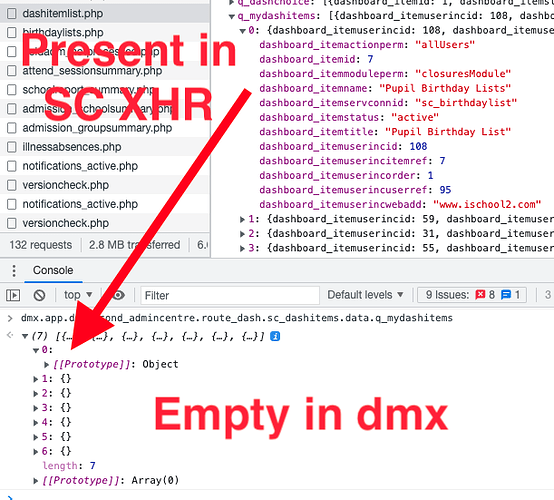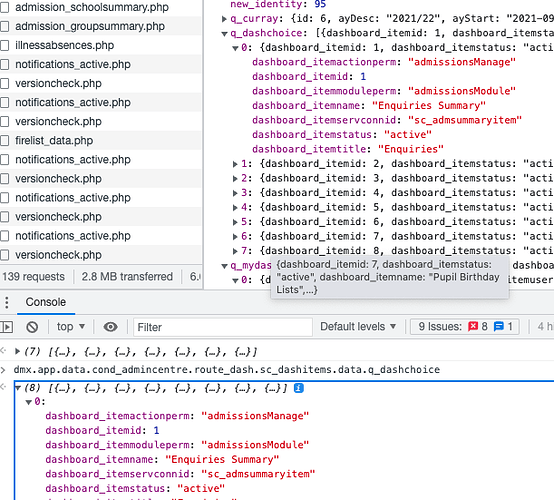Okay, went a commit back and found it.
Here is the flow (which autoruns when displayed by a wrapping condition):
<div id="after_tour_loaded" is="dmx-if" dmx-bind:condition="tour_loaded.value">
<script is="dmx-flow" id="flow_after_tour_load" type="text/dmx-flow" autorun>{
repeat: {
repeat: "{{properties.data}}",
outputFields: [],
exec: {
steps: {
run: {
action: "{{each_selected_property.items[$index].time_property_tours.setValue(property_tour_datetime.formatDate('h:mm a'))}}"
}
}
},
name: "repeat_each_property"
}
}</script>
</div>
each_selected_property is a repeat on the page driven by the data store “properties”
<div class="row row-cols-1 mt-4" is="dmx-repeat" id="each_selected_property" dmx-bind:repeat="properties.data" key="$id" dmx-hide="property_search_open.value">
And inside that repeat is a select “time_property_tours”.