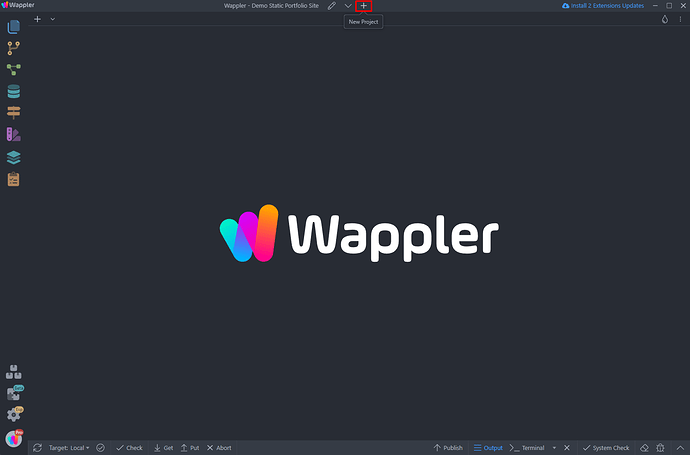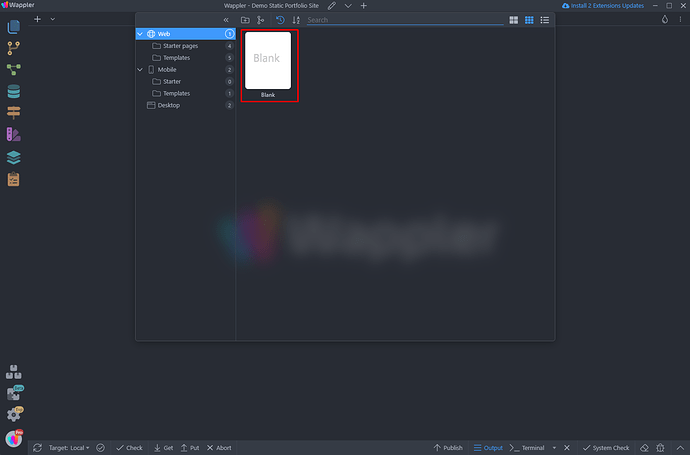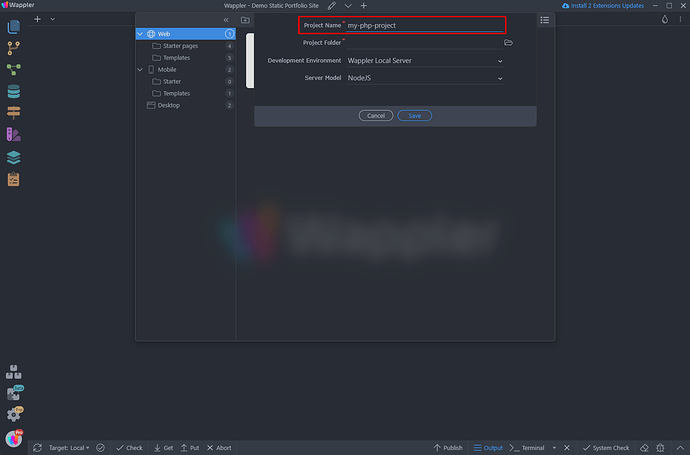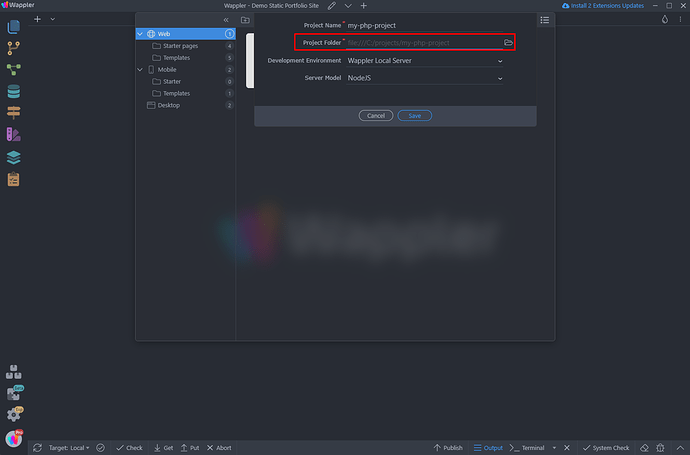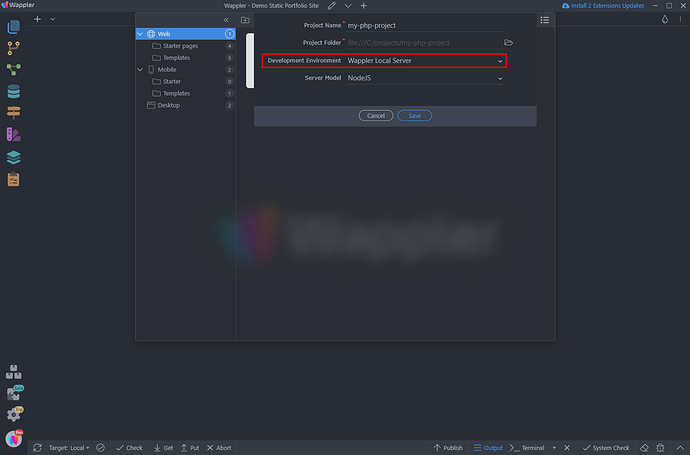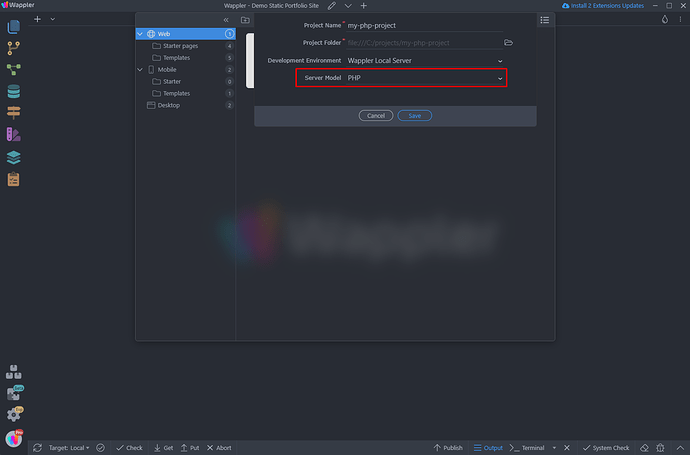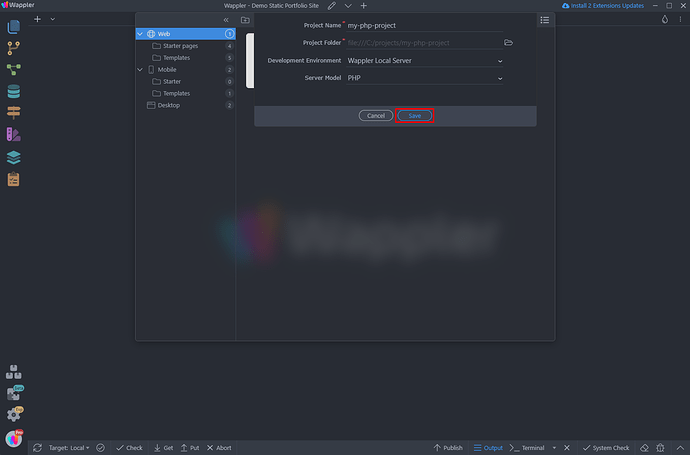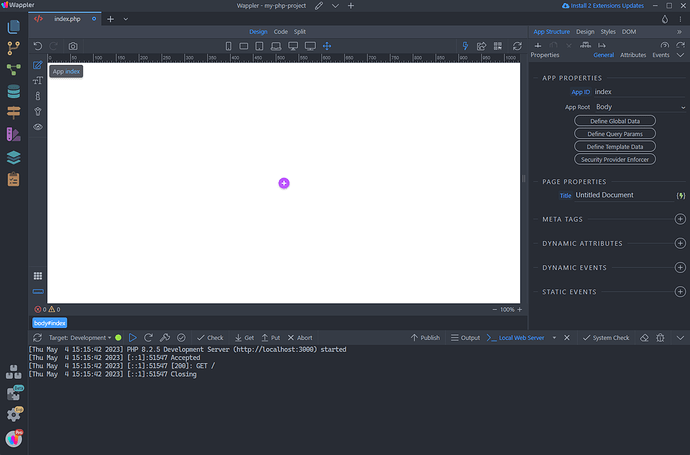Intro
You don’t need to install and configure any local servers to run your dynamic Wappler web app or site. You can use the powers of the integrated in Wappler PHP server to quickly setup a development environment in just a few clicks.
That’s the easiest and fastest way to get started with PHP based web apps/sites in Wappler.
Project Setup
First we need to set up a project in Wappler. Click the Add New Project button:
Select Web > Blank:
Add a name for your project:
Then select a path on your hard drive, where the project and all its files should be created:
Set the Development Environment to Wappler Local Server:
And select PHP as a server model:
Then click Save:
You are done setting up your project. You don’t need anything else to be installed or configured, your Local PHP server is up and running: