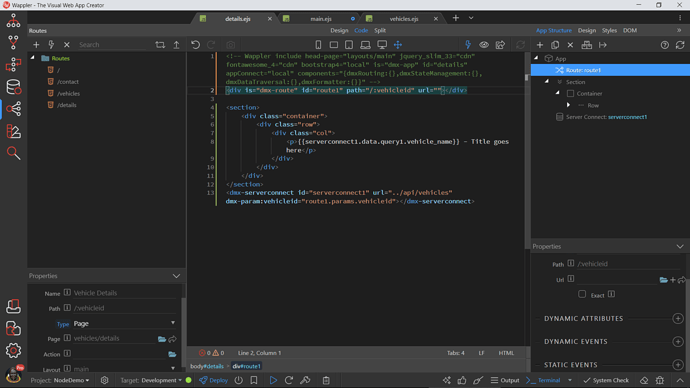I created the following route /vehicles/:vehicleid.
This page is a details page so the expected link is /vehicles/4, which goes to the correct page, but the no data is fetched from the database, the parameter is not recognized.
If I do this though /vehicles/4?vehicleid=4, this works, so the query params method is ok, the route params dont work.
I am using wappler 3.0.0 rc2, and nodejs as the server framework, using layouts and content pages.
Assistance is really needed, I am a newbie, but this has me stumped. Been at it whole day 

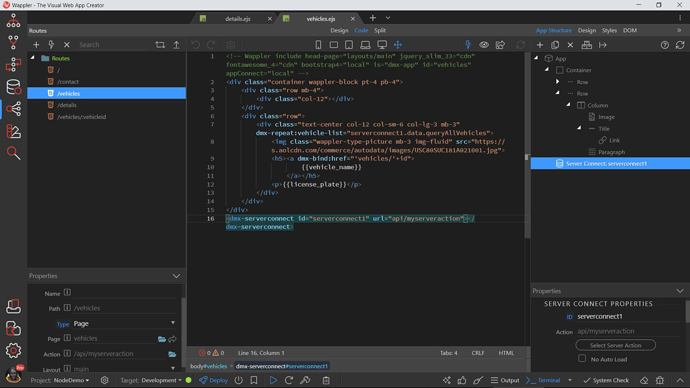
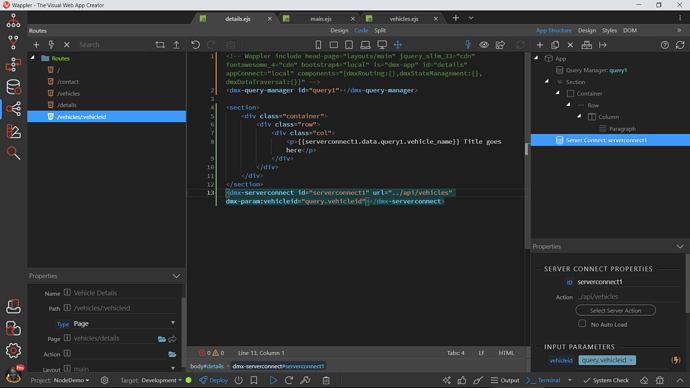
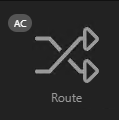
 trying not to write code.
trying not to write code.