Video of the problem I am having using the new resource manager to create a production taget on DO via docker
dockerissue

Video of the problem I am having using the new resource manager to create a production taget on DO via docker
dockerissue
Hi Brian,
You are doing everything correctly. Only somehow in the last step somethings go wrong, so hence the infinite spinner. This is the step that connects to the server with SSH, so maybe there was something wrong indeed with the authorization. Could produce and include a debug log about with so I can check for errors?
In general the workflow is correct, few insights:
You can also try the new SSH terminal in tabs, see if it has successful SSH connection.
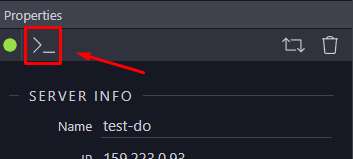
Can access SSH console OK if you want me to run any particular commands
This should be all solved in the next update.
We are also moving to bare OS images like Ubuntu and installing docker afterwards instead of using the preinstalled docker in the DO one-click images.
not that you will see a difference but still  - allows us to offer more control to people that don’t want docker
- allows us to offer more control to people that don’t want docker
Are you still planning to remove auto install of docker desktop/ Node in favour of manual installs in the future as you suggested some weeks ago?
Ah good point forgot about it, will check it out
Fixed in Wappler 5.1
This topic was automatically closed after 47 hours. New replies are no longer allowed.