Already coming into life, awesome!
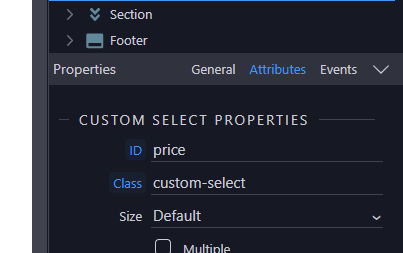
Wappler 5.0.0 Beta 4 Released
Also the App Connect components property inspectors are greatly improved by giving you now a quick navigation to the General, Attributes or Events properties!
Now you can just click on the property section you want in the quick navigation and the inspector will automatically scroll to the right section.