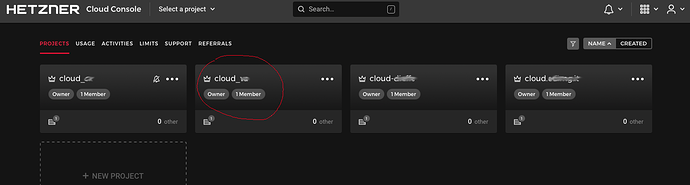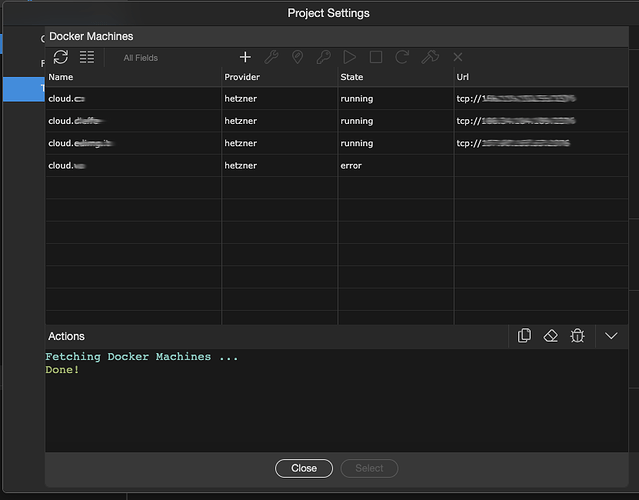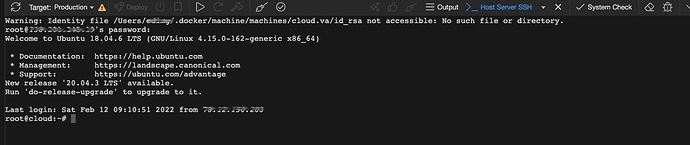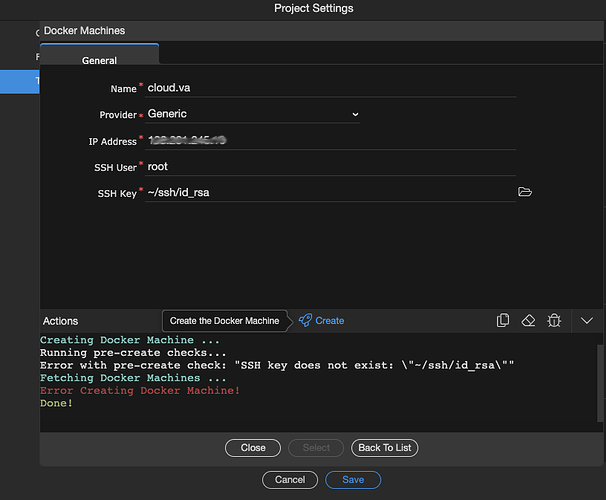I have some nodejs / docker projects on Cloud Hetzner servers.
One of these projects is already present on the Hetzner server but unfortunately due to an error that I could not solve I tried to delete the connection in Wappler’s Project Setting
But now I would like to restore the connection in Project Setting, but without creating a new Hetzner server
Is it possible to reconnect the existing server?
Is it possible to rebuild docker machine for hetzner cloud?
What do you mean by deleted tge connection?
Is the hetzner server listed when you choose to manage the docker machines in the project target options?
Hi George
Currently on Hetzner Cloud server I have 4 projects in NodeJS
Three are fully functional, and with one I unfortunately have problems connecting.
Since I could not get rid of the error report, I have perhaps stupidly deleted the machine hoping to be able to rebuild it from scratch
Unfortunately I can’t anymore, with the result that the Hetzner server is up and running, while the connection I recreated in Wappler I can’t fix it
George
In practice, to solve this problem of mine, having already a server activated on Hetzner with database and contents, I would like to know if it is possible to associate it with the Wappler project
Because I tried to recreate it but it sets me up a new server on Hetzner
Can you check this if it helps:
It's about adding an already setup server
I must say that I am a bit confused and I cannot understand which solution to take.
Normally when I create a new NodeJS project on Cloud Hetzner, I create the remote server by configuring the target with Wappler.
Now, however, a previously perfectly configured and working project, for some reason that I do not know, has given an error
Stupidly, after several unsuccessful attempts, I deleted the machine thinking I could then reconfigure it.
The server on Hetzner is already configured and contains database and data, but I can’t find a solution to connect it to Wappler’s machine (and fix the error)
After deleting the original machine, I created a new machine and then changed the IP address to lead back to the already existing remote server.
But unfortunately it doesn’t work
@George
He deleted his Docker-Machine from the UI. How can he add it back?
Actually deleting of the docker machine - results in deleting the whole server from the provider.
So it is a miracle that the server is still visible and exists at Hetzner - maybe they have a bug 
So once deleted normally you can recover it as all SSH access keys are removed as well.
There might be some tricks to reconnect but I haven’t tried them:
@George
I don’t know if it’s a Hetzner bug or a Wappler anomaly.
The fact is that after I deleted the Docker Machine from the Wappler Project Setting (target remote server), the Cloud server on Hetzner is still present. With Filezilla I correctly view the uploaded image folders, and with Navicat I can manage the database correctly.
I tried to recreate a new machine, but unfortunately it just creates a new server
It’s now possible to reconnect to an existing remote target, in Wappler 4.5.3
@Teodor
Great, but how do you do it?
I followed the instructions to create a new SSH KEY using a command like this in the Mac Terminal ssh-keygen -t rsa -b 4096 -C “va ssh key”.
I copied it with ~% cat ~ / .ssh / id_rsa.pub | pbcopy and then inserted into Security SSH of the existing Hetzner project
But now if I enter the data in Wappler generic machine I always get an error (the verification command on the ssh root @ ip terminal … gives an error)
Please follow the instructions linked above exactly and verify you can connect with the SSH key successfully before adding the server to Wappler
If I understand correctly I must first resolve the connection from
MAC TERMINAL — ssh root@xxx.xxx.xxx.xxx <-----> SSH KEY Hetzner Project
At the moment I find it difficult to complete, but I try again
Yes that is correct, follow the linked digital ocean guides they apply to hetzner as well or look up the hetzner instructions of how to connect with ssh.
Hi George
The connection to the Hetzner server works correctly with the command from the Mac terminal and also from the Wappler SSH Server terminal
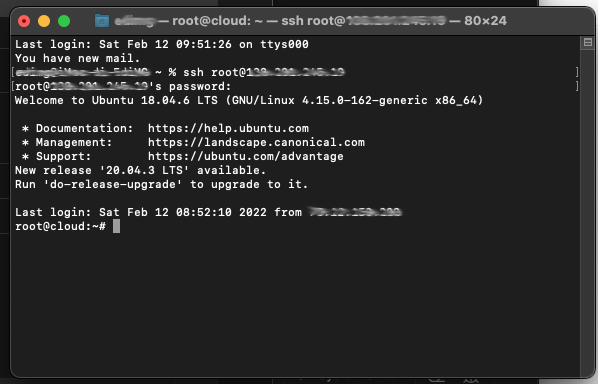
But when I try to create a new generic machine it gives me error because it can’t find SSH
You have selected wrong path to your ssh key. Use the picker.
Usually there is a dot before the ssh folder name. So ~/.ssh/id_rsa