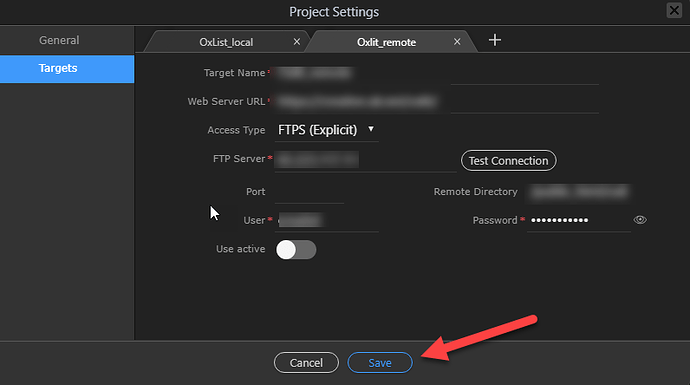If I make a change to a connection in the Project Settings panel, the Save button doesn’t work - so I can’t save any changes. It responds if I hover the mouse pointer over it, as if it’s going to work, but nothing happens.
I haven’t needed to make any changes recently, but I think it’s been like this since the last update and perhaps before. It’s no problem to edit the JSON file directly for the time being.
It may be related a small issue with the Select button in the Selected Actions panel. This button sometimes doesn’t work (ie it can’t be clicked). In most cases this can be resolved by clicking on an action and then trying again. Occasionally, it’s necessary to restart Wappler; it always works after a restart.