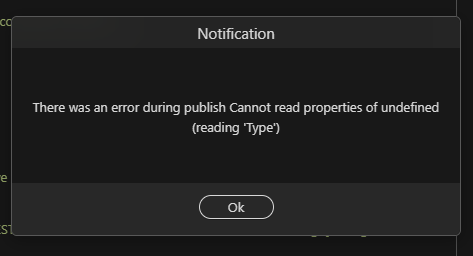Wappler Version : 6.61
Operating System : Win11
Server Model: NodeJS
Database Type: MariaDB
Hosting Type: Windows Server
Expected behavior
What do you think should happen?
FTP password should never be forgotten once set
Actual behavior
What actually happens?
FTP password is forgotten and does not appear in the panel, resulting in a failed publish.
Looking at the project.json field, Wappler is putting a random password in there, in this format: "ftpPassword": "2bdc9bf1dccbd8a0748f"
How to reproduce
Create a new project, with a remote FTP server password that contains a hash symbol. This seems to cause problems, then change the password so it does not have a hash symbol. Save the new passowrd again in the Project Options in the 'RemoteServer' target.
Restart Wappler, the password may or may not have been stored:
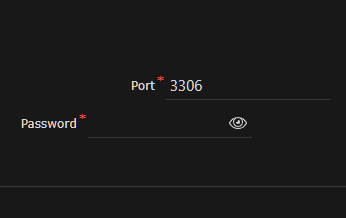
This is causing failed publish: