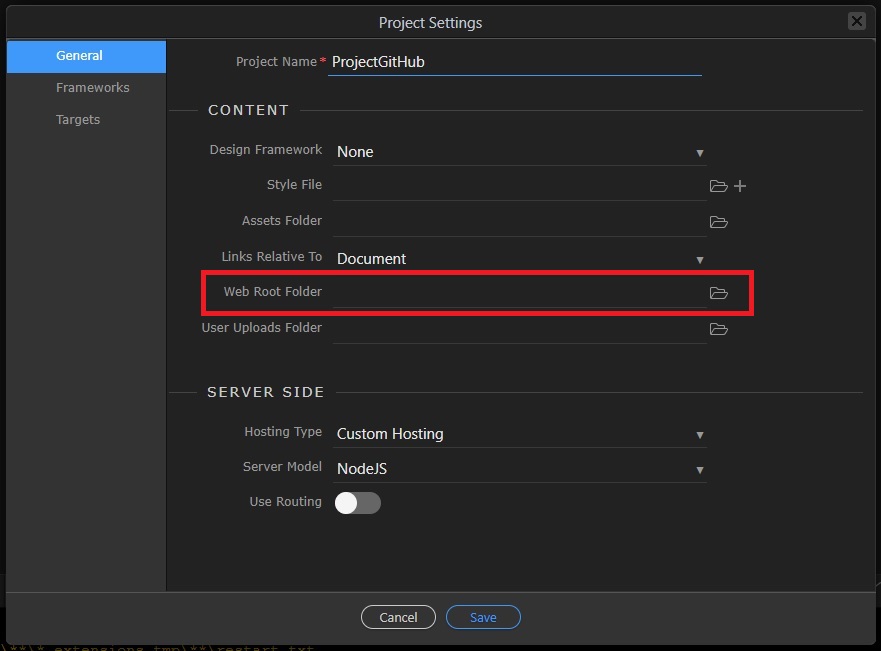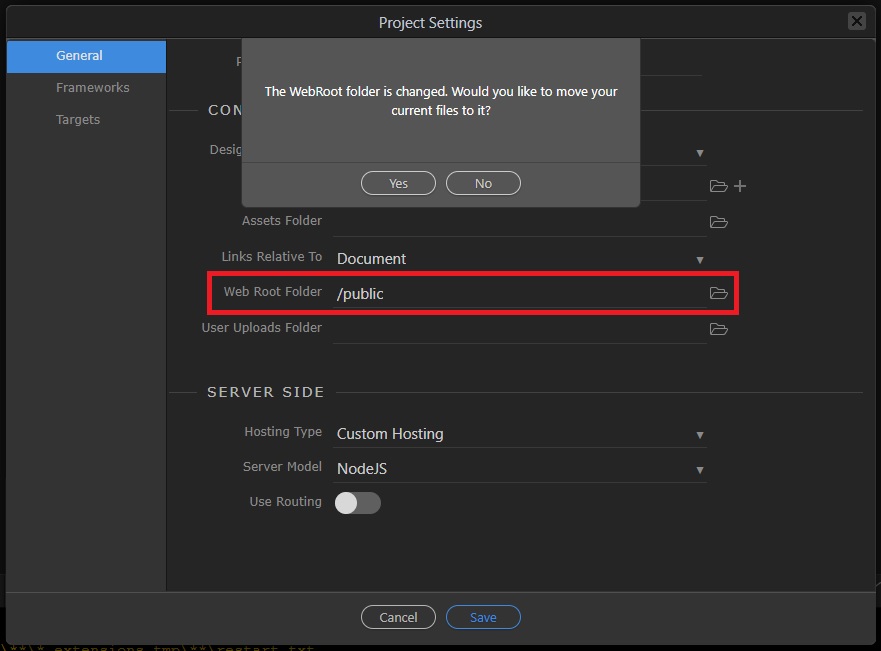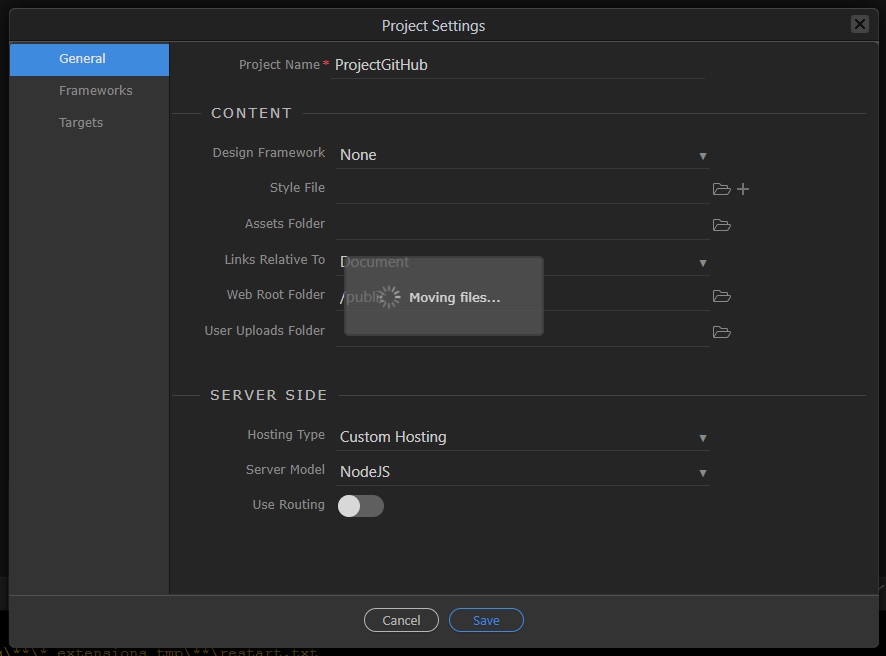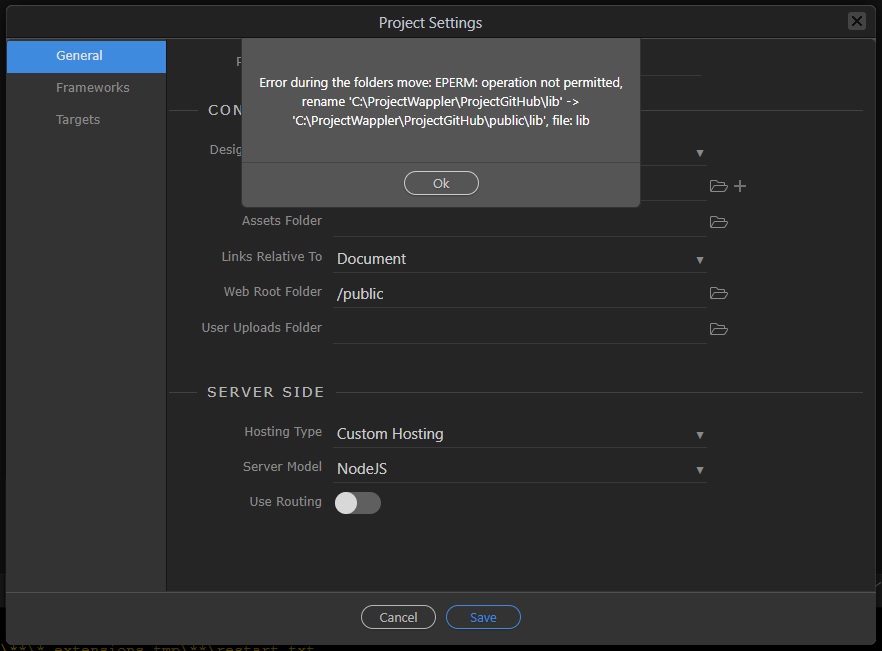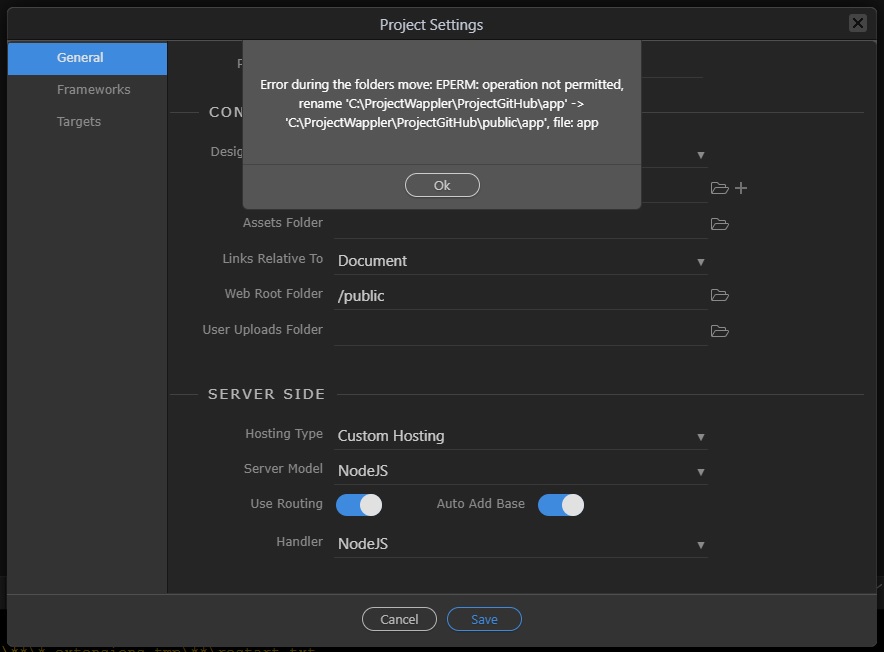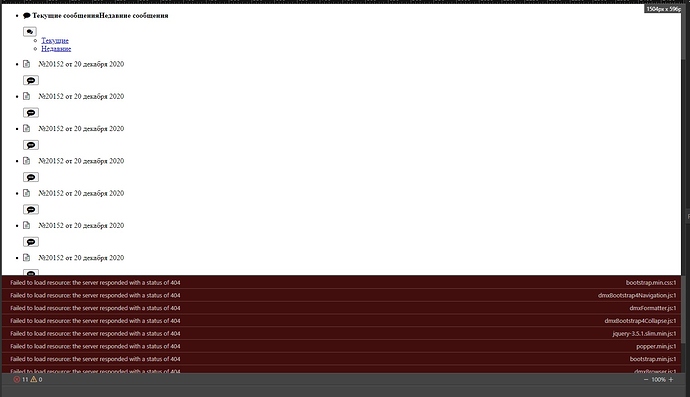Initially, I developed the project using docker, but then decided to abandon it. I needed to copy the docker project to a new project, but without the docker. To do this, I saved the project on Github, and when creating a new project with custom hosting, I copied the code from the link.
When copying, the following problem occurs - the project settings are missing in the new project. The problem field of Web Root Folder:
If you select the public folder in it, which is standard in NodeJS projects, the following message appears:
When I make a confirmation, the Wappler starts thinking for about 2-3 minutes:
Then it returns the following error:
If you pre-enable routing, the error will be as follows:
The current folder hierarchy in the project is absolutely standard. I have compared it with other nodejs projects and it is no different. In this connection, it is not clear what the Wappler wants to do.
Due to the fact that the project settings are missing, the project display in the visual editor has big problems, because the Wappler can not find the bindings:
At the same time, the project itself works perfectly in the browser. No mistakes.
How do I debug the project in the Wappler, so that I can set all the project settings correctly and the project is displayed without errors in the visual editor?