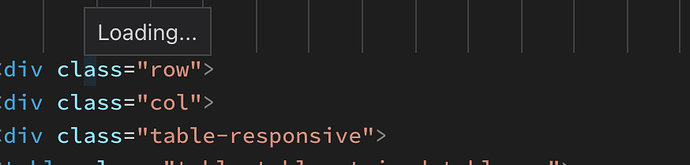Wappler Version : 3.7.6
Operating System : Big Sur (M1)
Server Model: PHP
Database Type: MySql
Hosting Type: AWS Docker
Expected behavior
What do you think should happen?
When using CTRL+S or the file menu, saving should happen pretty quickly
Actual behavior
What actually happens?
When using either CTRL+S or the file menu, the file won’t save straight away. If I leave it alone for a while and come back I can then save it.
What I have noticed is that when it occurs, the code editor shows loading rather than any of the element tooltips:
None of the normal code-formatting beautification takes place.
How to reproduce
- Detail a step by step guide to reproduce the issue
- A screenshot or short video indicating the problem
- A copy of your code would help. Include: JS, HTML.
- Test your steps on a clean page to see if you still have an issue
I haven’t found a common denominator to recreate this consistently, only that when it does the code editor has the issue described above - sorry!