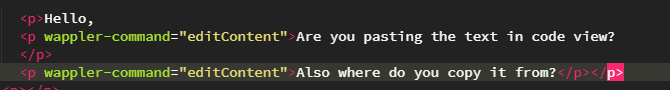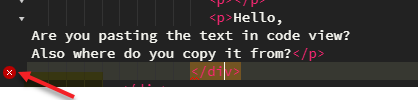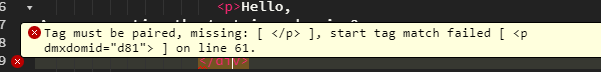When pasting text into Wappler, extra attributes appear - eg ‘wappler-command’ and ‘wappler-empty’:
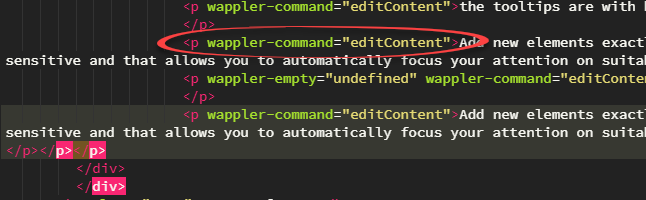
Also, the resulting text typically has errors as above, with unpaired tags.
In this example, I copied two paragraphs from a text editor, with a blank line separating them.
I imagine this is someting to do with the internal workings of Wappler. The issue is probably related to something I mentioned recently - where similar attributes appear when inserting blocks. I’m not sure if this is a bug, but at least it’s a slight inconvenience.