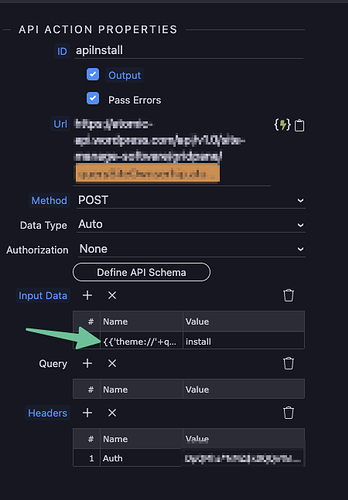tbvgl
March 1, 2023, 6:31pm
1
I urgently need to add dynamic values to the Input Name for API requests.
Is there any way to do that, or can I manually change the input and make it dynamic somewhere in the Wappler files @patrick ?
I tried it with {{mydynamicvalue}, but that did not work.
tbvgl
March 1, 2023, 7:04pm
2
I wrote a custom extension for this so it’s not urgent anymore but it would be great if we could define the Name dynamically as well and not just the Value.
I agree. The API related components could use some polish. This is one area where Bubble still exceeds Wappler.
I also created a few posts related to the API actions on the client.
Wappler Version: 5.4.2
Operating System: Windows 11
Server Model: Capacitor
Database Type: N/A
Hosting Type: N/A
Expected behavior
Defined Input Data fields for API Action should show in the Actions Editor
[image]
Actual behavior
The Input Data fields do not show. Only Query Parameter fields are available.
[image]
How to reproduce
Create an API action and define Input Data fields.
Create a dynamic event and load the API Action.
Wappler Version: 5.4.2
Operating System: Windows 11
Server Model: Capacitor
Database Type: N/A
Hosting Type: N/A
Expected behavior
Defined Input Data fields for API Action should not have their case converted to lowercase. Similar to how the Server Connect requires POST values to match case, the same applies for API Action, but it is converting the format of the defined Input data field to lowercase.
Actual behavior
The Input Data fields are converted to lowercase. These were entered as Ac…
Hey @tbvgl sorry to dig up an old post, but was just wondering how you got this working? I’m running into the same issue (I’ve got to perform an API request with a name/value pair using both dynamic fields).
tbvgl
November 22, 2023, 9:29am
5
I wrote a custom extension for my specific use case using axios for the API request.