Windows 10 pro
Wappler 5 B7
Nodejs
Mysql
Server local Wappler
Hi Guys, is this normal? I can’t retrieve parameters at all in nodejs
Windows 10 pro
Wappler 5 B7
Nodejs
Mysql
Server local Wappler
Hi Guys, is this normal? I can’t retrieve parameters at all in nodejs
Could you check the dmx.app.data object in browser console for the query object and its value, if any?
Usually query.token works just fine.
Or maybe you are on the wrong page?
Using server side binding is ok, but not an actual solution.
I have seen such behaviour before where query does not work as expected, but it happens on a particular project, and not on every project.
Similar issues have been reported before, but never fixed because it could not be reproduced.
For the client-side App Connect needs to know about the route, this is done with a meta tag on the page. Check if there is a meta tag with the name ac:route on the page and that it contains the correct route as content.
<meta name="ac:route" content="/painel/imovel/detalhes/:token">
With the meta tag being there it should have the parameter. When you check in the browser the page source, is there maybe a second meta tag with ac:route. Perhaps it is also in the main template.
do you want the link with username and password to verify @patrick?
Hi, @patrick I know you are busy with Wappler 5 release but we need to have the parameters to work with nodejs.
I have no issues with retrieving query parameters so it may be something with your setup.
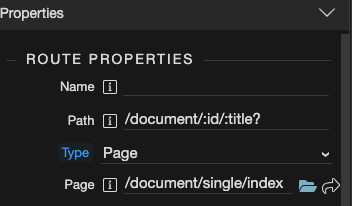
![]()
![]()
node js?
Yes.
Are you working with main layouts?
Yes also.
What NodeJS version do you have?
I think JonL may be using NodeJS 16
Nodejs vs.16
I am but I believe it has nothing to do with it. The query parameters are parsed by App Connect through the meta tag named ac:route which in turn is added in the appropriate page by the UI routing panel.