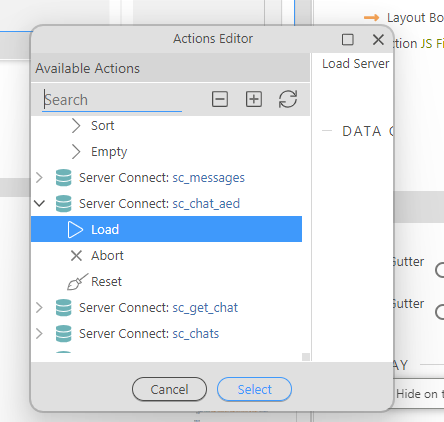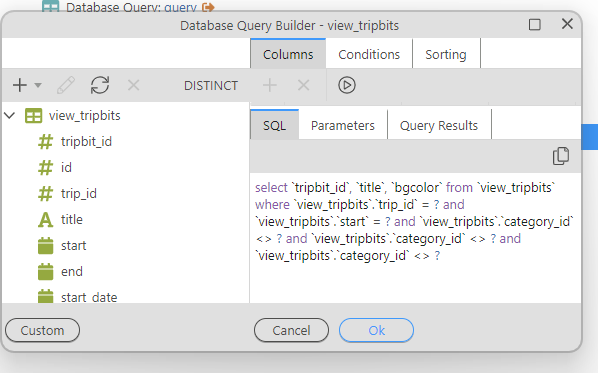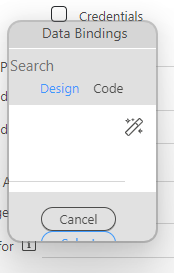Windows 11
All the panels are opening super small…
These are on my 27" screen so it’s not due to being a small monitor.
I’ve restarted and then reinstalled Wappler, tried turning off Beta and Experimental Features but the problem persists.
Needless to say, it’s a bit frustrating to have to resize every panel on opening it.
brad
January 17, 2024, 9:49pm
2
Have you tried resetting your panel sizes in the Wappler preferences?
Yes. Forgot to mention that. I reset all to default.
Note this isn’t happening on my Mac which is also on 6.1
They’re getting smaller. LOL!
I just realized if I click the bottom right corner they expand to normal size. Very strange indeed!
TMR
January 18, 2024, 7:48am
10
Its been ongoing for a while, same problem as this:
Wappler Version : 6.0.0
Operating System : Win 11
Server Model: NodeJS
Database Type: MariaDB
Hosting Type: Own Server
Expected behavior
What do you think should happen?
Actions Editor should remember list items are present in the ‘Selected Actions’ list and not auto-collapse when reopened.
Actual behavior
What actually happens?
‘Selected Actions’ list collapses on close.
How to reproduce
See here:
[menuitems2]
Aha! I just switched my monitors around. NBD - I can switch them back. Only happened because I moved my setup to another room for a few days and it’s just how I set them down when I brought them back in. Thanks!
George
January 18, 2024, 2:54pm
12
that might have been the problem indeed. We do remember the sizes per monitor.
Anyway I have updated the “Reset Panel Sizes” option to also reset all remembered popup window sizes, so it should do a much better reset.
2 Likes
Just FYI - both of my monitors are 27".
Teodor
January 18, 2024, 3:57pm
15
This should be fixed in Wappler 6.1.1
Teodor
January 19, 2024, 4:00pm
17
This topic was automatically closed after 24 hours. New replies are no longer allowed.