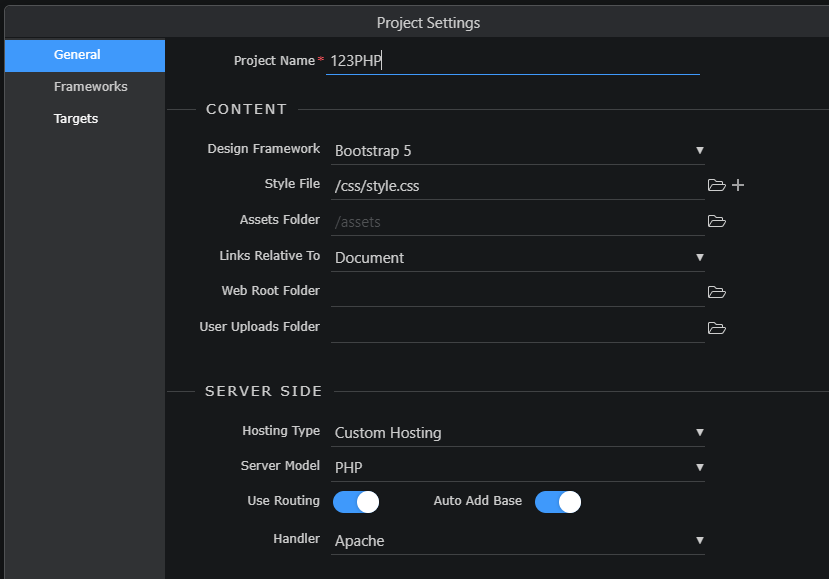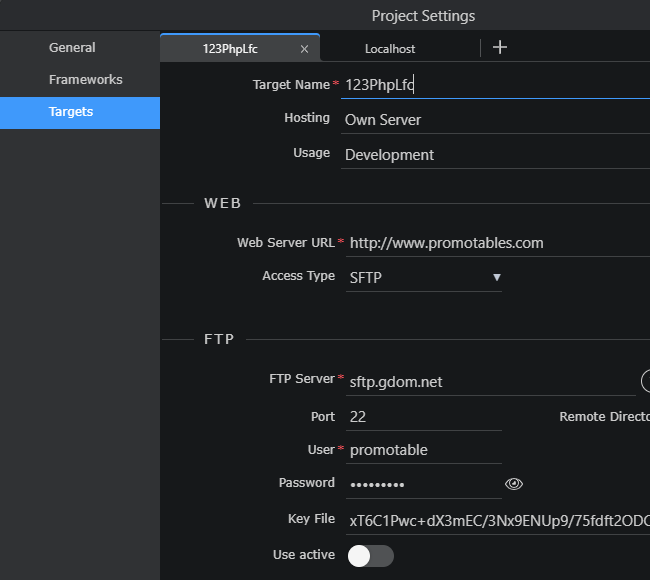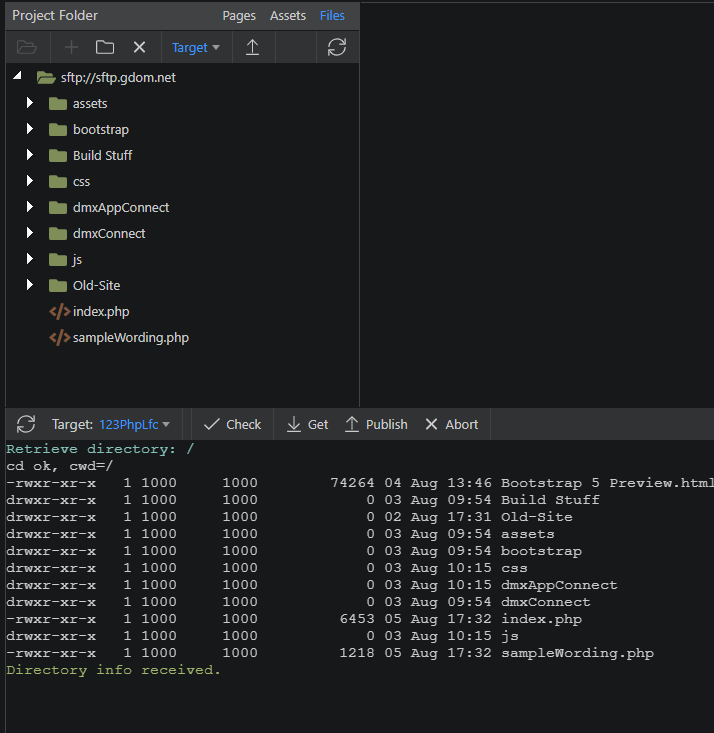Hi George. Thanks for taking a look at this. Very frustrating.
I have been running Php on this server for a couple years. When I go to a subfolder where I moved the old site, Php is still working. The hosting company automatically routes the ftp stuff to the correct folder. I have confirmed through their interface that files are in the correct folder.
Here are my General settings:
My Frameworks
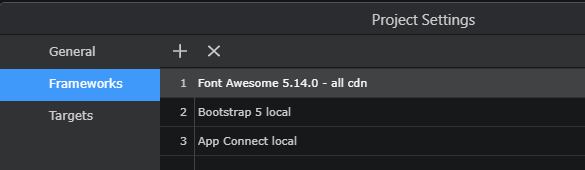
Remote Target
Local Target
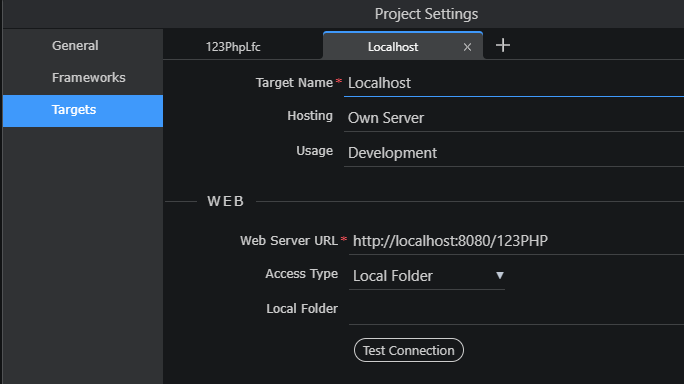
Where the files reside on my machine
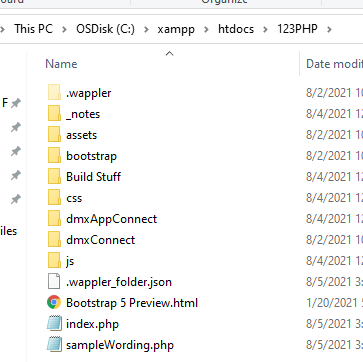
Project Folder for remote target
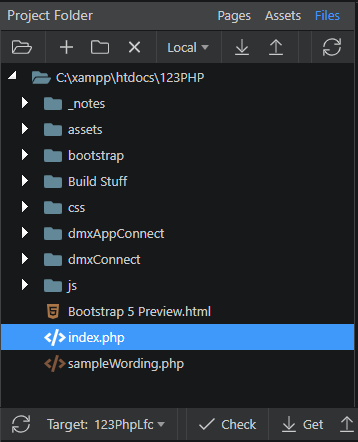
Project Folder for localhost
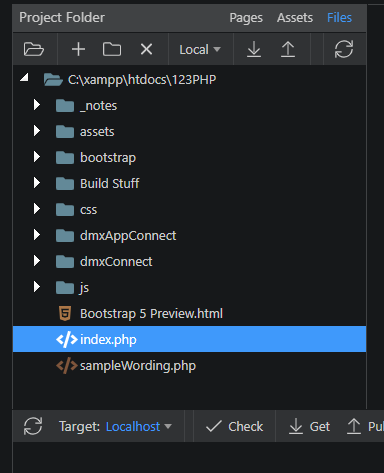
Project files for remote target on remote server