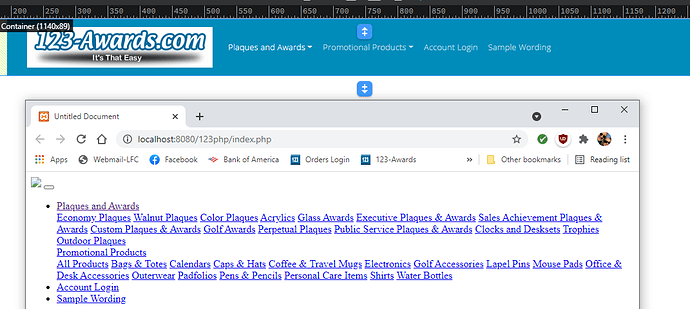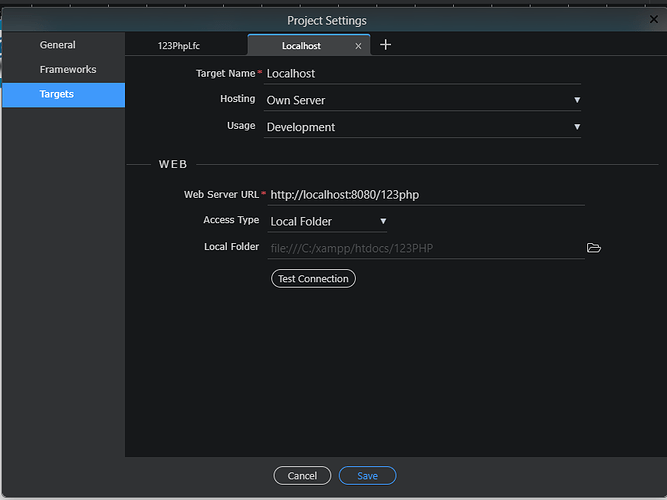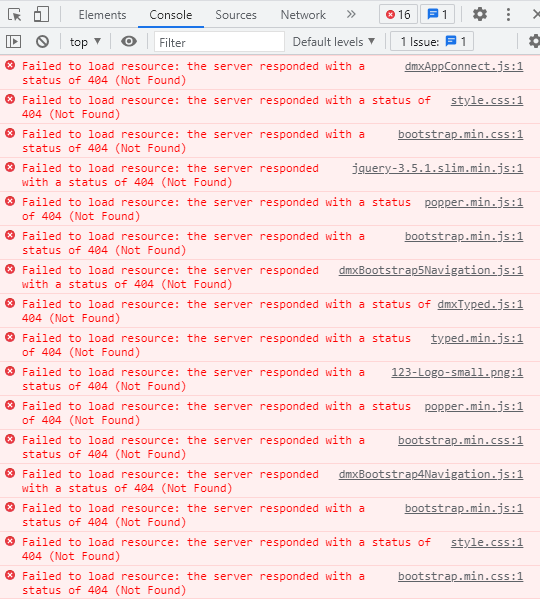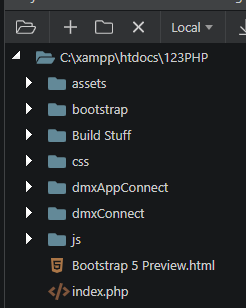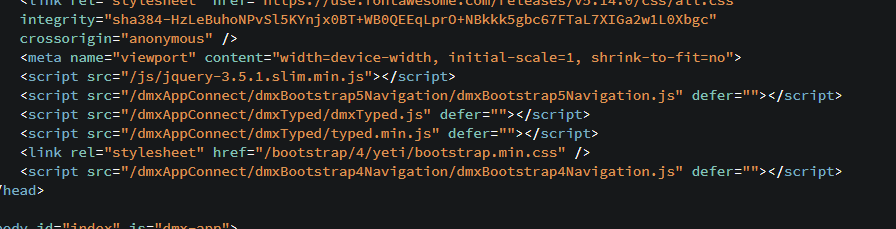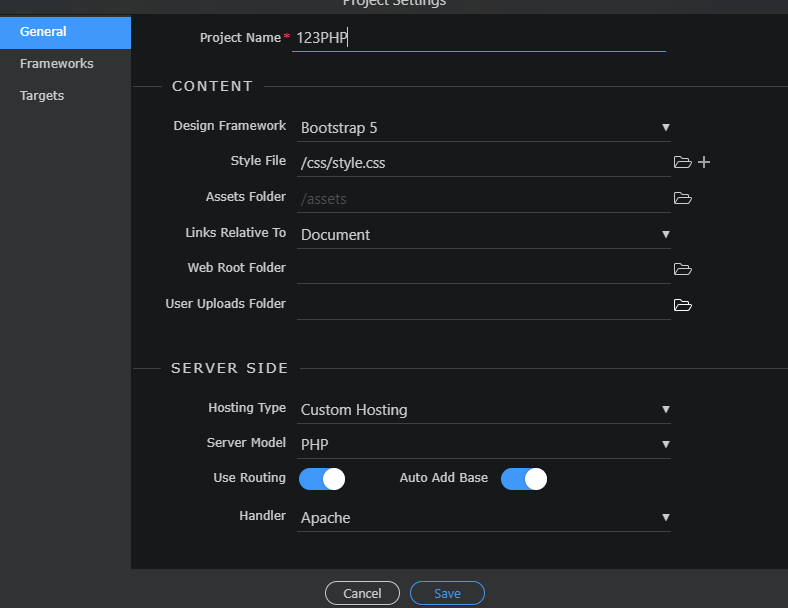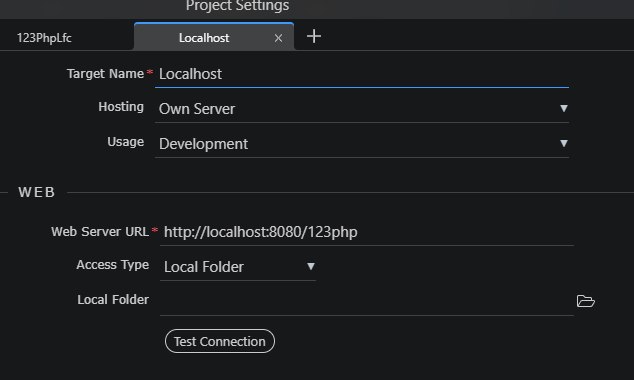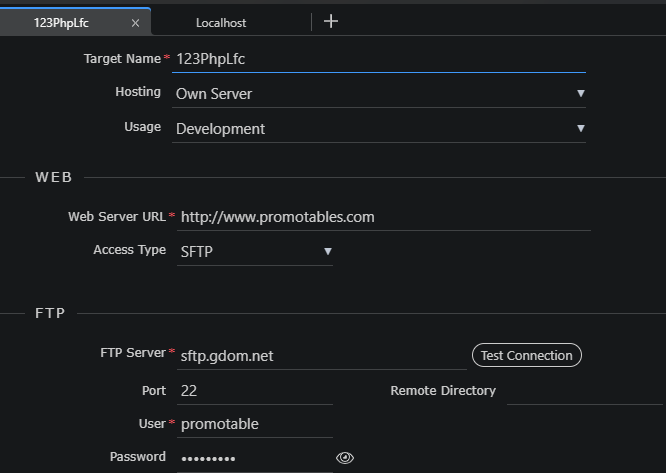The first thing to check in such cases is the browser dev tools/console for errors 
Also - what hosting and server model are you using?
Where do I find this info? My remote server is IIs.
Looks like an issue with the way you have your site set up. Looks like you are putting it in a sub folder.
Can you provide a screenshot of your project settings and your file structure (files panel)?
Well you have set your target, so there you can find this info.
The browser console will show any errors 
Where do I find the browser console?
just curious @teodor I usually troubleshoot from the chrome developer tools. You posted the firefox link. Do you have a preference on which one is better? Or you just grabbed one and posted?
The article explains how to bring up the dev tools in several browsers  (chrome, firefox, safari, opera).
(chrome, firefox, safari, opera).
I’m using Chrome as well.
So the files are not found in the location they are linked. What’s the location any of these files are pointing to?
Either the files are missing from your server (not uploaded) or they are in a wrong location there (different local and remote server folder structure).
It’s very strange. I successfully published to my remote web server. However, when I switch to my local target it doesn’t do anything when I try to publish. When I look at the Project folder it only shows folders that I created although through file explorer it shows Wappler folders. Naturally the Projects folder fails to show where it is pointing (for whatever reason). I already deleted out the project and repointed it earlier to solve that problem.
You need to switch to the remote target and hit the publish button  this will upload your files.
this will upload your files.
You can check the progress at the terminal at the bottom of Wappler window.
Did it. Same thing.
So:
And
For instance: /dmxAppConnect/dmxAppConnect.js
In your browser I mean, where is your browser trying to find the file - it displays the full path!
also post a screenshot of your local site config and your target config.