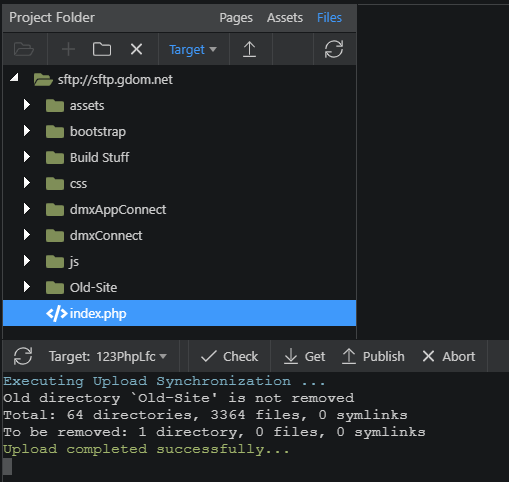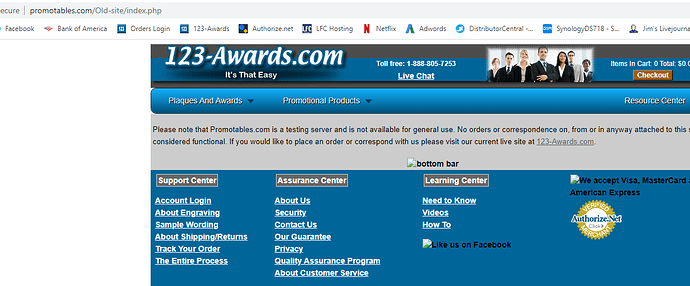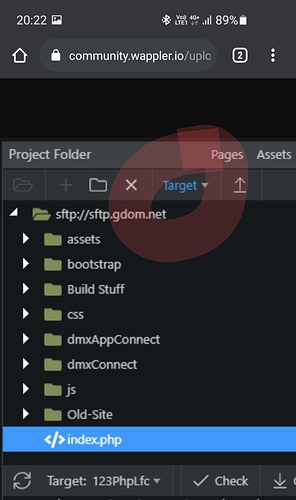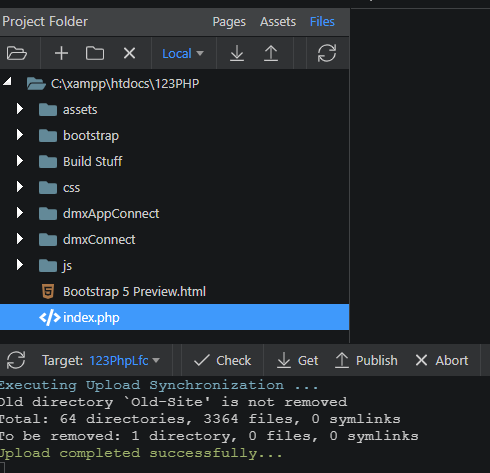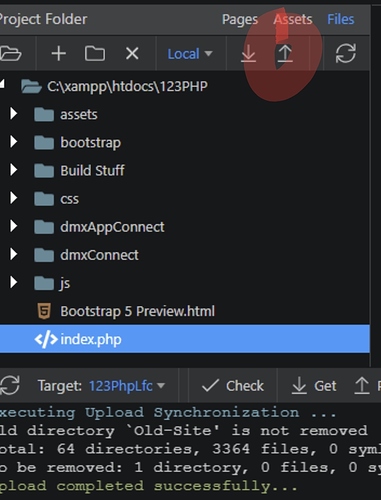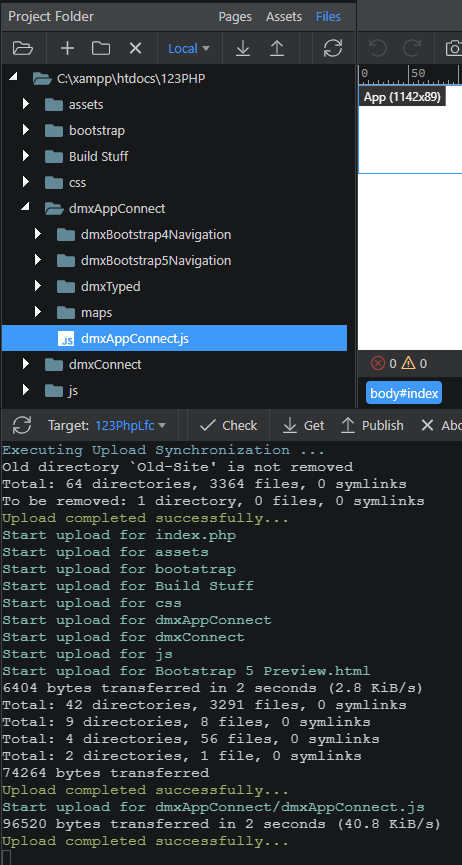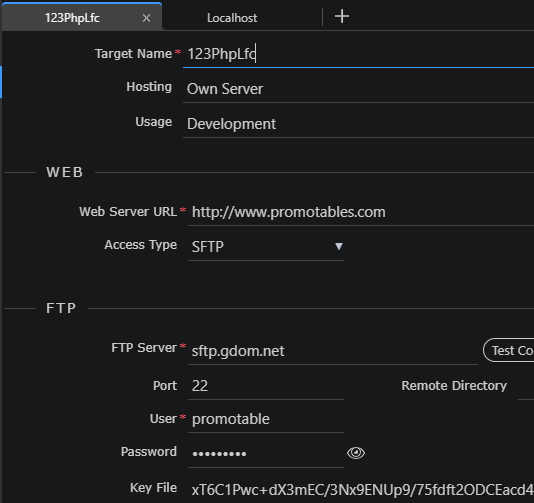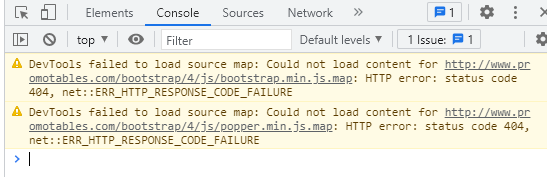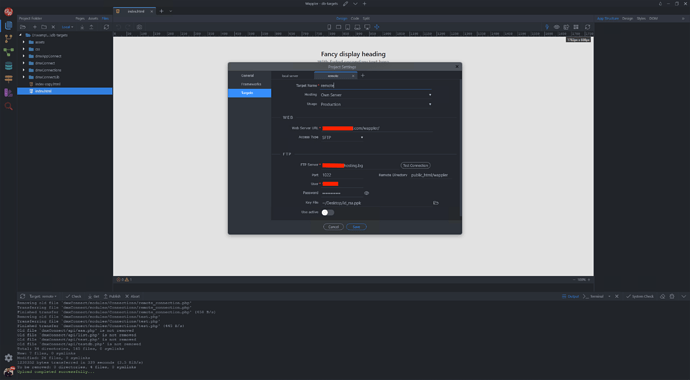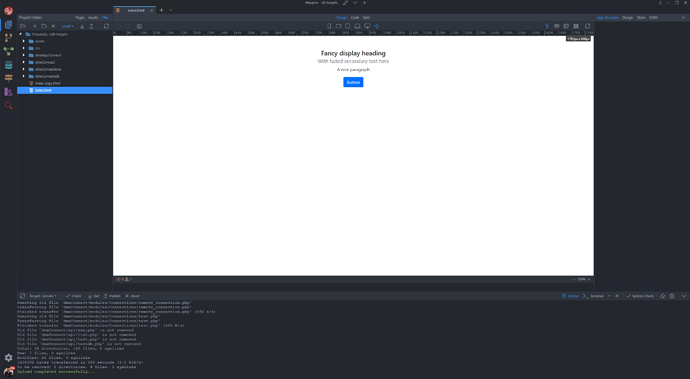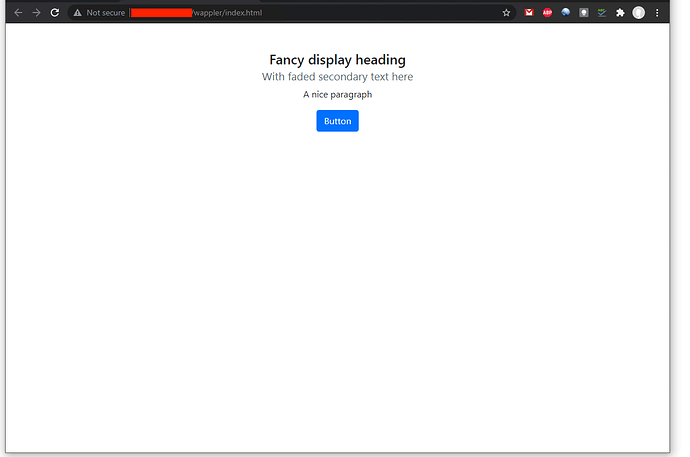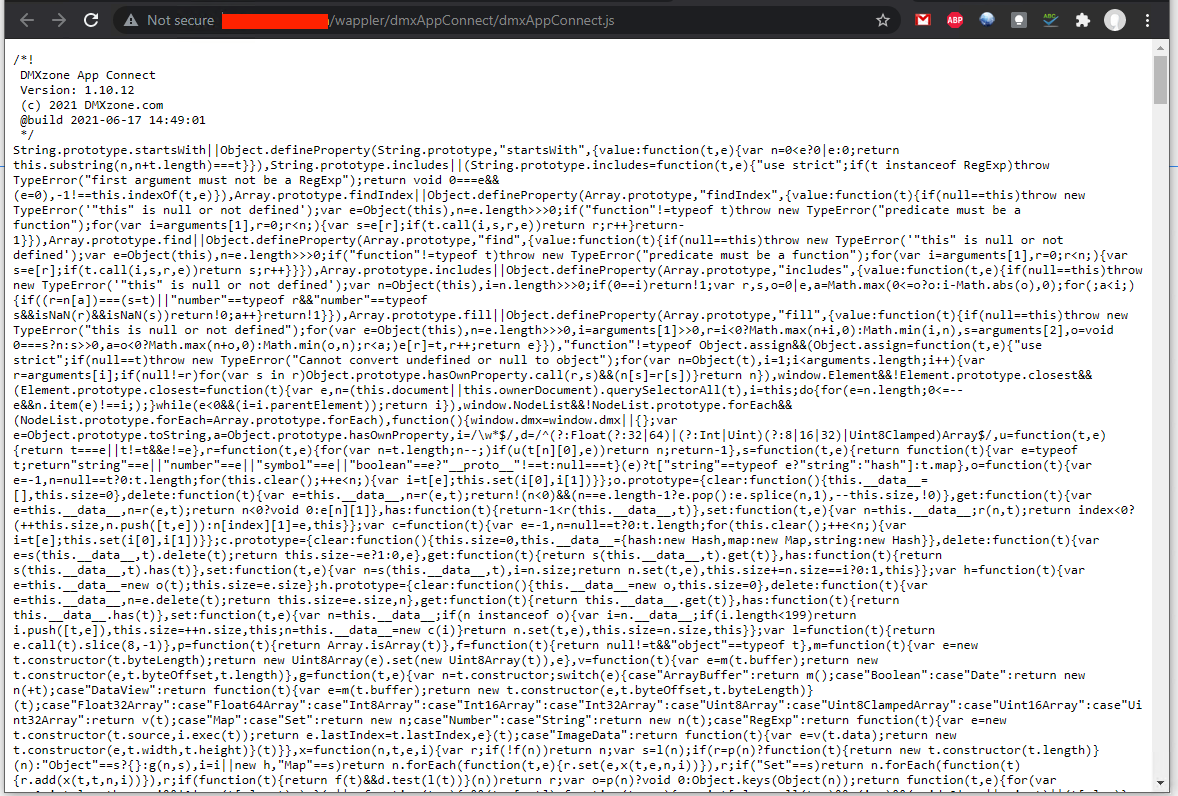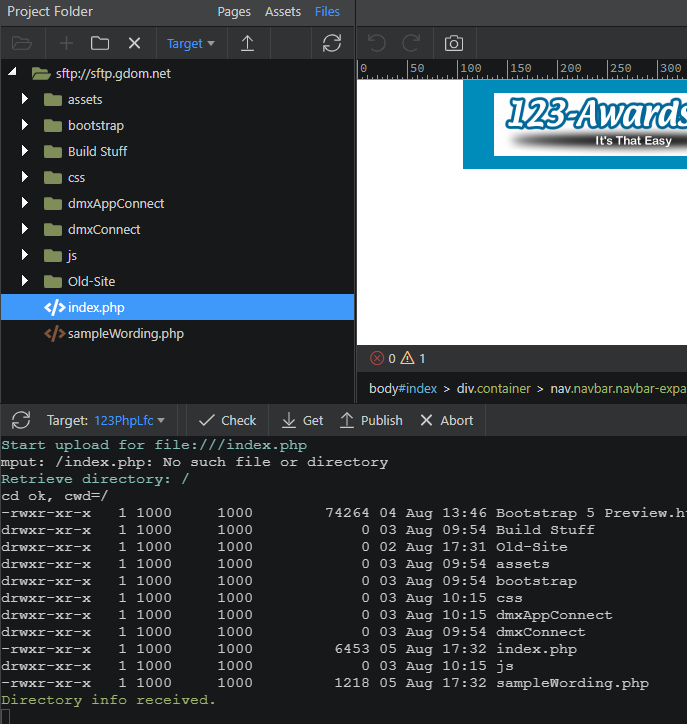Was successful. Will follow with publish results.
Testing Connection …
- set color:use-color yes
- set cmd:interactive yes
- set file:charset utf-8
- set xfer:clobber on
- set ftp:timezone
- set cmd:show-status yes
- set cmd:set-term-status yes
- set ftp:list-options -a
- set cmd:fail-exit yes
- set cmd:time-style “%Y-%m-%d %H:%M:%S”
- set ftp:ssl-allow no
- set ssl:verify-certificate no
- set sftp:auto-confirm yes
- set sftp:connect-program “ssh -a -x -v -i xT6C1Pwc+dX3mEC/3Nx9ENUp9/75fdft2ODCEacd4Hk”
- set net:max-retries 3
- set net:timeout 20
- set net:reconnect-interval-base 5
- set net:reconnect-interval-multiplier 1
- open -u user,pass sftp://mysite.com
- ls
---- Running connect program (ssh -a -x -v -i xT6C1Pwc+dX3mEC/3Nx9ENUp9/75fdft2ODCEacd4Hk -s -l user -p 22 mysite.com sftp)
—> sending a packet, length=5, type=1(INIT), id=0
<— Warning: Identity file xT6C1Pwc+dX3mEC/3Nx9ENUp9/75fdft2ODCEacd4Hk not accessible: No such file or directory.
<— OpenSSH_7.6p1, OpenSSL 1.0.2m 2 Nov 2017
<— debug1: Connecting to mysite.com [xxx.xxx.xxx.xxx] port 22.
<— debug1: Connection established.
<— debug1: key_load_public: No such file or directory
<— debug1: identity file /cygdrive/c/Users/Rod Gilchrist/.ssh/id_rsa type -1
<— debug1: key_load_public: No such file or directory
<— debug1: identity file /cygdrive/c/Users/Rod Gilchrist/.ssh/id_rsa-cert type -1
<— debug1: key_load_public: No such file or directory
<— debug1: identity file /cygdrive/c/Users/Rod Gilchrist/.ssh/id_dsa type -1
<— debug1: key_load_public: No such file or directory
<— debug1: identity file /cygdrive/c/Users/Rod Gilchrist/.ssh/id_dsa-cert type -1
<— debug1: key_load_public: No such file or directory
<— debug1: identity file /cygdrive/c/Users/Rod Gilchrist/.ssh/id_ecdsa type -1
<— debug1: key_load_public: No such file or directory
<— debug1: identity file /cygdrive/c/Users/Rod Gilchrist/.ssh/id_ecdsa-cert type -1
<— debug1: key_load_public: No such file or directory
<— debug1: identity file /cygdrive/c/Users/Rod Gilchrist/.ssh/id_ed25519 type -1
<— debug1: key_load_public: No such file or directory
<— debug1: identity file /cygdrive/c/Users/Rod Gilchrist/.ssh/id_ed25519-cert type -1
<— debug1: Local version string SSH-2.0-OpenSSH_7.6
<— debug1: Remote protocol version 2.0, remote software version lfcsftpd
<— debug1: no match: lfcsftpd
<— debug1: Authenticating to mysite.com as ‘user’
<— debug1: SSH2_MSG_KEXINIT sent
<— debug1: SSH2_MSG_KEXINIT received
<— debug1: kex: algorithm: diffie-hellman-group14-sha1
<— debug1: kex: host key algorithm: ssh-rsa
<— debug1: kex: server->client cipher: aes128-ctr MAC: hmac-sha2-256 compression: none
<— debug1: kex: client->server cipher: aes128-ctr MAC: hmac-sha2-256 compression: none
<— debug1: sending SSH2_MSG_KEXDH_INIT
<— debug1: expecting SSH2_MSG_KEXDH_REPLY
<— debug1: Server host key: ssh-rsa SHA256:xT6C1Pwc+dX3mEC/3Nx9ENUp9/75fdft2ODCEacd4Hk
<— debug1: Host ‘mysite.com’ is known and matches the RSA host key.
<— debug1: Found key in /cygdrive/c/Users/Rod Gilchrist/.ssh/known_hosts:1
<— debug1: rekey after 4294967296 blocks
<— debug1: SSH2_MSG_NEWKEYS sent
<— debug1: expecting SSH2_MSG_NEWKEYS
<— debug1: SSH2_MSG_NEWKEYS received
<— debug1: rekey after 4294967296 blocks
<— debug1: SSH2_MSG_SERVICE_ACCEPT received
<— debug1: Authentications that can continue: password
<— debug1: Next authentication method: password
<— user****mysite.com’s password: XXXX
<— debug1: Authentication succeeded (password).
<— Authenticated to mysite.com ([xxx.xxx.xxx.xxx]:22).
<— debug1: channel 0: new [client-session]
<— debug1: Entering interactive session.
<— debug1: pledge: network
<— debug1: Sending subsystem: sftp
<— got a packet, length=31, type=2(VERSION), id=0
---- protocol version set to 3
—> sending a packet, length=10, type=16(REALPATH), id=1
<— got a packet, length=22, type=104(NAME), id=1
---- home set to /
---- path on wire is `/’
—> sending a packet, length=10, type=11(OPENDIR), id=2
<— got a packet, length=12, type=102(HANDLE), id=2
---- got file handle 687831 (3)
—> sending a packet, length=12, type=12(READDIR), id=3
<— got a packet, length=1149, type=104(NAME), id=3
---- file name count=10
—> sending a packet, length=12, type=12(READDIR), id=4
—> sending a packet, length=12, type=12(READDIR), id=5
<— got a packet, length=28, type=101(STATUS), id=4
---- status code=1(EOF), message=End of file
---- eof
-rwxr-xr-x 1 1000 1000 74264 03 Aug 09:54 Bootstrap 5 mysite.com
drwxr-xr-x 1 1000 1000 0 03 Aug 09:54 Build Stuff
drwxr-xr-x 1 1000 1000 0 02 Aug 17:31 Old-Site
drwxr-xr-x 1 1000 1000 0 03 Aug 09:54 assets
drwxr-xr-x 1 1000 1000 0 03 Aug 09:54 bootstrap
drwxr-xr-x 1 1000 1000 0 03 Aug 10:15 css
drwxr-xr-x 1 1000 1000 0 03 Aug 10:15 dmxAppConnect
drwxr-xr-x 1 1000 1000 0 03 Aug 09:54 dmxConnect
-rwxr-xr-x 1 1000 1000 6404 04 Aug 10:53 mysite.com
drwxr-xr-x 1 1000 1000 0 03 Aug 10:15 js - put mysite.com -o mysite.com
—> sending a packet, length=12, type=4(CLOSE), id=6
---- path on wire is `/mysite.com’
—> sending a packet, length=42, type=3(OPEN), id=7
<— got a packet, length=28, type=101(STATUS), id=5
---- status code=1(EOF), message=End of file
<— got a packet, length=24, type=101(STATUS), id=6
---- status code=0(OK), message=Success
<— got a packet, length=12, type=102(HANDLE), id=7
---- got file handle 687832 (3)
—> sending a packet, length=62, type=6(WRITE), id=8
—> sending a packet, length=32, type=10(FSETSTAT), id=9
—> sending a packet, length=12, type=4(CLOSE), id=10
<— got a packet, length=24, type=101(STATUS), id=8
---- status code=0(OK), message=Success
<— got a packet, length=24, type=101(STATUS), id=9
---- status code=0(OK), message=Success
<— got a packet, length=24, type=101(STATUS), id=10
---- status code=0(OK), message=Success
38 bytes transferred
---- Disconnecting
Connection successful… - set color:use-color yes
- set cmd:interactive yes
- set file:charset utf-8
- set xfer:clobber on
- set ftp:timezone
- set cmd:show-status yes
- set cmd:set-term-status yes
- set ftp:list-options -a
- set cmd:fail-exit yes
- set cmd:time-style “%Y-%m-%d %H:%M:%S”
- set ftp:ssl-allow no
- set ssl:verify-certificate no
- set sftp:auto-confirm yes
- set sftp:connect-program “ssh -a -x -v -i xT6C1Pwc+dX3mEC/3Nx9ENUp9/75fdft2ODCEacd4Hk”
- set net:max-retries 3
- set net:timeout 20
- set net:reconnect-interval-base 5
- set net:reconnect-interval-multiplier 1
- open -u user,pass sftp://mysite.com
- rm mysite.com
---- Running connect program (ssh -a -x -v -i xT6C1Pwc+dX3mEC/3Nx9ENUp9/75fdft2ODCEacd4Hk -s -l user -p 22 mysite.com sftp)
—> sending a packet, length=5, type=1(INIT), id=0
<— Warning: Identity file xT6C1Pwc+dX3mEC/3Nx9ENUp9/75fdft2ODCEacd4Hk not accessible: No such file or directory.
<— OpenSSH_7.6p1, OpenSSL 1.0.2m 2 Nov 2017
<— debug1: Connecting to mysite.com [xxx.xxx.xxx.xxx] port 22.
<— debug1: Connection established.
<— debug1: key_load_public: No such file or directory
<— debug1: identity file /cygdrive/c/Users/Rod Gilchrist/.ssh/id_rsa type -1
<— debug1: key_load_public: No such file or directory
<— debug1: identity file /cygdrive/c/Users/Rod Gilchrist/.ssh/id_rsa-cert type -1
<— debug1: key_load_public: No such file or directory
<— debug1: identity file /cygdrive/c/Users/Rod Gilchrist/.ssh/id_dsa type -1
<— debug1: key_load_public: No such file or directory
<— debug1: identity file /cygdrive/c/Users/Rod Gilchrist/.ssh/id_dsa-cert type -1
<— debug1: key_load_public: No such file or directory
<— debug1: identity file /cygdrive/c/Users/Rod Gilchrist/.ssh/id_ecdsa type -1
<— debug1: key_load_public: No such file or directory
<— debug1: identity file /cygdrive/c/Users/Rod Gilchrist/.ssh/id_ecdsa-cert type -1
<— debug1: key_load_public: No such file or directory
<— debug1: identity file /cygdrive/c/Users/Rod Gilchrist/.ssh/id_ed25519 type -1
<— debug1: key_load_public: No such file or directory
<— debug1: identity file /cygdrive/c/Users/Rod Gilchrist/.ssh/id_ed25519-cert type -1
<— debug1: Local version string SSH-2.0-OpenSSH_7.6
<— debug1: Remote protocol version 2.0, remote software version lfcsftpd
<— debug1: no match: lfcsftpd
<— debug1: Authenticating to mysite.com as ‘user’
<— debug1: SSH2_MSG_KEXINIT sent
<— debug1: SSH2_MSG_KEXINIT received
<— debug1: kex: algorithm: diffie-hellman-group14-sha1
<— debug1: kex: host key algorithm: ssh-rsa
<— debug1: kex: server->client cipher: aes128-ctr MAC: hmac-sha2-256 compression: none
<— debug1: kex: client->server cipher: aes128-ctr MAC: hmac-sha2-256 compression: none
<— debug1: sending SSH2_MSG_KEXDH_INIT
<— debug1: expecting SSH2_MSG_KEXDH_REPLY
<— debug1: Server host key: ssh-rsa SHA256:xT6C1Pwc+dX3mEC/3Nx9ENUp9/75fdft2ODCEacd4Hk
<— debug1: Host ‘mysite.com’ is known and matches the RSA host key.
<— debug1: Found key in /cygdrive/c/Users/Rod Gilchrist/.ssh/known_hosts:1
<— debug1: rekey after 4294967296 blocks
<— debug1: SSH2_MSG_NEWKEYS sent
<— debug1: expecting SSH2_MSG_NEWKEYS
<— debug1: SSH2_MSG_NEWKEYS received
<— debug1: rekey after 4294967296 blocks
<— debug1: SSH2_MSG_SERVICE_ACCEPT received
<— debug1: Authentications that can continue: password
<— debug1: Next authentication method: password
<— user****mysite.com’s password: XXXX
<— debug1: Authentication succeeded (password).
<— Authenticated to mysite.com ([xxx.xxx.xxx.xxx]:22).
<— debug1: channel 0: new [client-session]
<— debug1: Entering interactive session.
<— debug1: pledge: network
<— debug1: Sending subsystem: sftp
<— got a packet, length=31, type=2(VERSION), id=0
---- protocol version set to 3
—> sending a packet, length=10, type=16(REALPATH), id=1
<— got a packet, length=22, type=104(NAME), id=1
---- home set to /
---- path on wire is/**mysite.com**' ---> sending a packet, length=34, type=13(REMOVE), id=2 <--- got a packet, length=24, type=101(STATUS), id=2 ---- status code=0(OK), message=Success rm ok,mysite.com’ removed
---- Disconnecting
Connection Test completed successfully…
Result of publishing: