I’m using deploy on digital ocean, and when I switch to remote, only these folders appear.
Locally I have many folders, I would like all folders to appear
I’m using deploy on digital ocean, and when I switch to remote, only these folders appear.
Locally I have many folders, I would like all folders to appear
up?
That is strange. I’m not seeing the remote target files either. It does show a small subset of the folders/files, but not everything.
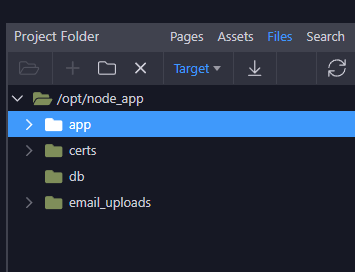
Hi @George , any news on this?
Well I tried to replicate the problem but in my case when I switched to the remote target all the remote only folders just appeared, so I could see them all…
Maybe it’s a certain setup? I’m running a remote database.
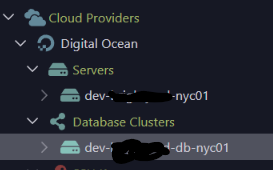
To replicate the problem you need to be in digital ocean in a docker container, Change the target to digital ocean and the destination above to target.
We see all files on Digital Ocean (I’d not even used this before now as usually have an SSH session running for all that type of thing).
Can you guys share the versions of Wappler and Docker Desktop you are using? Thanks in advance!
Hello everyone, to reproduce this error you need to have a nodejs project hosted on digital ocean
last version
Hello @Cheese You are seeing this because it is a php project ok?
Hi Adrian, not PHP, it is Docker/Node application hosted on Digital Ocean.
Could it be the configuration in digital ocean?
I’m wondering is it to do with deployment? Did you use the Resource Manager? We created the Project before the Resource Manager was implemented so all deployments were carried out through the old method prior to its implementation. Just a thought. We have no other configuration outside of the defaults and a few firewall rules. We do make use of their backups for database and droplets but that shouldn’t reflect on anything with regards to file management.
Did you use the Resource Manager? yes
Hello, @patrick can you help me with this please? I need to download the client uploads files
No we did not use it.
Yes, I understood, I said I used it 