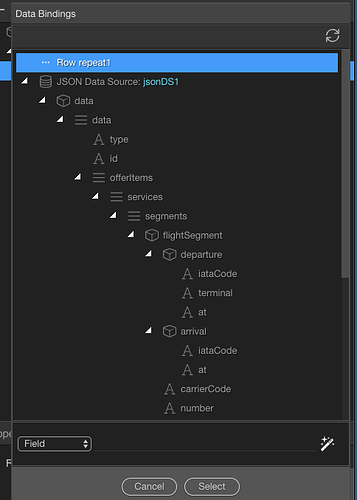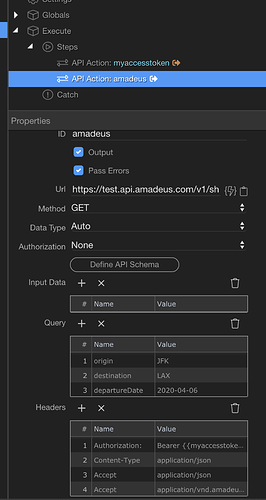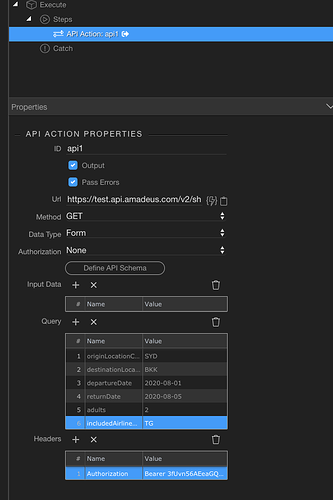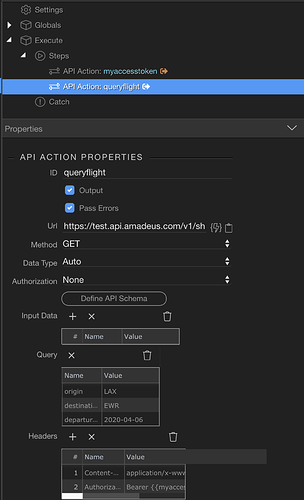I have a json file. Using json datasource. connects fine but does not show all the data. It stops at flightSegment. Does not show “departure”, “arrival” downward. I am just using a repeat region.
below is the json.
{
“data”: [
{
“type”: “flight-offer”,
“id”: “1579455803870-1217474879”,
“offerItems”: [
{
“services”: [
{
“segments”: [
{
“flightSegment”: {
“departure”: {
“iataCode”: “EWR”,
“terminal”: “B”,
“at”: “2020-04-20T20:45:00-04:00”
},
“arrival”: {
“iataCode”: “MCO”,
“at”: “2020-04-20T23:38:00-04:00”
},
“carrierCode”: “NK”,
“number”: “1159”,
“aircraft”: {
“code”: “32B”
},
“operating”: {
“carrierCode”: “NK”,
“number”: “1159”
},
“duration”: “0DT2H53M”
},
“pricingDetailPerAdult”: {
“travelClass”: “ECONOMY”,
“fareClass”: “Y”,
“availability”: 4,
“fareBasis”: “YHO”
}
},
{
“flightSegment”: {
“departure”: {
“iataCode”: “MCO”,
“at”: “2020-04-21T06:00:00-04:00”
},
“arrival”: {
“iataCode”: “ORD”,
“terminal”: “3”,
“at”: “2020-04-21T08:09:00-05:00”
},
“carrierCode”: “NK”,
“number”: “910”,
“aircraft”: {
“code”: “32A”
},
“operating”: {
“carrierCode”: “NK”,
“number”: “910”
},
“duration”: “0DT3H9M”
},
“pricingDetailPerAdult”: {
“travelClass”: “ECONOMY”,
“fareClass”: “K”,
“availability”: 4,
“fareBasis”: “KA7NR”
}
}
]
}
],
“price”: {
“total”: “509.64”,
“totalTaxes”: “59.64”
},
“pricePerAdult”: {
“total”: “509.64”,
“totalTaxes”: “59.64”
}
}
]
},
{
“type”: “flight-offer”,
“id”: “1579455803870–1050833299”,
“offerItems”: [
{
“services”: [
{
“segments”: [
{
“flightSegment”: {
“departure”: {
“iataCode”: “EWR”,
“terminal”: “A”,
“at”: “2020-04-20T18:56:00-04:00”
},
“arrival”: {
“iataCode”: “BOS”,
“terminal”: “C”,
“at”: “2020-04-20T20:14:00-04:00”
},
“carrierCode”: “B6”,
“number”: “2680”,
“aircraft”: {
“code”: “E90”
},
“operating”: {
“carrierCode”: “B6”,
“number”: “2680”
},
“duration”: “0DT1H18M”
},
“pricingDetailPerAdult”: {
“travelClass”: “ECONOMY”,
“fareClass”: “L”,
“availability”: 9,
“fareBasis”: “PL2AUEL1”
}
},
{
“flightSegment”: {
“departure”: {
“iataCode”: “BOS”,
“terminal”: “C”,
“at”: “2020-04-20T21:49:00-04:00”
},
“arrival”: {
“iataCode”: “ORD”,
“terminal”: “2”,
“at”: “2020-04-20T23:38:00-05:00”
},
“carrierCode”: “B6”,
“number”: “211”,
“aircraft”: {
“code”: “E90”
},
“operating”: {
“carrierCode”: “B6”,
“number”: “211”
},
“duration”: “0DT2H49M”
},
“pricingDetailPerAdult”: {
“travelClass”: “ECONOMY”,
“fareClass”: “L”,
“availability”: 9,
“fareBasis”: “PL2AUEL1”
}
}
]
}
],
“price”: {
“total”: “93.97”,
“totalTaxes”: “25.97”
},
“pricePerAdult”: {
“total”: “93.97”,
“totalTaxes”: “25.97”
}
}
]
},
{
“type”: “flight-offer”,
“id”: “1579455803870–613040172”,
“offerItems”: [
{
“services”: [
{
“segments”: [
{
“flightSegment”: {
“departure”: {
“iataCode”: “EWR”,
“terminal”: “C”,
“at”: “2020-04-20T05:30:00-04:00”
},
“arrival”: {
“iataCode”: “ORD”,
“terminal”: “1”,
“at”: “2020-04-20T07:02:00-05:00”
},
“carrierCode”: “UA”,
“number”: “580”,
“aircraft”: {
“code”: “73G”
},
“operating”: {
“carrierCode”: “UA”,
“number”: “580”
},
“duration”: “0DT2H32M”
},
“pricingDetailPerAdult”: {
“travelClass”: “ECONOMY”,
“fareClass”: “G”,
“availability”: 9,
“fareBasis”: “GAA4JHDN”
}
}
]
}
],
“price”: {
“total”: “111.81”,
“totalTaxes”: “19.81”
},
“pricePerAdult”: {
“total”: “111.81”,
“totalTaxes”: “19.81”
}
}
]
},
{
“type”: “flight-offer”,
“id”: “1579455803870-1867567722”,
“offerItems”: [
{
“services”: [
{
“segments”: [
{
“flightSegment”: {
“departure”: {
“iataCode”: “EWR”,
“terminal”: “C”,
“at”: “2020-04-20T06:30:00-04:00”
},
“arrival”: {
“iataCode”: “ORD”,
“terminal”: “1”,
“at”: “2020-04-20T08:05:00-05:00”
},
“carrierCode”: “UA”,
“number”: “1071”,
“aircraft”: {
“code”: “739”
},
“operating”: {
“carrierCode”: “UA”,
“number”: “1071”
},
“duration”: “0DT2H35M”
},
“pricingDetailPerAdult”: {
“travelClass”: “ECONOMY”,
“fareClass”: “G”,
“availability”: 9,
“fareBasis”: “GAA4JHDN”
}
}
]
}
],
“price”: {
“total”: “111.81”,
“totalTaxes”: “19.81”
},
“pricePerAdult”: {
“total”: “111.81”,
“totalTaxes”: “19.81”
}
}
]
},
{
“type”: “flight-offer”,
“id”: “1579455803870-363282806”,
“offerItems”: [
{
“services”: [
{
“segments”: [
{
“flightSegment”: {
“departure”: {
“iataCode”: “EWR”,
“terminal”: “A”,
“at”: “2020-04-20T14:34:00-04:00”
},
“arrival”: {
“iataCode”: “BOS”,
“terminal”: “C”,
“at”: “2020-04-20T15:48:00-04:00”
},
“carrierCode”: “B6”,
“number”: “918”,
“aircraft”: {
“code”: “E90”
},
“operating”: {
“carrierCode”: “B6”,
“number”: “918”
},
“duration”: “0DT1H14M”
},
“pricingDetailPerAdult”: {
“travelClass”: “ECONOMY”,
“fareClass”: “L”,
“availability”: 9,
“fareBasis”: “PL2AUEL1”
}
},
{
“flightSegment”: {
“departure”: {
“iataCode”: “BOS”,
“terminal”: “C”,
“at”: “2020-04-20T18:56:00-04:00”
},
“arrival”: {
“iataCode”: “ORD”,
“terminal”: “2”,
“at”: “2020-04-20T20:57:00-05:00”
},
“carrierCode”: “B6”,
“number”: “1011”,
“aircraft”: {
“code”: “E90”
},
“operating”: {
“carrierCode”: “B6”,
“number”: “1011”
},
“duration”: “0DT3H1M”
},
“pricingDetailPerAdult”: {
“travelClass”: “ECONOMY”,
“fareClass”: “L”,
“availability”: 9,
“fareBasis”: “PL2AUEL1”
}
}
]
}
],
“price”: {
“total”: “93.97”,
“totalTaxes”: “25.97”
},
“pricePerAdult”: {
“total”: “93.97”,
“totalTaxes”: “25.97”
}
}
]
}
],
“dictionaries”: {
“carriers”: {
“B6”: “JETBLUE AIRWAYS”,
“UA”: “UNITED AIRLINES”,
“NK”: “SPIRIT AIRLINES”
},
“currencies”: {
“EUR”: “EURO”
},
“aircraft”: {
“739”: “BOEING 737-900”,
“32A”: “AIRBUS INDUSTRIE A320 SHARKLETS”,
“32B”: “AIRBUS INDUSTRIE A321 SHARKLETS”,
“73G”: “BOEING 737-700”,
“E90”: “EMBRAER 190”
},
“locations”: {
“ORD”: {
“subType”: “AIRPORT”,
“detailedName”: “O HARE INTERNATIONAL”
},
“EWR”: {
“subType”: “AIRPORT”,
“detailedName”: “NEWARK LIBERTY INTL”
},
“BOS”: {
“subType”: “AIRPORT”,
“detailedName”: “EDWARD L LOGAN INTL”
},
“MCO”: {
“subType”: “AIRPORT”,
“detailedName”: “ORLANDO INTL”
}
}
},
“meta”: {
“links”: {
“self”: “https://test.api.amadeus.com/v1/shopping/flight-offers?origin=EWR&destination=ord&departureDate=2020-04-20&adults=1&nonStop=false&max=5”
},
“currency”: “EUR”,
“defaults”: {
“nonStop”: false,
“adults”: 1
}
}
}