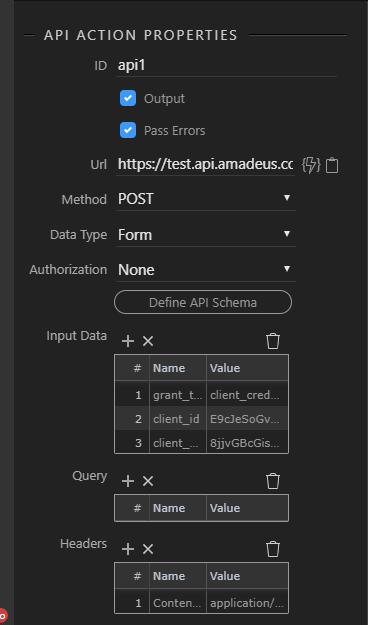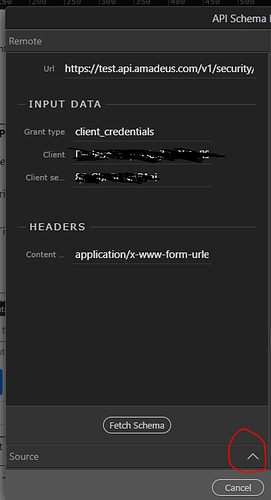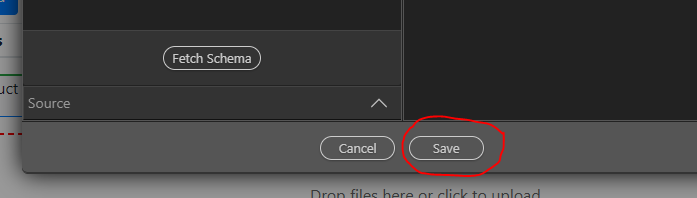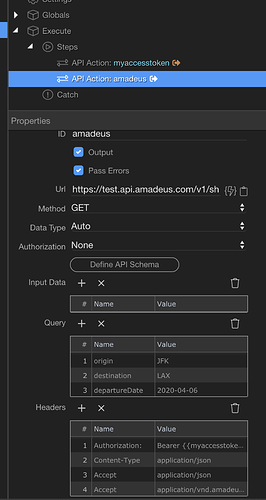Having recently gone through the process I thought I would share my experience of how to gain a bearer token for the Amadeus API
The Amadeus API generally is easy to use with primarily GET requests but obtaining the authorization token is a little more difficult
Those trying to do this from App connect are likely to have problems as some of the API parameters are camel case so will be converted to lower case by app connect. In practice I would strongly recommend NOT using App connect API calls anyway as this would lead to your APi Key and API Secret being exposed to public viewing.
So the Amadeus Authorization guide can be found here
Looking at the cURL example
curl \
-X POST \
-H "Content-Type: application/x-www-form-urlencoded" \
https://test.api.amadeus.com/v1/security/oauth2/token \
-d "grant_type=client_credentials&client_id={client_id}&client_secret={client_secret}"
We see this is a POST call with 1 header
"Content-Type: application/x-www-form-urlencoded"
and 3 form Inputs
"grant_type=client_credentials&client_id={client_id}&client_secret={client_secret}"
where {client_id} and {client_secret} are the parameters provided from your Amadeus Account App definition
Send to the end point
https://test.api.amadeus.com/v1/security/oauth2/token
So these parameters are easily added to the API.
NOTE This has to be set to data type FORM
As this is a POST action, we are unable to Fetch a schema however Amadeus provides a sample schema to process
{
"type": "amadeusOAuth2Token",
"username": "foo@bar.com",
"application_name": "BetaTest_foobar",
"client_id": "3sY9VNvXIjyJYd5mmOtOzJLuL1BzJBBp",
"token_type": "Bearer",
"access_token": "CpjU0sEenniHCgPDrndzOSWFk5mN",
"expires_in": 1799,
"state": "approved",
"scope": ""
}
So click on Define API Schema
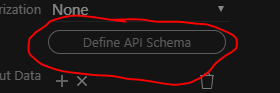
Open the schema processing window
Paste in the sample schema and click process to import the schema
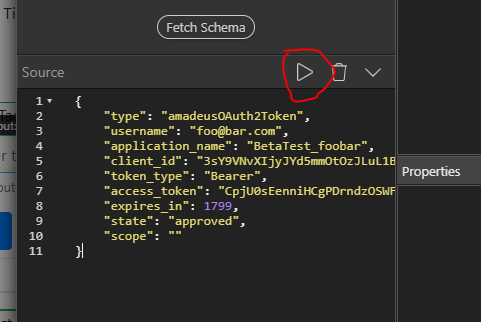
The schema will be imported.
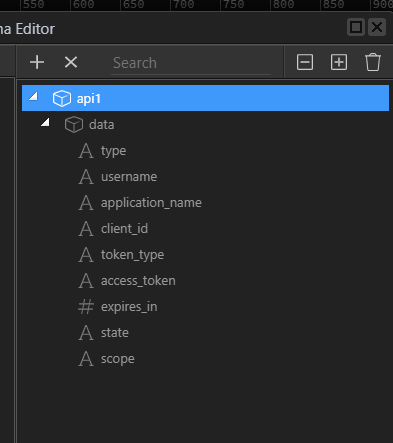
Save it
That’s the setup complete
The API access_token and other associated information is then available through the server connect picker
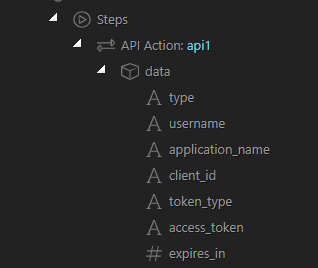
The access_token is valid for 30 minutes and can be used with subsequent API calls and is used in the format
Bearer {{access_token}}
p.s. Big thanks to Serhat, @s.alpaslan for his assistance with this