Wappler: 4.0
In earlier version, there was separate button to open SA in browser directly.
Its missing from version 4.
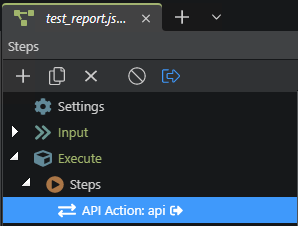
Wappler: 4.0
In earlier version, there was separate button to open SA in browser directly.
Its missing from version 4.
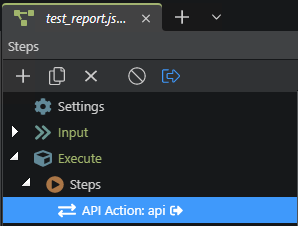
Use F12 to preview the server actions in the browser.
Will this button be removed from other tabs where its still visible?
Why the difference in UIs?
The button was removed from the server connect panel as now F12 is used to preview server actions.
I am not talking about the panel.
I am talking about the new TAB UI.
Other regular files have the open in browser button. Why not server action tabs?
Sid, the open in browser button was inside the Server Connect panel.
We removed it from there for the reason i explained twice above.
And for the third time you still haven’t answered my question  :
:
Why is it still in the other tabs UIs?
Why not have a consistent UI across tabs where it makes sense - like open in browser?
Because, if you haven’t noticed, the toolbar and options for pages in the Design view are totally different than what you have in server connect and app flows.
Thanks for re-visiting this decision & adding the button back.
Button added to Server Connect panel in Wappler 4.0.1