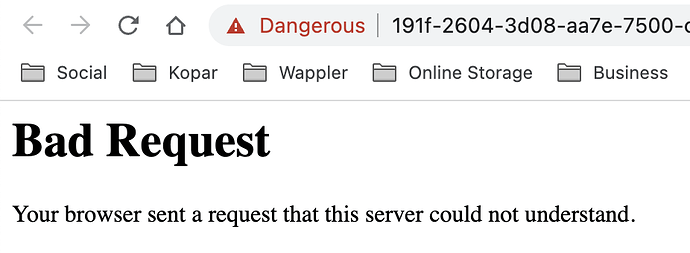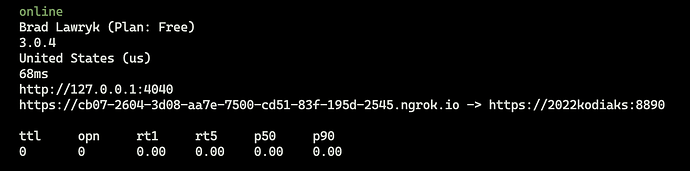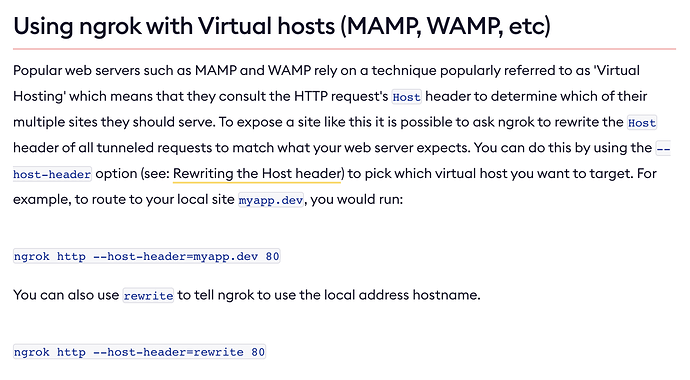brad
June 9, 2022, 5:18pm
1
First off, this feature is amazing. Works very well with the Wappler built in server and Node.js. Very easy to set up and use. Well done!
However, I can’t get it to work using PHP and MAMP PRO as my local server.
No errors in web console or Wappler terminal.
What does the url looks like? Seems it is malformed somehow… also what is the web url for your development target?
And both urls are working? In the output between ->
You have a weird local domain, usually that is just localhost
Maybe the MAMP and it’s build-in SSL that you need to turn off.
See
mamp, mamp-pro, ngrok
brad
June 9, 2022, 5:30pm
6
It’s not localhost as I have about 15 sites on there. But the links work …
The Local Server link works as it should and always has. The Ngrok URL does take me to a page that says it is an unsafe site (Does that with Node project as well). But soon as you click on go to unsafe site it gets a bad request.
brad
June 9, 2022, 5:49pm
7
I think that is for a different problem that is SSH related.
So did you disable the build-in SSL in MAMP?
And make sure in your project options you have http and not https
brad
June 9, 2022, 5:55pm
9
Unfortunately if I disable SSL I can’t connect to it locally at all.
brad
June 9, 2022, 5:59pm
10
I found this on the Ngrok documentation, but I have no idea what it means or where to type in that command.
George
June 9, 2022, 6:39pm
11
Aha will see if we can improve that.
brad
June 9, 2022, 6:41pm
13
Yep, just confirmed that if I type in the command
ngrok http --host-header=2022Kodiaks 8888
It works as it should.
Would be nice if Wappler can do that part automatically.
Have I mentioned that I love this feature?
2 Likes
brad
June 9, 2022, 7:00pm
14
Still won’t work with SSL sites though
Working on it …
brad
June 16, 2022, 4:03pm
15
I was hoping this would be fixed in today's release. I was really looking forward to it. Hope it doesn't get forgotten.
George
June 16, 2022, 4:29pm
16
Sorry next time. Was too much for this update
1 Like
Teodor
June 23, 2022, 2:33pm
18
Fixed in Wappler 5.0.0 Beta 6
1 Like
brad
June 23, 2022, 3:45pm
19
My favourite new feature! Seems to work great with MAMP Pro now.
1 Like
Teodor
June 24, 2022, 3:00pm
20
This topic was automatically closed after 24 hours. New replies are no longer allowed.