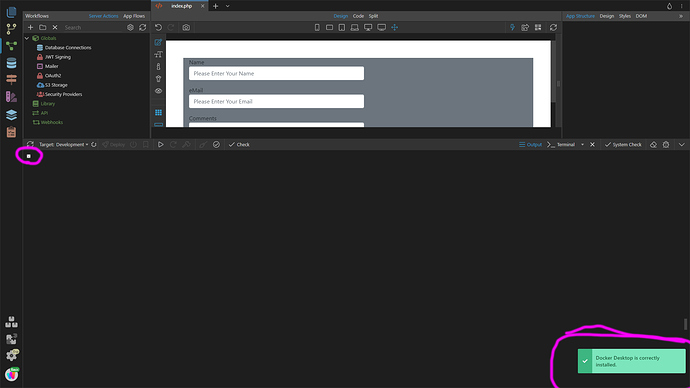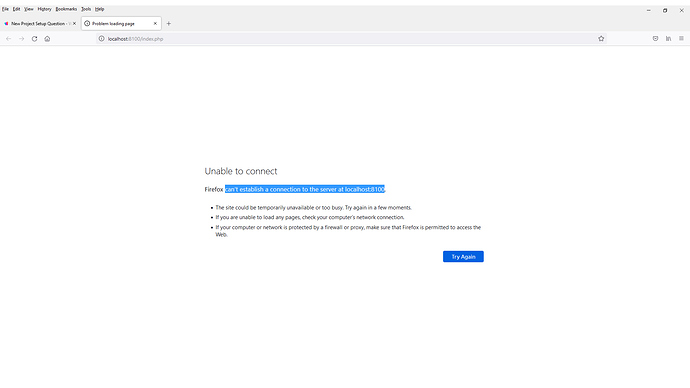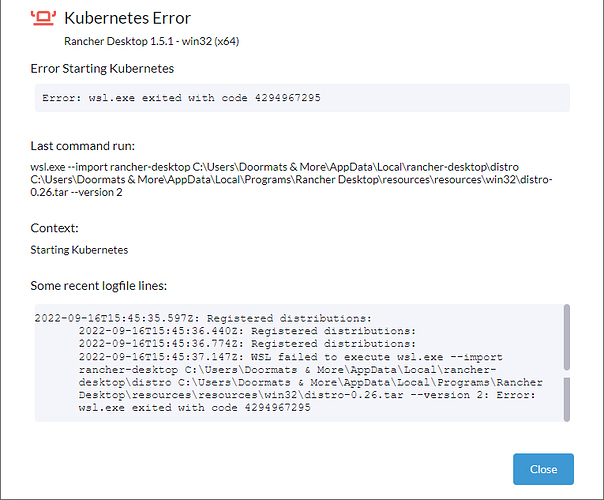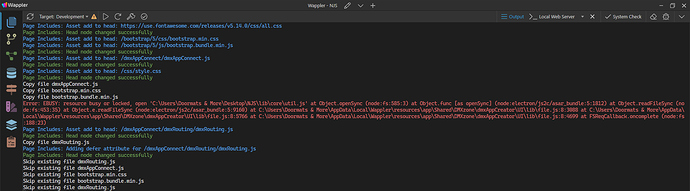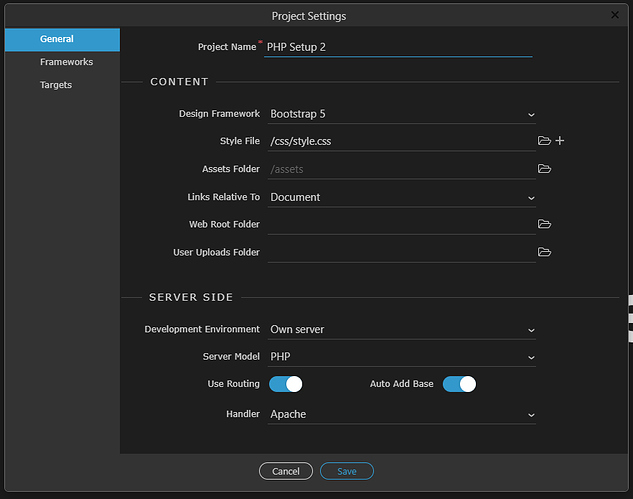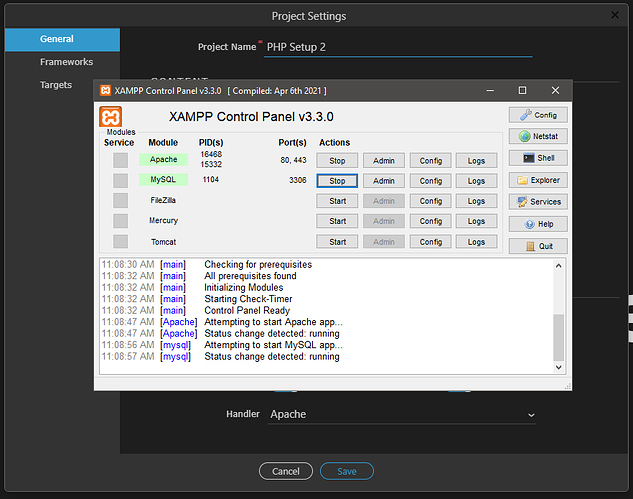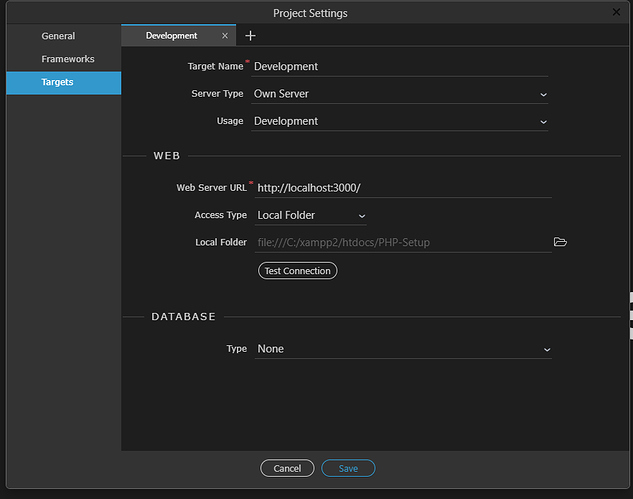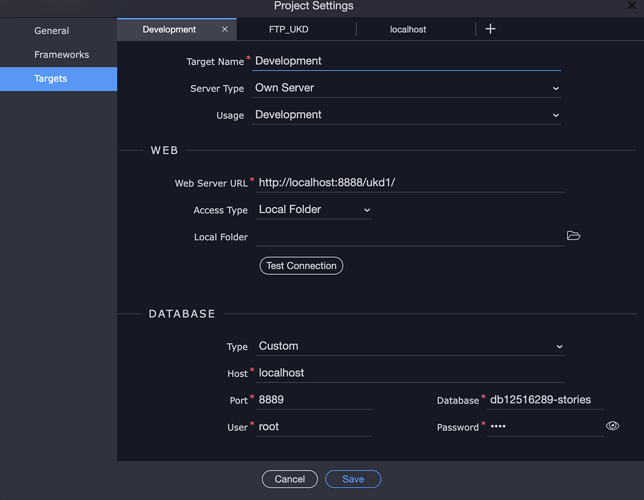Thank You.
When viewing the Logs I see a small icon & when I click the Start Services Button it states Docker Desktop Installed Correctly.
I am however unable to preview my page in a browser. I receive an error stating “can’t establish a connection to the server at localhost:8100”
Try close and restart Wappler. Sometime when creating new projects it take some time for the service to be build in Docker Desktop
Thank You.
No, It appears something is not working correctly. I am unable to work correctly.
Did you see the image for the your project in docker desktop. I also noticed you just installed docker desktop make sure to do the docker getting started tutorial too for docker desktop.
Judging by your previous reports I doubt if you have installed and running docker desktop correctly.
Seems to me like you are having problems with Windows WSL2 installation that is required for docker desktop and also Rancher Desktop.
Try making docker desktop work first.
Yes for now uninstall rancher desktop and try to get docker desktop to work.
Follow:
Thank you for your help. These installs don’t seem to be going correctly. I followed these instructions for Docker closely. Installed the components as described. Docker or Rancher will not install correctly. All of the infrastructure of my current site is in PHP.
As an alternative I have tried installing NodeJS & that server environment does not seem to be installing correctly if I am not mistaken. I receive a “Server Not Found” error when trying to preview the file. I also see in the Output Window the following message which looks to be an install error.
It seems like things are looking much better tho?
Try restarting Wappler now, then start a brand new project if you have not done so yet. That error might be from switching from a node.js to a php
Thanks.  Actually Yes, If I restart It displays as working correctly. Great for a new project.
Actually Yes, If I restart It displays as working correctly. Great for a new project.
For the moment what I really require is a PHP Server Environment, so need to figure that out.
What you mean by PHP Server Environment? I thought that’s why you are using docker image? The Apache image for web sever.
The image above, as shown, is an alternate attempt at trying anything, a Node JS Server. I am able to get that working correctly it seems. That is super as Node JS is great, which I will use for new projects going forward. However I have a project built out in PHP that I need to migrate over to Wappler. I can not get any install of Docker to work correctly, despite getting very granular with all kinds of particulars. I have made sure my antivirus software is not interfering, tried several workarounds etc yet Docker fails install on what seems to be its last step. I posted this error at the Docker Community & Stack Overflow Community & have not received any replies there. So definitely pretty tricky. I had previously been running Dreamweaver with XAMPP server & want to migrate over.
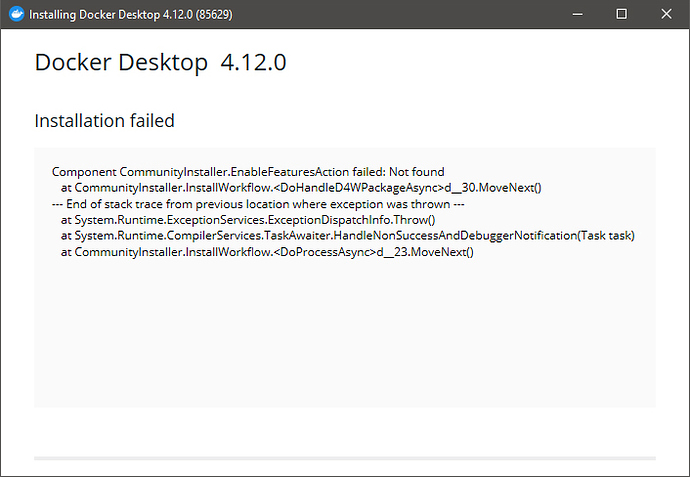
Yeah I usually run php project on a live Own Server and ftp to connect I have never done it with what Wappler bash up before So I have no more knowledge to give on that front.
You really have to get docker desktop installed well before you can use any docker projects in Wappler.
However if you are more used to XAMPP - it will also work just fine, then you don’t need docker at all. Just make sure XAMPP is running your php and choose in Wappler to make projects with “own server”
Amen to that. 
Hi,
In trying to establish XAMPP as my own server type I am encountering difficulties in connecting. I have updated my XAMPP install to the current version. I have made sure the service is working. I have placed my project files in the htdocs folder inside XAMPP. However I receive a connection error when testing the connection. I see the service is trying to connect using port 3000, the XAMPP interface states it is running on 3006, so I switched it to that & still receive connection errors. Any idea what could be going wrong.
Thanks.
If you have XAMPP running as you show then your first setting for “Own Server”
Access Type Local folder
should be
http://localhost/PHP-Setup
so that the Apache server running at default port :80
finds your project folder by its name, which is apparently PHP-Setup
I would suggest you rename that folder to lowercase php-setup so that you start out conforming to the normal apache folder naming preferences – but it should get an OK anyway — just as long as your file index path is reflected in your
http url.
3306 is the database port
Wappler wants you to first set up the Apache http connection to your files.
If your Apache was using another port such as 8888 instead of default 80 then the Web Server Url would be
http://localhost:8888/PHP-Setup
my own php Mamp server settings
You will connect whether you use the / to close the url path or not