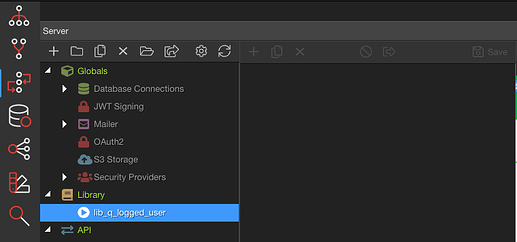Hi,
Wappler 3.7.3, MacOS, ASP.NET
When I create a new Library Action (Right Click on Library -> Add Library Action), the UI for managing Settings for the new action remains empty. The settings for other Server Connect actions are appearing correctly.
Do I need to change any setting before adding library actions?
Any assistance would be greatly appreciated.