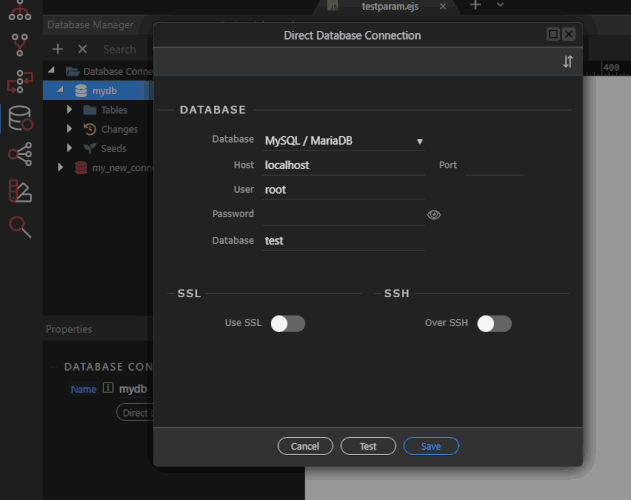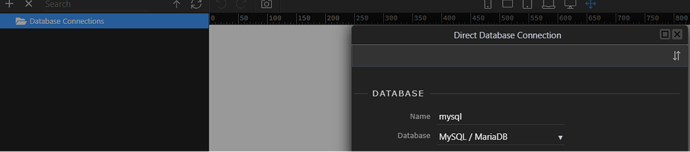On the advice of wappler I am creating a whole new project to test data connection and I’ve run into a problem.
I created a new project and added the target server.
I created a new database connection with mysql / mariadb and hit the test button and it reported successful
I hit save and noting happens… no error, no save nothing