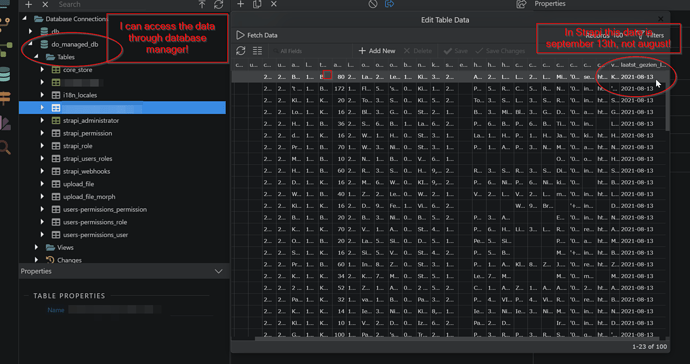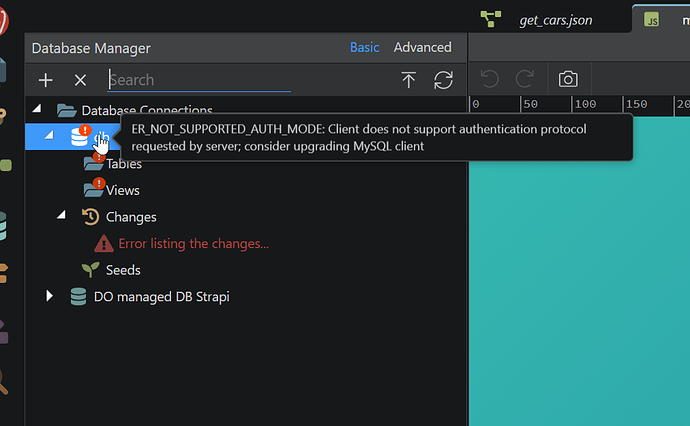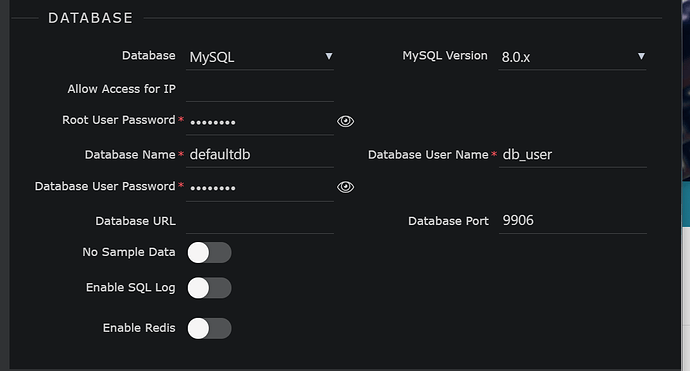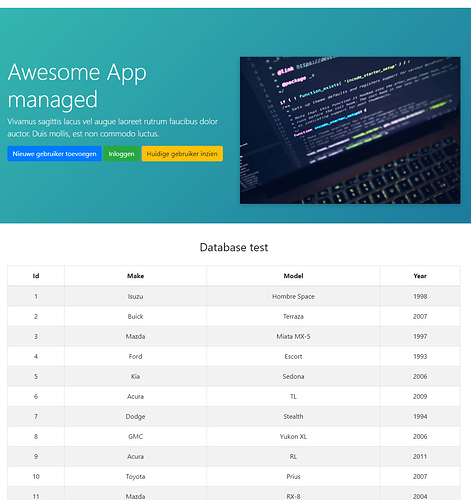Hi there Wapplers,
NEED HELP! Project is nearing deadline...
I'm stuck with an issue regarding Managed Database by DigitalOcean. Any help is greatly appreciated!
The problem
I can't query any data! The database is a Digital Ocean Managed database running MySQL with a legacy user for the authentication issues (mentioned in some other thread). The project is running on the staging target, which is a DO droplet created by Wappler.
I get this ETIMEDOUT status 500 error with these details:
{
"status": "500",
"code": "ETIMEDOUT",
"message": "connect ETIMEDOUT",
"stack": "Error: connect ETIMEDOUT\n at Connection._handleConnectTimeout (/opt/node_app/node_modules/mysql/lib/Connection.js:409:13)\n at Object.onceWrapper (events.js:420:28)\n at Socket.emit (events.js:314:20)\n at Socket._onTimeout (net.js:483:8)\n at listOnTimeout (internal/timers.js:554:17)\n at processTimers (internal/timers.js:497:7)\n --------------------\n at Protocol._enqueue (/opt/node_app/node_modules/mysql/lib/protocol/Protocol.js:144:48)\n at Protocol.handshake (/opt/node_app/node_modules/mysql/lib/protocol/Protocol.js:51:23)\n at Connection.connect (/opt/node_app/node_modules/mysql/lib/Connection.js:116:18)\n at /opt/node_app/node_modules/knex/lib/dialects/mysql/index.js:68:18\n at new Promise (<anonymous>)\n at Client_MySQL.acquireRawConnection (/opt/node_app/node_modules/knex/lib/dialects/mysql/index.js:63:12)\n at create (/opt/node_app/node_modules/knex/lib/client.js:290:39)"
}
When I try to connect to this same managed database from a php project I get a different error on querying the database:
{
"code": 0,
"file": "/var/www/html/dmxConnectLib/lib/db/Connection.php",
"line": 40,
"message": "Class '\\lib\\db\\server\\mysql2' not found",
"trace": "#0 /var/www/html/dmxConnectLib/lib/db/Connection.php(24): lib\\db\\Connection->__construct(Object(lib\\App), Object(stdClass), 'remote_db_DO')\n#1 /var/www/html/dmxConnectLib/modules/dbconnector.php(26): lib\\db\\Connection::get(Object(lib\\App), 'remote_db_DO')\n#2 /var/www/html/dmxConnectLib/lib/App.php(195): modules\\dbconnector->select(Object(stdClass), 'query')\n#3 /var/www/html/dmxConnectLib/lib/App.php(127): lib\\App->execSteps(Object(stdClass))\n#4 /var/www/html/dmxConnectLib/lib/App.php(116): lib\\App->exec(Object(stdClass), false)\n#5 /var/www/html/dmxConnectLib/lib/App.php(94): lib\\App->exec(Object(stdClass))\n#6 /var/www/html/dmxConnect/api/strapi/get_houder.php(8): lib\\App->define(Object(stdClass))\n#7 {main}"
}
I already fixed the first connectivity issues thanks to these threads:
What does work
I can Fetch Data from the Wappler database manager just fine:
This database is also connected to an instance of Strapi, running on a different droplet on Digital Ocean. Strapi works perfectly and is able to do queries just fine. Also accessing the Strapi api from Wappler is working fine.
Furthermore I have added Wapplers droplets ip to the access list of the managed database, as well as my home ip-address, as strapi's droplets ip-address.
What I think is weird is that I CAN access the data, just not through a query that I can actually use on the front-end.
Any help is GREATLY appreciated, since I am nearing a deadline with this project, rather soon.
@karh is your setup with the managed db still working?
bg
Jelle