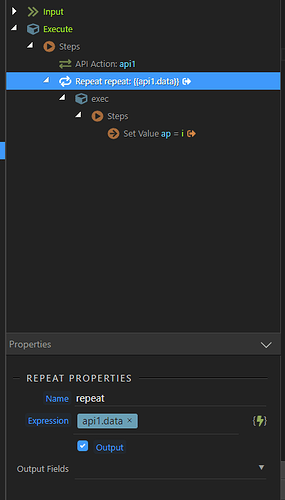Under Output Fields in Repeat step, please consider adding the ability to select all and/or multiple select. It is tedious to select one field at a time. Thank you.
I’ve been meaning to request this for months!
If trivial, I would add that in addition to selecting all/multiple columns currently in the array, that there be an option to explicitly set the output to all columns regardless of when they are added to the array. I often setup a query, and run it through a repeat with output of all columns. I come back later and add a new column to the query, but forget to select the new column in the output of the repeat. Would be great to set this once, and forget about it.
I totally agree!
Sorry duplicate of Add multi select menu to repeat properties output fields
Until this is implemented, you can do this quickly by using keyboard. Just click on the input area, press DOWN key then ENTER key. After this, repeat DOWN & ENTER until the list is empty.
It might sometimes not show the field as selected, but don’t worry and just press enter. It will get added.
Maybe weird question - but why do you select the output fields at all?
This option is just to limit your output fields … if you really output the repeat directly.
So normally you just leave it empty and all fields are used.
Exactly. I thought I wasn’t understanding the request.
I haven’t seen it behave that way. If no columns are selected, no columns are in the output.
If I have anything inside repeat with output on, only those items are present in the output of repeat.
Here a quick example:
https://phpmysql.slashash.dev/dmxConnect/api/repeattest.php
The api step just returns a list of countries (https://restcountries.eu/rest/v2/all)
Unless I select columns in repeat step, it will not show up in the output, as you can see from the link above.
If I disable the set value step, the output is empty.
This is PHP server.
Yes true - default indeed the output is only limited to the selected fields.
But again output from a repeater step is rarely used in my opinion.
But if you can deliver more use cases - will see if we can improve that.
So in what use cases do you use the repeat output option? What kind of data you want to output?
WHAT!! Rarely? ![]()
Well the main use case I have always had is to be able to add some columns to the repeat source data or another nested data set. And that is what I have seen being asked about in community too.
For eg: I have a query which returns a few columns. But there is some condition which I cannot really put in the custom query or setup in the paged/multiple query.. or I need a nested data set for a nested repeat.. I want it to be a part of the same data so that binding it on client side is a breeze.
So, I repeat all the returned rows from source DB query, put in some condition steps or some other stuff, or another nested query with output on. And the resultant data can be easily configured on the client side now. With original source columns, along with other "set values" as columns or complete nested data sets.
I had the same reaction.
haha - got you ![]()
That was what I suspected - you needed more data transformation operations. So you are using repeats to transform data mostly.
I think we should finalize our data transformation actions - that will give you all that in as actions steps instead of you doing difficult repeats.
That would be great. And would save some time too I guess. Both for us, and for processing the SA.
These will be welcome additions, but as Sid mentioned, the repeat allows for conditional adding of values on a row by row basis, so I think this feature request will still be desired.
This has been added to Wappler 4.6
Now there is an include/exclude dropdown. When you select exclude, and don’t select any column - all the data will be outputted.