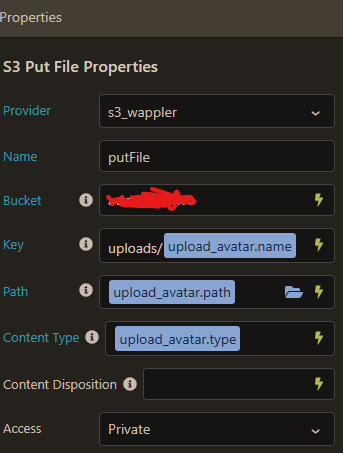Hello there.
I have a form in which one of the fields is a multiple files selector, I used the input element with dmx-dropzone features and the ‘multiple’ prop enabled..
I don’t know how to proceed uploading multiple files, since the only upload feature is a single file’s upload and I didn’t managed to make the loops and arrays methods work.
In the API I tried using multiple files and array for the prop type, but neither enabled me to use any kind of iterator that would process all files being received.
Please check the following tutorial:
Thank you, Teodor, this helped me get further in the process, but there is a second step I forgot mentioning, since i tought this would involve some kind of iteration and processing of each file.
These files are being uploaded to S3 via the S3 Put File method, so I need to get each file’s props and pass it to the S3 method.
The way to do this for single files in my system is:
- upload the file
- get it’s props from the upload action and pass it to the S3 Put File action
- remove the file uploaded.
Any advice on how to proceed in this context?
Which props are you sending to the S3 and how?
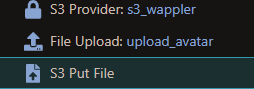
I take name, path, and type props from the upload action and pass it to the S3 Put File Action as shown in the attachments above.
You don't need to use the upload + put file for uploading files to S3.
You can use the App Connect S3 Upload with the Sign Upload action, this way you don't need to first upload the files on the server.