Can someone quickly check what happens if you set a condition true && false in condition step in SC? It should evaluate to false but it is being evaluated to true.
I don’t know if it’s just an AND thing. OR seems to work correctly.
nodejs project.
Can someone quickly check what happens if you set a condition true && false in condition step in SC? It should evaluate to false but it is being evaluated to true.
I don’t know if it’s just an AND thing. OR seems to work correctly.
nodejs project.
I’m happy to do this for you now quickly JonL, I just need a little more info to make sure I do exactly what you need.
Thanks @mgaussie.
So literally adding a condition in a SC that evaluates two expressions with AND operator. The first expression should evaluate to true and the second to false.
So the entire condition evaluates to false.
It should branch to the “else” but in my case it goes through the “then”.
The easiest way would be to literally evaluate {{ true && false }} but the UI is bugged and will not let you add this expression. You will end up with {{ true && +’false’ }}. You could go in the SC file and change it.
So if you don’t want to change the SC file you need to evalute two expressions you can form correctly being true and false.
Using the lightning bolt icon messes up this expression and some others too. However if you use the pencil icon, it leaves the expression intact. Eg, these expressions will be corrupted using the lightning bolt icon, but work and evaluate correctly with the pencil icon:
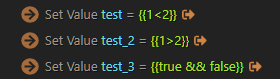
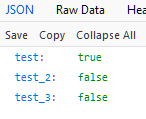
Thanks Tom but you need to check it in a condition step. So add test_3 expression(not the result) in the condition and see if it branches through the then or the else.
Why doesn’t this result in var_result being ‘correct’:
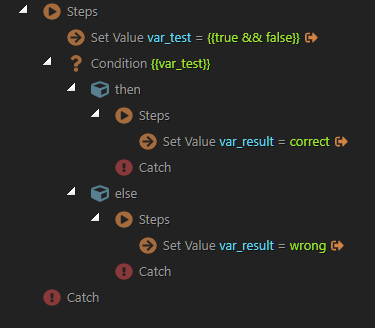
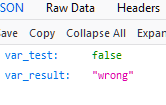
This also results in ‘wrong’:
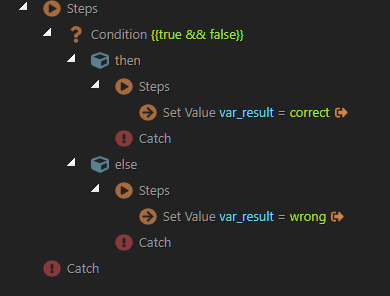
I am testing on PHP 
@patrick will check this
My disappointment is huge. No beer for you today. I tagged, used the body and the topic title to refer to nodejs. I removed it from title and body because it felt redundant. Now it's back in the title and body ![]()
I'm using PHP
Perhaps you should take it out again.
Why? The problem is with nodejs. PHP seems to be working correctly from your tests.
The examples looked wrong to me. (Perhaps a logic failure on my part?)
True && False => False
In your two examples it branches through the “else” statement which is to be expected.
In nodejs it branches through the “then” statement and that is incorrect.
There is a bug in the parser, here an update. Place it in lib/core.
parser.zip (4.1 KB)
My assumptions were truely false. Indeed, a logic failure.
Will it still be the case that expressions like this can’t be entered using the UI (at least using the lightning bolt icon)? I imagine this is a different issue.