No matter what I try, I cannot get Wappler to connect to a MS SQL database. I am certain that the address, database, username, and password are correct. It’s so simple with a single line of php code, why is it so difficult in Wappler?
Are your FTP settings pointing to the web root? Ftp connections are made by uploading a connection file to your web root. If your ftp is pointing elsewhere, commonly at a level above by default, the connection files upload to the wrong place
I had some troubles getting SQL Server to work, my issue was with my installation and drivers rather than Wappler.
-
Make sure you’ve got the latest PHP drivers for MS Sql installed https://docs.microsoft.com/en-us/sql/connect/php/microsoft-php-driver-for-sql-server?view=sql-server-ver15
-
Open your php.ini file, scroll to the Dynamic Extensions section and make sure you have
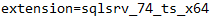 (or x86 if using 32 bit setup) Or rename the driver file to match what you have in your php.ini file
(or x86 if using 32 bit setup) Or rename the driver file to match what you have in your php.ini file -
I also found I had to use the SQL Server Native option in Wappler not SQL Server
I’m using SQL server 2017 Developer Edition on Windows 10. I’ve also connected to a SQL Server database on Azure.
Hi Brian,
Yes the target is pointing to the city and when I transfer/publish the demo html file it opens properly on the remote webserver
The SQL server is on a remote host. I do not control it or the drivers installed on it. The file you suggest I download has a number of DLL’s can you explain what I am supposed to do with it? I have tried both the Native SQL and standard SQL driver in Wappler, neither of which work.
Have you spoken with their tech support? Do you know which drivers are installed? Are you using ASP, .Net or PHP?
Using PHP. I have no problem connecting with other programs including Dreamweaver, SQL Managment Studio etc.
Dreamweaver does not use PHP PDO to connect to your database.
SQL Managment Studio does not connect to your web server to make the connection to the db, but contacts your database server in a totally different way...
It is required to have MSSQL drivers installed on your web server, in order to connect to a MSSQL db using PHP. It is not a requirement by Wappler.
Contact your hosting and ask them if your server has pdo mssql drivers installed and enabled.
Thanks, I will check and respond back