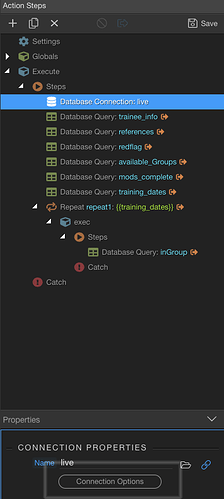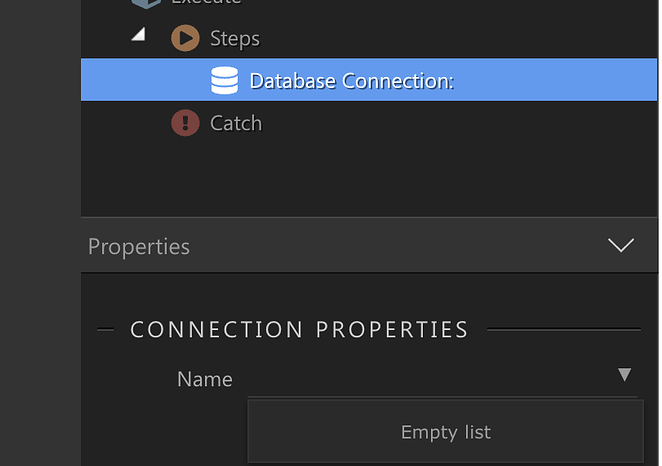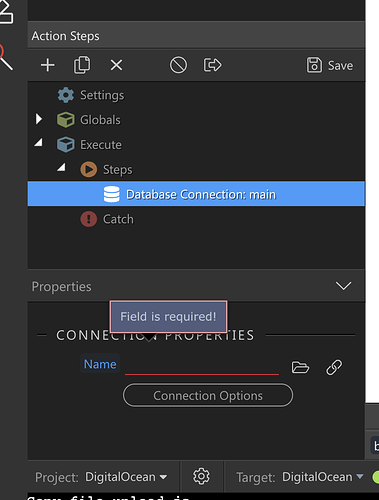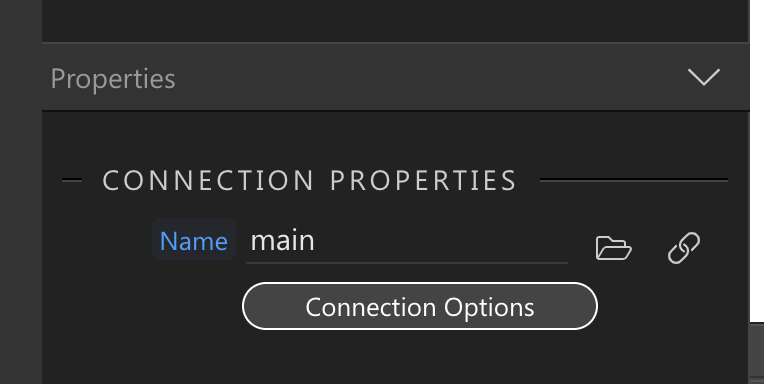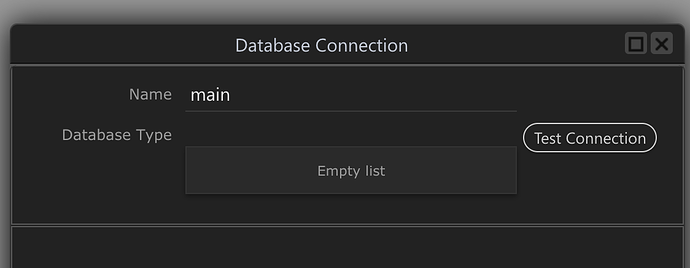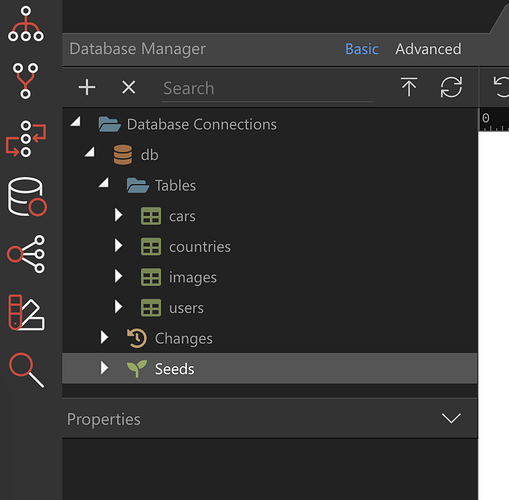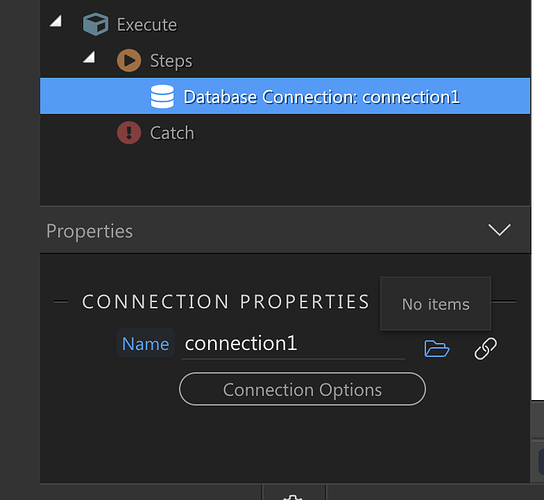That’s what I just said in my post. I’m fine paying for a month to use it, but it hasn’t worked at all in the 7 days so not really down on paying for something I can’t even get to work at all. My MacBook is a 16" and is 2 weeks old. I’ll create a new project, I click the gear for Project Settings, it opens the window, I press cancel or close and nothing happens. Press over and over, it will not close. I have to quit Wappler and start over, then it works. I’ll be fine for a few minutes, I add a database connection to it, try to use it in a server action and there’s no databases showing. Go back to database tab and it just says “loading…” forever. I’ve posted on here for help and didn’t get any responses to my requests.
If it was just a matter of needing more time to evaluate it then that would be one thing, but I haven’t even been able to try building an app because I can’t get beyond the first screens. I just tried using DigitalOcean Docker, and it set it up fine, deployed it, but when pressing Save in Project Settings, the green alert appears in the bottom right saying something about db has been saved, but the popup won’t close. I cannot get that window to close, so I hit cancel, then it closes and doesn’t save anything. Restart Wappler and it will work this time on that screen, but then try to do something with the database or elsewhere and it gets stuck again.
The only way I can ever get it to connect to a database is if the database is deployed with Docker. If I try to manually add one, I can’t ever pick it from server actions, it shows there’s no databases, and only shows the Docker one. If I edit the docker one and change it to SQL Server, it shows a Wapper popup that says “no Microsoft SQL driver found.” If I add MS SQL to the database tab it works fine, no driver issue, I just can’t actually utilize the database. Then I go back to the database tab and both of them are gone and replaced with a “loading…” message, and clicking add database, delete etc does nothing. I reboot, and it still just shows the loading message.
Really not sure, obviously it sounds like something on my end if yours has worked fine from day 1, but I have no issues with any other program I use other than this one. Maybe I’ll try it on Windows 10 in Parallels to see if I have the same issues just to rule it out that it’s Mac. It’s hard to describe the issues, like they aren’t just my lack of knowledge, they are buggy things that you can tell just aren’t correct or aren’t working the way they are supposed to. Everywhere you right click as well it just opens a menu saying “Speech” and then says “Start speaking” or “Stop speaking.” So doesn’t really give me confidence in using this for my business apps. Disappointed as I had high hopes, but is what it is!