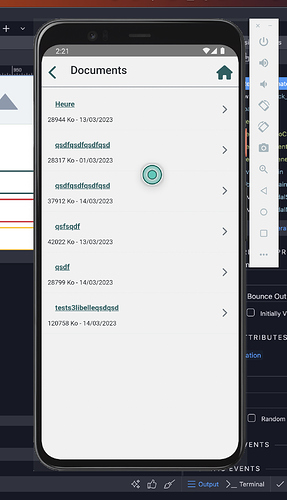Hi everybody,
My mobile app provides a documents list that are all PDF files.
I don’t know how to make them readable in app or with the mobile phone on-click from this list.
I’ve read this post but don’t know how to use it.
Thanks for your help.
Sylvain
Any idea?
Help 'ld be appreciated.
Thanks
Hello folks,
Any idea?
Thanks
Can you make them links so they can be downloaded and viewed in the default OS app for PDFs?
Also, have you read this? https://docs.wappler.io/t/file-downloads-with-server-connect/12780
They can be downloaded.
I’m expecting displaying PDF doc in a viewer. I tried setting a variable with the URL then showing a modal including code (object / embed / iframe) but none of these 3 tag works.
<embed type="application/pdf" width="100%" height="100%" dmx-bind:src="varURLPDF.value" /></embed>
<object dmx-bind:src="varURLPDF.value" type="application/pdf" width="100%" height="100%">
</object>
<iframe dmx-bind:src="varURLPDF.value" type="application/pdf" width="100%" style="height:100%">
</iframe>
<p>Unable to display PDF file. <a dmx-bind:href="varURLPDF.value">{{varURLPDF.value}}</a> instead.</p>
Thanks for your help.
I believe you would need to create the viewer in your app if you don’t want to go the simpler route of downloading the file.
This should help you create the viewer.
Thanks for the help.
I’ll add the viewer in few weeks.