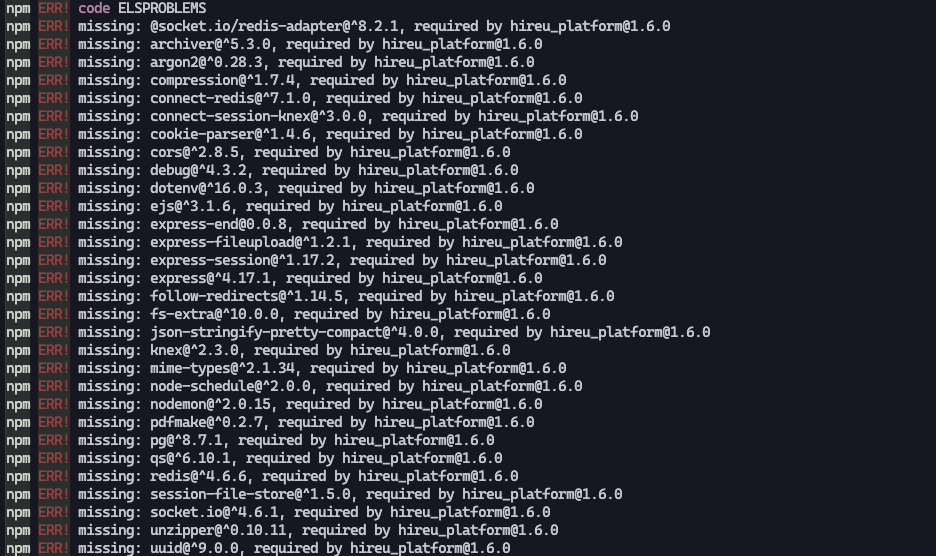Wappler Version : latest
Operating System : mac
Server Model: nodejs
Database Type: postgres
Hosting Type: docker
2023-06-02T00_00_12_126Z-debug-0.log.rtf.zip (23.4 KB)
When I try a generic npm list - I also get an error, and a large list of npm packages that are classified as missing or with an unmet dependency:
npm ERR! code ELSPROBLEMS
npm ERR! missing: @socket.io/redis-adapter@^8.2.1, required by hireu_platform@1.6.0
npm ERR! missing: archiver@^5.3.0, required by hireu_platform@1.6.0
npm ERR! missing: argon2@^0.28.3, required by hireu_platform@1.6.0
npm ERR! missing: compression@^1.7.4, required by hireu_platform@1.6.0
npm ERR! missing: connect-redis@^7.1.0, required by hireu_platform@1.6.0
npm ERR! missing: connect-session-knex@^3.0.0, required by hireu_platform@1.6.0
npm ERR! missing: cookie-parser@^1.4.6, required by hireu_platform@1.6.0
npm ERR! missing: cors@^2.8.5, required by hireu_platform@1.6.0
npm ERR! missing: debug@^4.3.2, required by hireu_platform@1.6.0
npm ERR! missing: dotenv@^16.0.3, required by hireu_platform@1.6.0
npm ERR! missing: ejs@^3.1.6, required by hireu_platform@1.6.0
npm ERR! missing: express-end@0.0.8, required by hireu_platform@1.6.0
npm ERR! missing: express-fileupload@^1.2.1, required by hireu_platform@1.6.0
npm ERR! missing: express-session@^1.17.2, required by hireu_platform@1.6.0
npm ERR! missing: express@^4.17.1, required by hireu_platform@1.6.0
npm ERR! missing: follow-redirects@^1.14.5, required by hireu_platform@1.6.0
npm ERR! missing: fs-extra@^10.0.0, required by hireu_platform@1.6.0
npm ERR! missing: knex@^2.3.0, required by hireu_platform@1.6.0
npm ERR! missing: mime-types@^2.1.34, required by hireu_platform@1.6.0
npm ERR! missing: node-schedule@^2.0.0, required by hireu_platform@1.6.0
npm ERR! missing: nodemon@^2.0.15, required by hireu_platform@1.6.0
npm ERR! missing: pdfmake@^0.2.7, required by hireu_platform@1.6.0
npm ERR! missing: pg@^8.7.1, required by hireu_platform@1.6.0
npm ERR! missing: qs@^6.10.1, required by hireu_platform@1.6.0
npm ERR! missing: redis@^4.6.6, required by hireu_platform@1.6.0
npm ERR! missing: session-file-store@^1.5.0, required by hireu_platform@1.6.0
npm ERR! missing: socket.io@^4.6.1, required by hireu_platform@1.6.0
npm ERR! missing: unzipper@^0.10.11, required by hireu_platform@1.6.0
npm ERR! missing: uuid@^9.0.0, required by hireu_platform@1.6.0
hireu_platform@1.6.0 /Users/mattgibbs/Documents/Documents - Matt’s Mac mini/Development/WapplerProjects/hireu_platform
├── UNMET DEPENDENCY @socket.io/redis-adapter@^8.2.1
├── UNMET DEPENDENCY archiver@^5.3.0
├── UNMET DEPENDENCY argon2@^0.28.3
├── UNMET DEPENDENCY compression@^1.7.4
├── UNMET DEPENDENCY connect-redis@^7.1.0
├── UNMET DEPENDENCY connect-session-knex@^3.0.0
├── UNMET DEPENDENCY cookie-parser@^1.4.6
├── UNMET DEPENDENCY cors@^2.8.5
├── UNMET DEPENDENCY debug@^4.3.2
├── UNMET DEPENDENCY dotenv@^16.0.3
├── UNMET DEPENDENCY ejs@^3.1.6
├── UNMET DEPENDENCY express-end@0.0.8
├── UNMET DEPENDENCY express-fileupload@^1.2.1
├── UNMET DEPENDENCY express-session@^1.17.2
├── UNMET DEPENDENCY express@^4.17.1
├── UNMET DEPENDENCY follow-redirects@^1.14.5
├── UNMET DEPENDENCY fs-extra@^10.0.0
├── UNMET DEPENDENCY knex@^2.3.0
├── UNMET DEPENDENCY mime-types@^2.1.34
├── UNMET DEPENDENCY node-schedule@^2.0.0
├── UNMET DEPENDENCY nodemon@^2.0.15
├── UNMET DEPENDENCY pdfmake@^0.2.7
├── UNMET DEPENDENCY pg@^8.7.1
├── UNMET DEPENDENCY qs@^6.10.1
├── UNMET DEPENDENCY redis@^4.6.6
├── UNMET DEPENDENCY session-file-store@^1.5.0
├── UNMET DEPENDENCY socket.io@^4.6.1
├── UNMET DEPENDENCY unzipper@^0.10.11
└── UNMET DEPENDENCY uuid@^9.0.0
appreciate some help here pls @Teodor