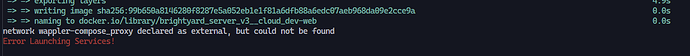This is a fairly recent issue. Not sure what’s causing it, but my deploys are failing. Anyone else running into this?
=> [1/5] FROM docker.io/library/node:18-bullseye-slim@sha256:2799dd3bd32deb984133859e6c9dd1ee181968fcafe563f4653e5b3c151af716 0.0s
=> [internal] load build context 0.1s
=> => transferring context: 9.92kB 0.1s
=> CACHED [2/5] RUN mkdir /opt/node_app 0.0s
=> CACHED [3/5] COPY ./ /opt/node_app/ 0.0s
=> CACHED [4/5] WORKDIR /opt/node_app 0.0s
=> ERROR [5/5] RUN npm install --no-optional --production --no-package-lock 38.5s
------
> [5/5] RUN npm install --no-optional --production --no-package-lock:
#0 1.891 npm WARN config optional Use `--omit=optional` to exclude optional dependencies, or
#0 1.900 npm WARN config `--include=optional` to include them.
#0 1.902 npm WARN config
#0 1.905 npm WARN config Default value does install optional deps unless otherwise omitted.
#0 1.907 npm WARN config production Use `--omit=dev` instead.
#0 38.16 npm notice
#0 38.16 npm notice New major version of npm available! 9.8.1 -> 10.1.0
#0 38.16 npm notice Changelog: <https://github.com/npm/cli/releases/tag/v10.1.0>
#0 38.16 npm notice Run `npm install -g npm@10.1.0` to update!
#0 38.16 npm notice
#0 38.16 npm ERR! code 126
#0 38.16 npm ERR! path /opt/node_app/node_modules/argon2
#0 38.17 npm ERR! command failed
#0 38.17 npm ERR! command sh -c node-pre-gyp install --fallback-to-build
#0 38.17 npm ERR! sh: 1: node-pre-gyp: Text file busy
#0 38.17
#0 38.18 npm ERR! A complete log of this run can be found in: /root/.npm/_logs/2023-09-23T17_16_53_471Z-debug-0.log
------
failed to solve: executor failed running [/bin/sh -c npm install --no-optional --production --no-package-lock]: exit code: 126
Error Launching Services!