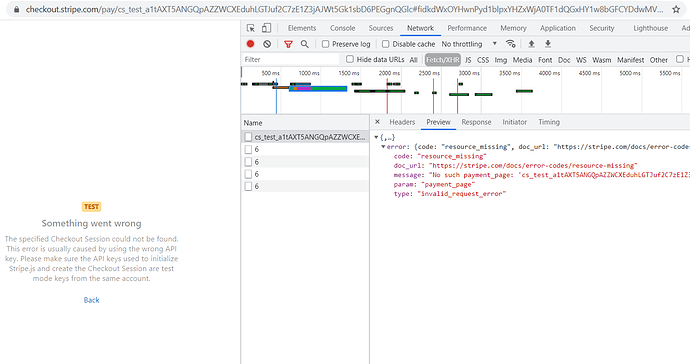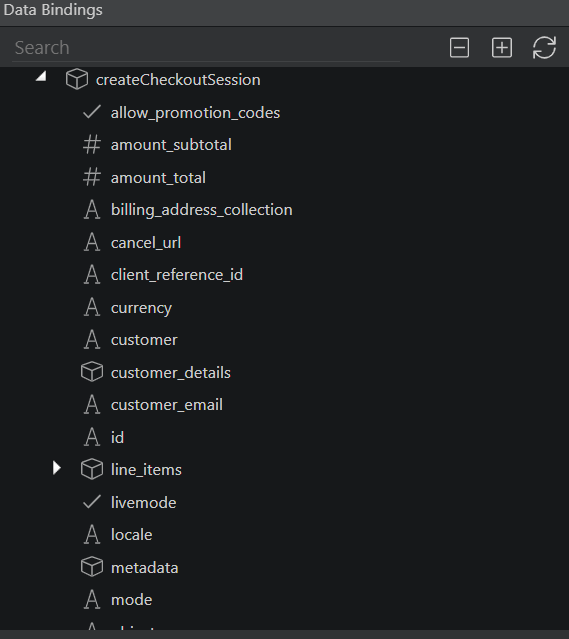Where do you see this result? Can you show what you see in the browser console when submitting the payment?
For our / the community’s learning, do you mind telling us the expression? How and where?
Thanks.
Please could you advise us when you test their upcoming new feature successfully, so I am sure it is all working as expected?
Sorry it is not clear to me what steps do you have in your server action and where do you expect this value to come from?
Can you show your server action and explain where do you want to use this new url / redirect url exactly and where it does not appear?
If you are using any other of those values in the UI just check in code view how they are constructed and swap the attribute for url. If not, we need more info as Teodor asked.
My steps are basic. I can't fetch the url generated by session create with a SetValue.
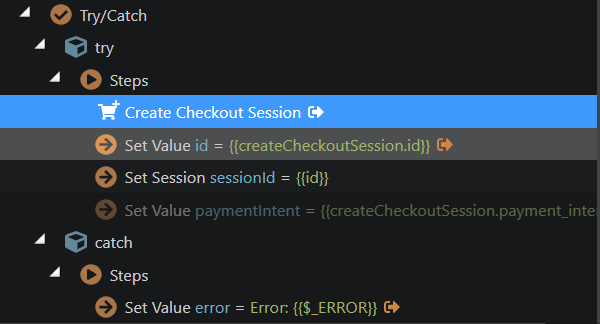
I think I'd need the url there so i can use it with the Browser.
But this is just my understanding (of "just use that redirect url itself") from what Stripe expert says below.
Guys, before spending time on a guessed fix, do you want to talk to some bad ass Stripe expert on Discord? They are MUCH better than the average live chat support on stripe.com. They'll answer your question 24/7 on point.
I’m using the pre-built checkout so when I fire the checkoutSession.create(), it’s supposed to take the user to the Stripe’s own cc element page. I see nothing in the background until user lands on that page.
{{createCheckoutSession.url}} that’s the binding you want. Just add it in code view.
Yes please share Discord, I want to know how Stripe support can help.
Thanks buddy Jon. Like this?
<button id="bookThisOffer"
class="btn btn-primary" dmx-show="(isPaid != 1)"
type="submit" dmx-on:click="stripe1.checkout.url()">Book this offer;
</button>That doesn’t seem right. I was just pointing out how to access the redirect url you need. As to what Stripe is expecting and when I don’t know exactly and you should probably follow Stripe guides to understand how the flow works and use the available components Wappler provides plus the binding for the redirect url.
You will want to do your redirect on the success action of the server connect that runs the createCheckoutSession.
Also make sure the output is on on the checkout step so that the url is outputted.
The in the success event do a browser goto action to that url.
Yes, this redirect on session complete is done by Stripe in the background (it is not done via webhooks).
My session component is set with output already - see my screenshot.
![]() Is that the fix you plan to do on the wappler component?
Is that the fix you plan to do on the wappler component?
Fred, there is no need to wait for a “fix”.
Add the browser component in the page.
Select the server action, which runs the checkout step. Add new dynamic event > success > and select go to url.
In the go to url select url under the checkout step from this same server action.
We've been trying to do that for 2 weeks now, but as explained above, the url does not appear in the dynamic data picker. Am I missing something?
Just select ANY other binding and replace it with … url
Thanks, understood, this work around will do.
I guess you will have it appear in the data picker in a future version - as the “Feature Request” suggests…
I am new here so I’m confused. I thought it was no code but it looks like there is manual editing involved.
Can someone explain a bit further so I can assess my ability to use this tool for my app using Stripe?
Code is not involved, but when something is missing in a nocode way you can always resort to code which brings a lot of flexibility and ability to code your own workarounds until the bug is fixed or the nocode feature is implemented.