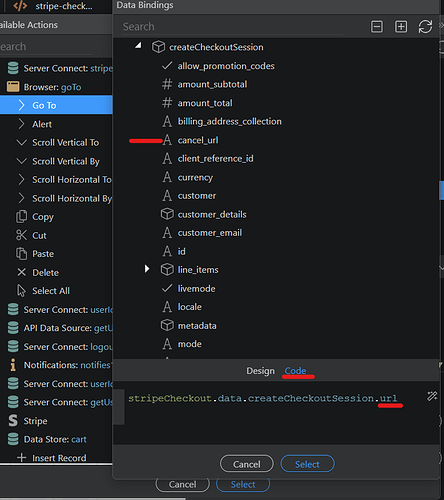@Aysel, this is something really specific that stripe changed in their API.
We will add it to the UI after our summer holiday, when the team is back to the office. And the thing Wappler is a low code tool is good in this situation as you can just manually add what you need.
Here in the bindings window, select any data binding (I picked cancel_url) under the createCheckoutSession so that the binding appears in the Design / Code section. Then I switch to Code view for displaying the code version of this cancel_url binding and I removed the ‘cancel_’ part of it so that the binding be with the coveted url we’ve been discussing here.
Hope this clears up your confusion.
Note that I am a good example of a nocoder who knows nothing about php, yet I’m about to launch a complexe platform. You need to do a lot of reading here, in the (outdated but soon to be updated) Wappler docs, on Stackoverflow and on Stripe website for understanding and learning. And of course do not hesitate to ask questions and haras the guys here. They barely sleep so you can get an answer 24/7 
Sometimes, you won’t understand their nerdy answers (like when they suggest that I “use that expression” to do the redirect), in that case just ask for clarification.
Also worth noting from Stripe expert:
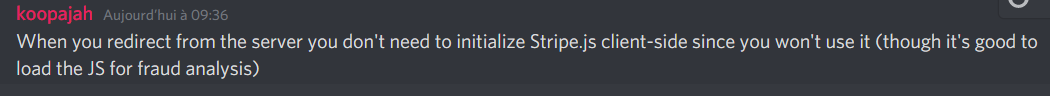
This has been added to the UI in Wappler 4.0.2