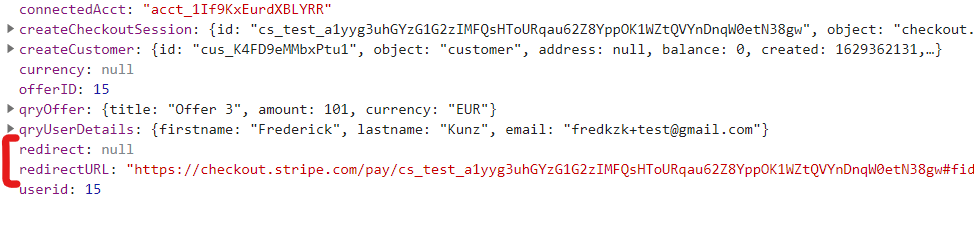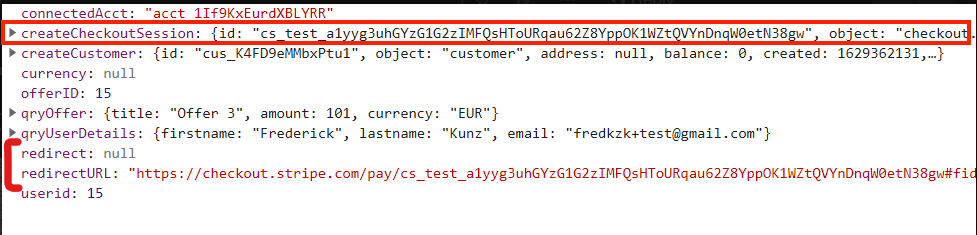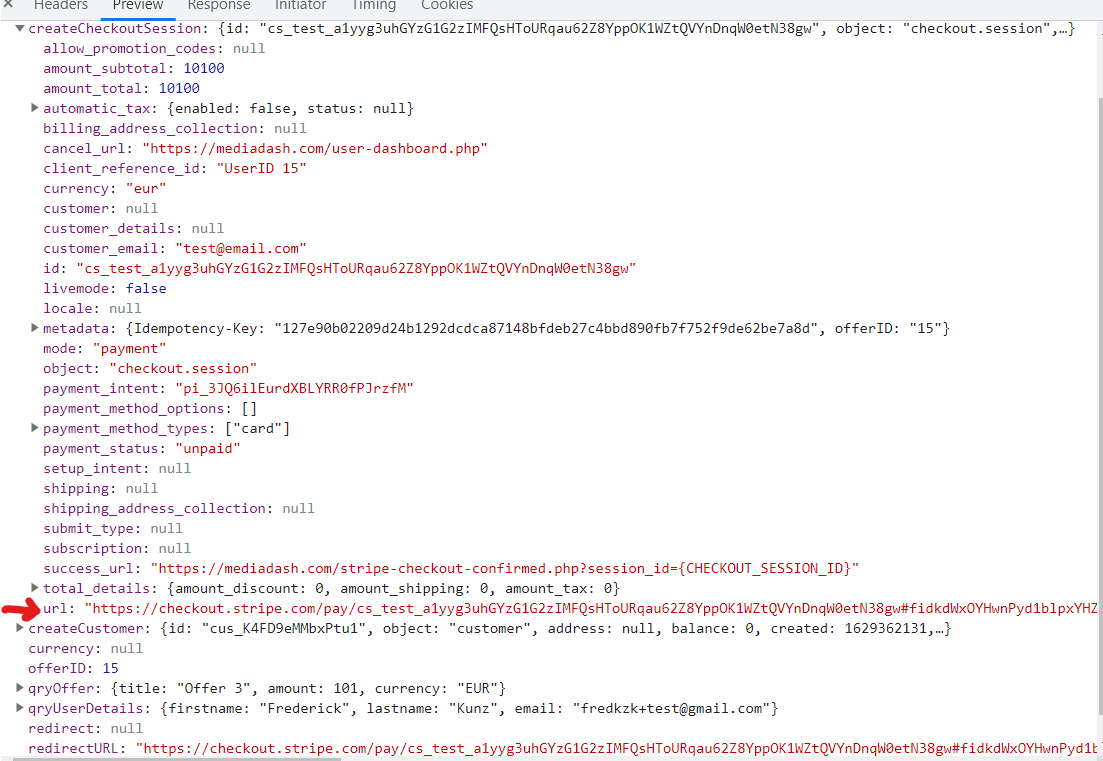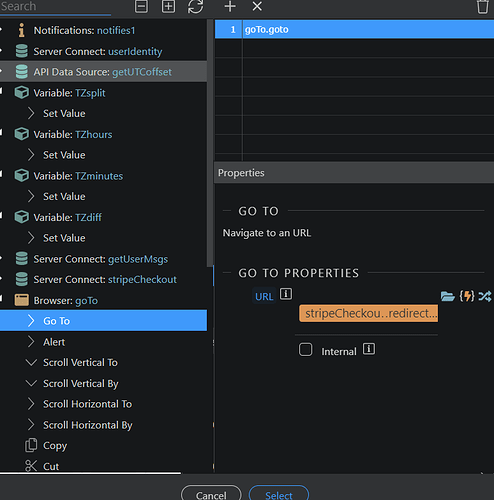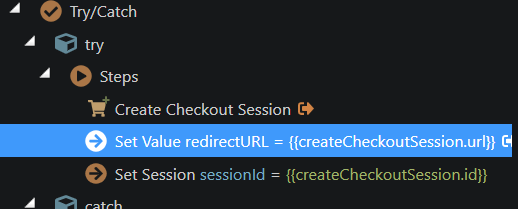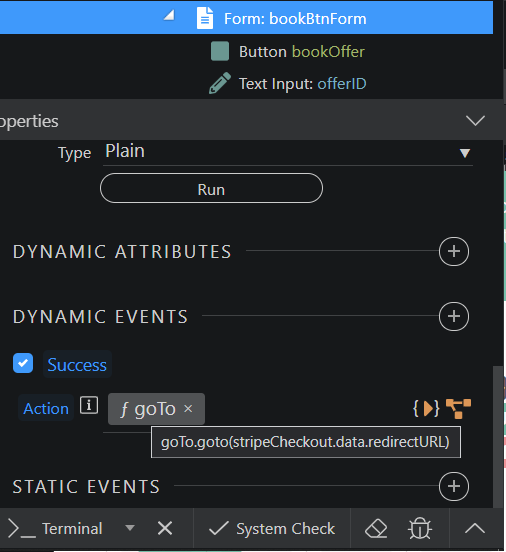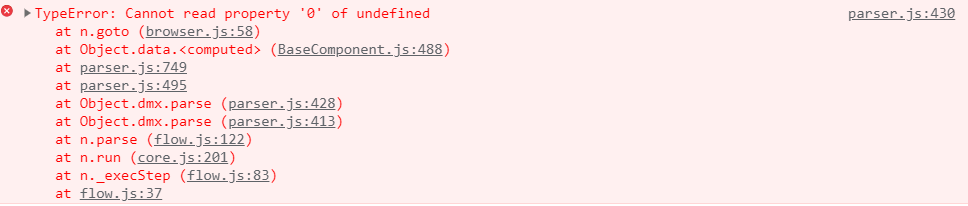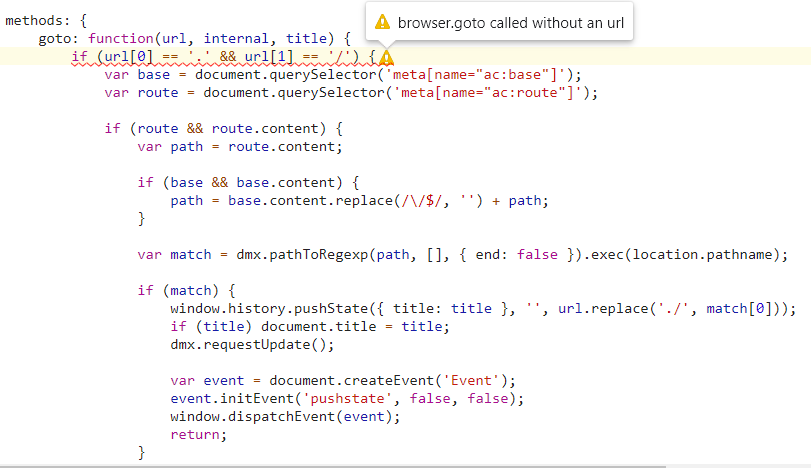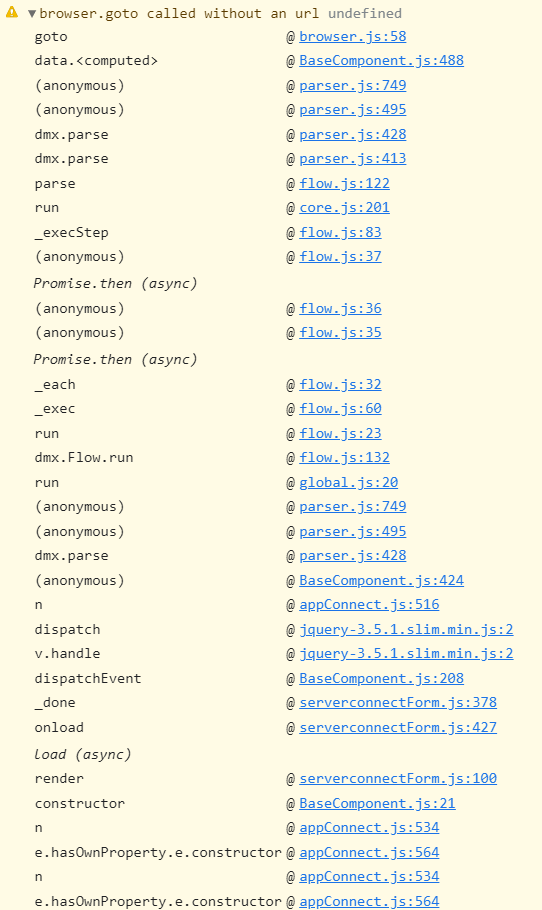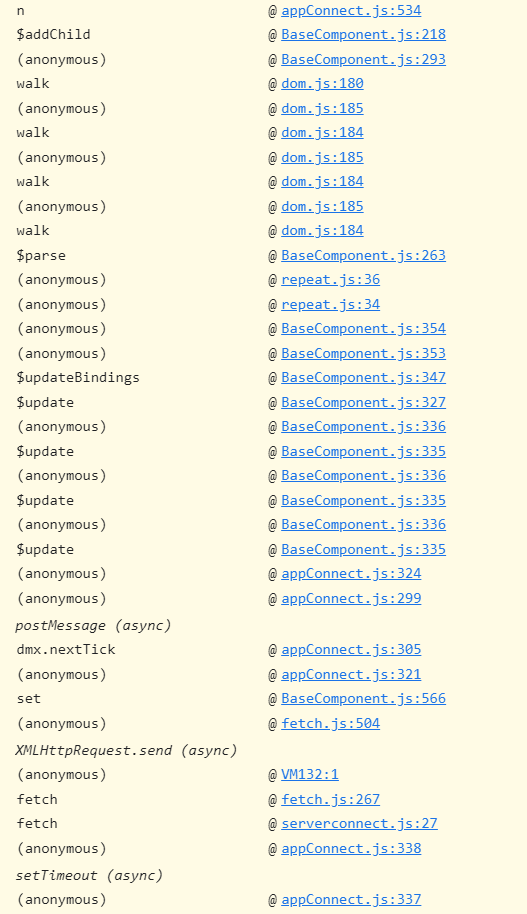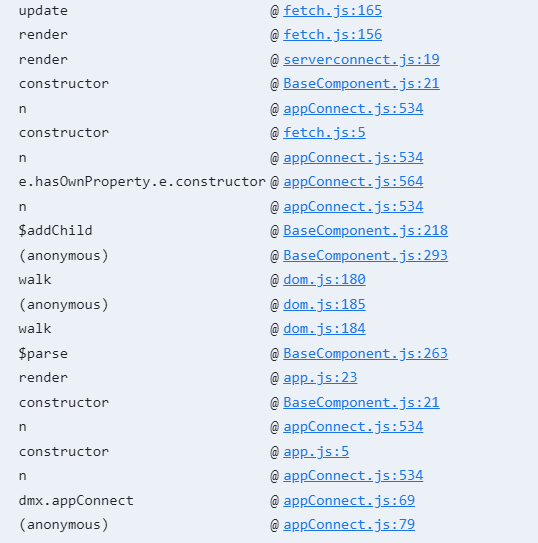The createCheckoutSession.url redirect server side creates a CORS error so Stripe recommends a client side redirect on success of the submit form, using “window.location”, eg the browser component. But the goto action is silently failing to do the redirect (I do get a 200 response but page remains idle)
Any hints please to what I should check?

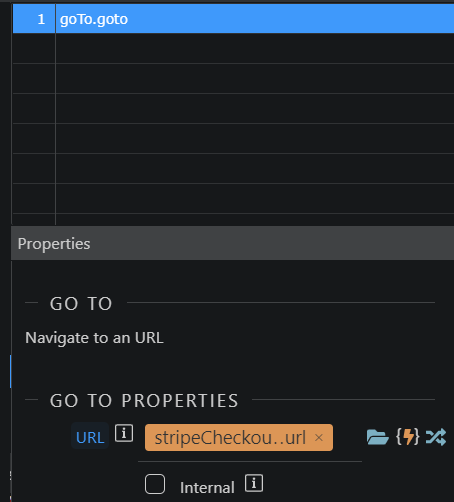
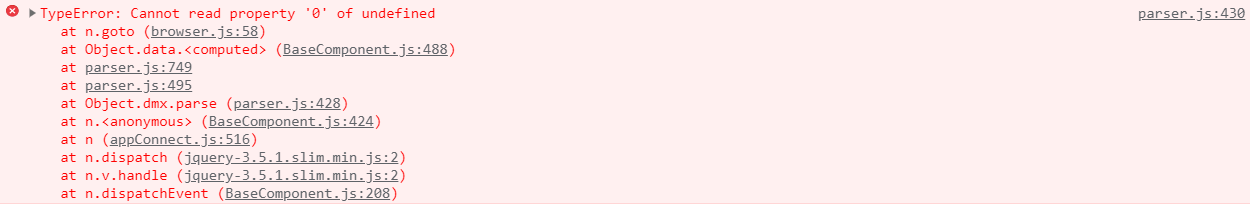
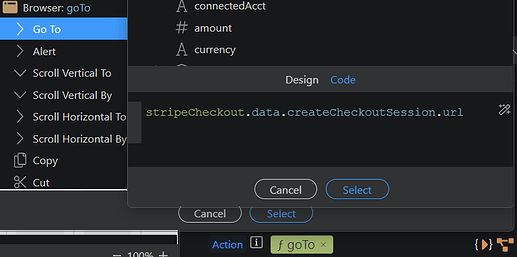
 But I get it… there is a mysterious “redirect” with null value.
But I get it… there is a mysterious “redirect” with null value.