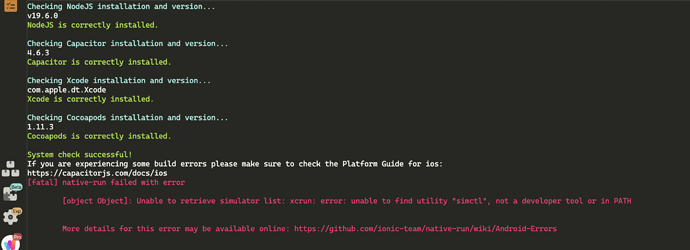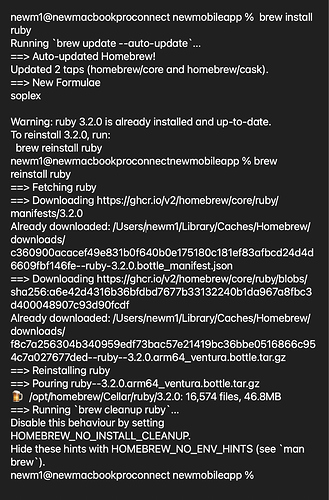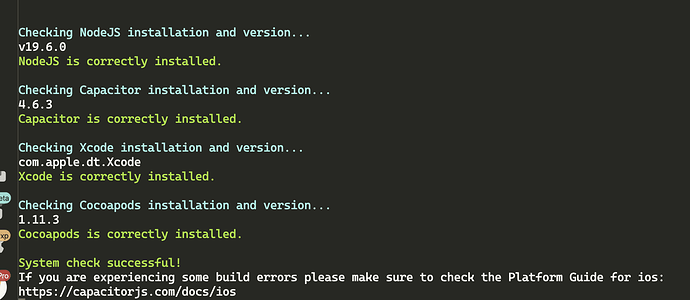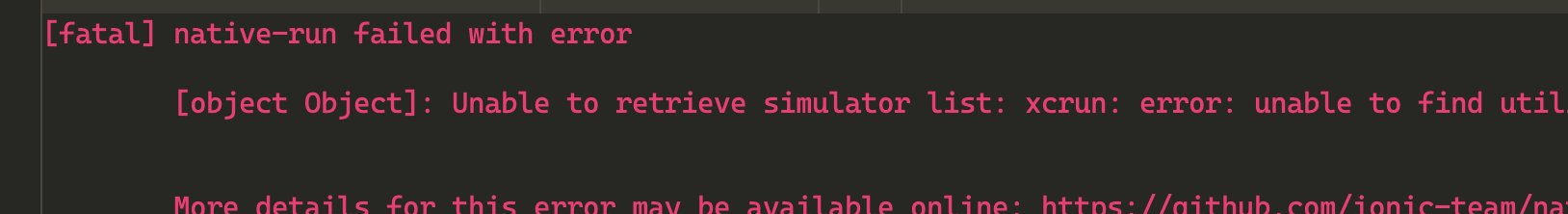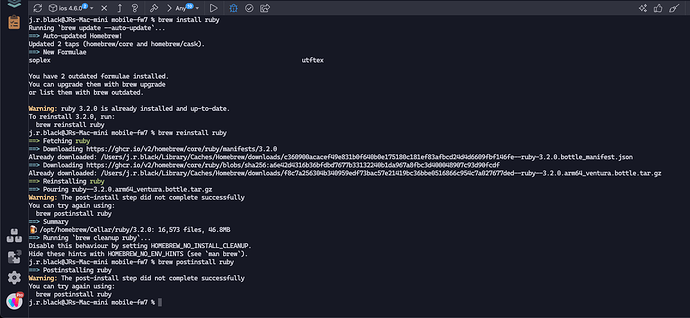Again, my Mac M1 is balking when trying to install all the libraries etc for a new mobile project.
Does anyone with an M1 Mac have these Mac “malicious software” warnings when updating a Wappler project?
Allowing them to run anyway in Security does not solve the issue.
I use the Mac Security control to OKAY EACH “malicious software” but this will not solve.
I remove ruby and run the upgrade command again from terminal Brew window command but get the "no binary rubies available for: osx/13.1/arm64/ruby-3.0.0."
% rvm install ruby --latest
Searching for binary rubies, this might take some time.
No binary rubies available for: osx/13.1/arm64/ruby-3.0.0.
Continuing with compilation. Please read ‘rvm help mount’ to get more information on binary rubies.
may take a while depending on your connection…
** % Total % Received % Xferd Average Speed Time Time Time Current**
** Dload Upload Total Spent Left Speed**
100 18.6M 100 18.6M 0 0 3314k 0 0:00:05 0:00:05 --:–:-- 3401k
Downloaded archive checksum did not match, archive was removed!
If you wish to continue with not matching download add ‘–verify-downloads 2’ after the command.
There has been an error fetching the ruby interpreter. Halting the installation.
I have tried finishing the iOS installation in the Wappler terminal for this project and from my own terminal but I am stuck
==> Pouring ruby–3.2.0.arm64_ventura.bottle.tar.gz
Warning: The post-install step did not complete successfully
You can try again using:
** brew postinstall ruby**
==> Summary
 /opt/homebrew/Cellar/ruby/3.2.0: 16,573 files, 46.8MB
/opt/homebrew/Cellar/ruby/3.2.0: 16,573 files, 46.8MB
==> Running brew cleanup ruby…
Disable this behaviour by setting HOMEBREW_NO_INSTALL_CLEANUP.
Hide these hints with HOMEBREW_NO_ENV_HINTS (see man brew).
newm1@newmacbookproconnect ~ % brew postinstall ruby
==> Postinstalling ruby
Warning: The post-install step did not complete successfully
You can try again using:
** brew postinstall ruby**
newm1@newmacbookproconnect ~ % brew postinstall ruby
==> Postinstalling ruby
But the ruby installation is halted by my Mac before it can complete running the ruby install with another popup of this –

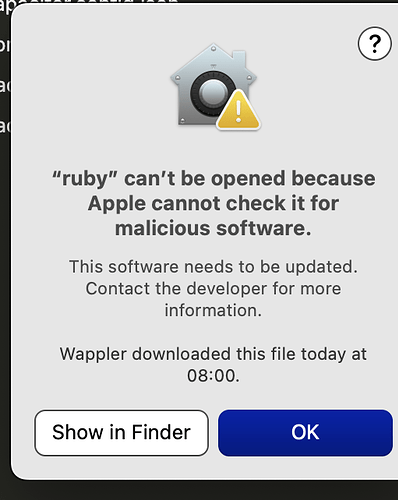
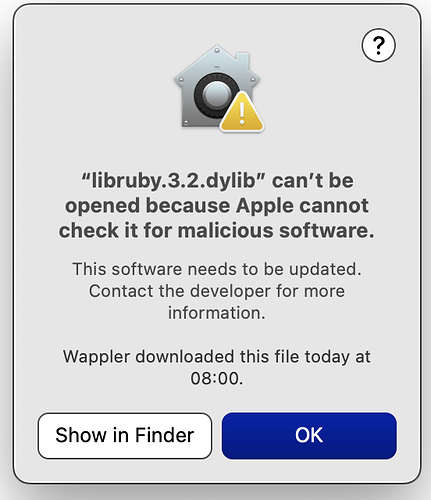
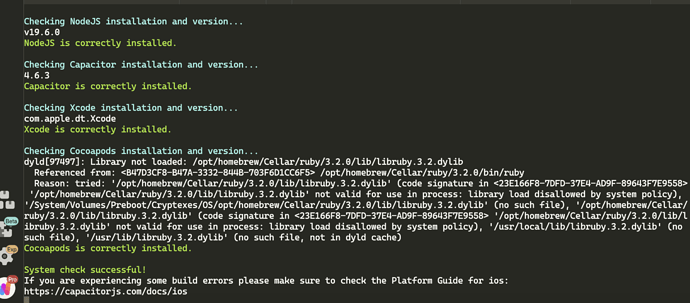
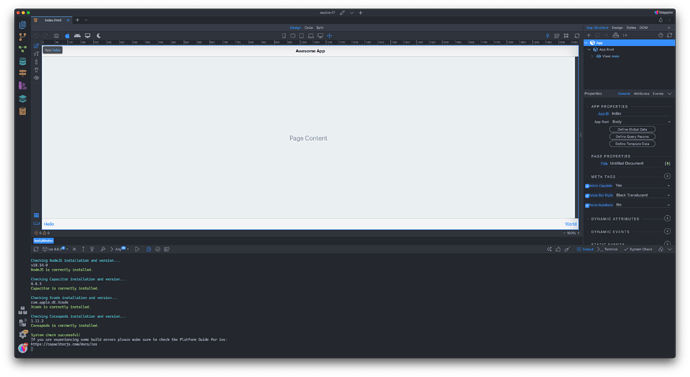

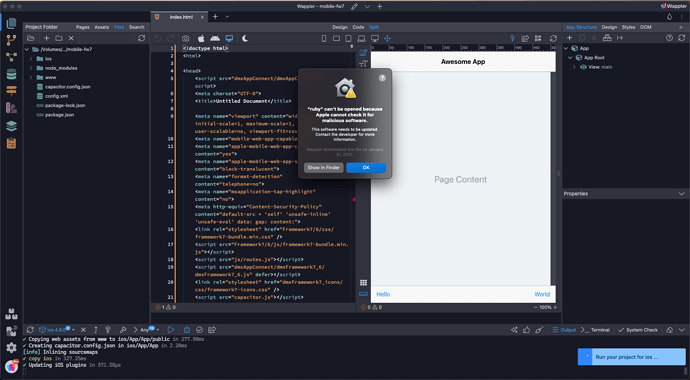
 update ios - failed!
update ios - failed!