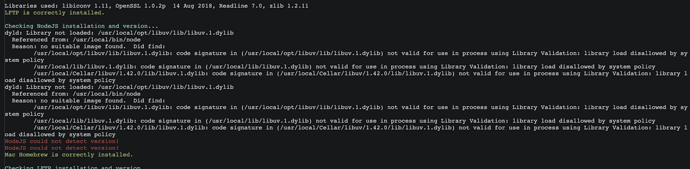This is not a Wappler Bug, as far as I know.
But in trying my first setup of Wappler 4.0.3 on a new Mac using an existing account I have at Github I have been stopped in the System Check by the following error –
“libuv.1.dylib” cannot be opened because the developer cannot be verified.
macOS cannot verify that this app is free from malware.
Now I know about the Mac security bypass which I have already set to quench a previous error about not being able to trust a Node.js library download.
However, in this Mac 11.4 software you can’t give blanket permissions – Mac still instists that it must know the developer, even if I have given my own Mac permission to download it anyway.
This project is from a trusted depository on GitHub.
Here is the screenshot that shows the report during the Wappler check to see if all dependencies are loaded locally
Is there a workaround for using Wappler setup directly from a GitHub repository?