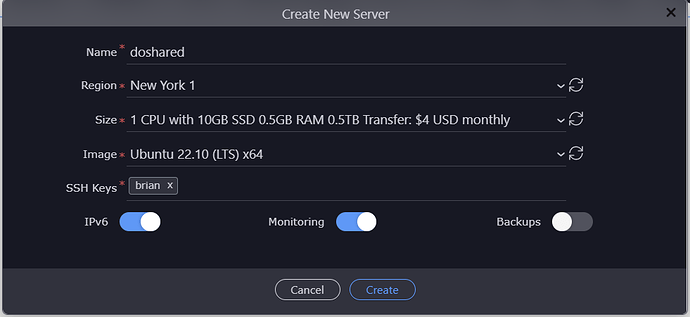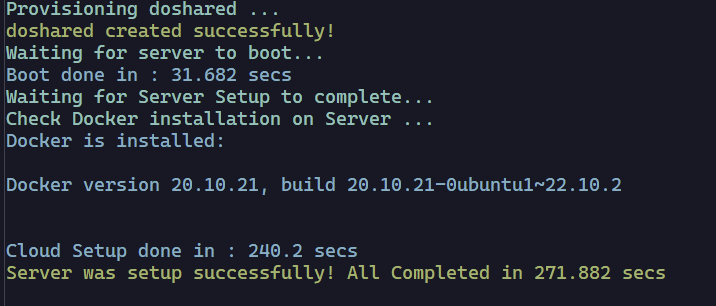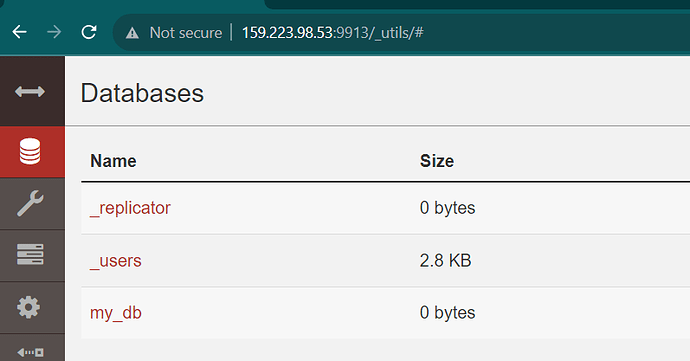Wappler Version : 6 beta 2
Operating System : Win 11
Server Model: node
Database Type: couch
Hosting Type: docker/Digital Ocean
Expected behaviour
What do you think should happen?
Admin console should open from “Admin Panel” button
Actual behaviour
Admin Console URL shows “undefined” in place of URL
How to reproduce
THIS ONLY APPLIES TO REMOTE CLOUD COUCHDB DATABASES, THOSE HOSTED ON LOCAL DOCKER CONTAINERS WORK CORRECTLY.
In the interest of completeness i have started from the very start of the process, creating the container and onwards. Log file attached at end of post
i create a new droplet on Digital Ocean
Setup completes
i remember to turn on logging!
i add couchdb service
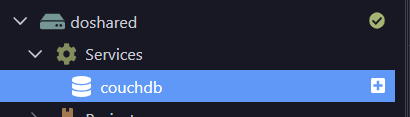
Deploy
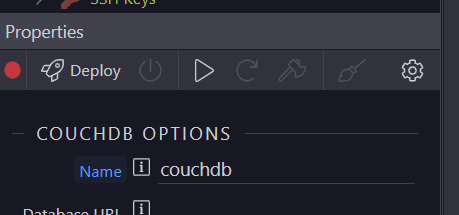
I wait for services to launch
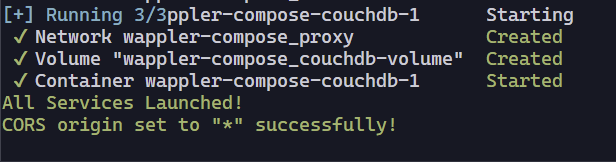
I add a database
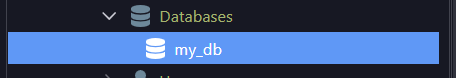
which completes correctly
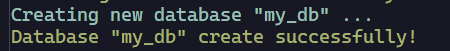
I add a user
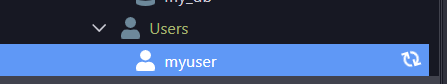
which completes correctly
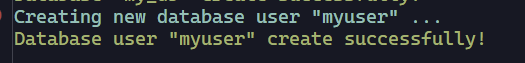
I grant permissions
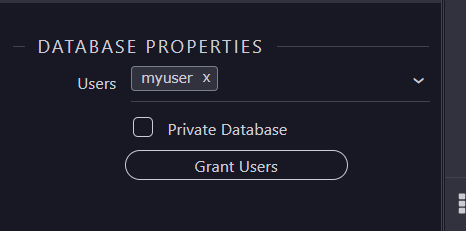
which completed correctly
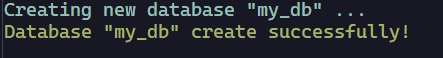
I click Admin
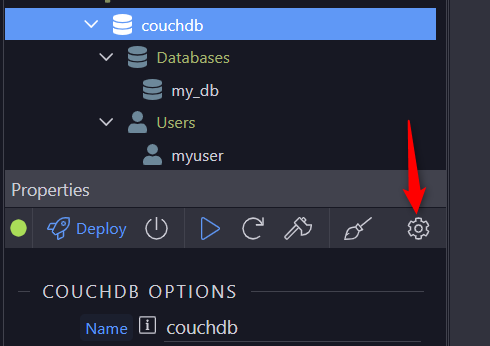
CORS button displays spinner for about 15 seconds
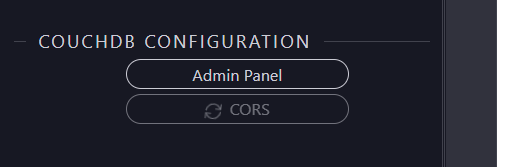
and shows message
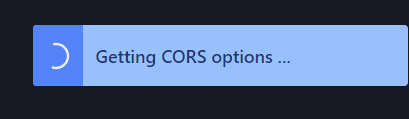
Then shows CORS options
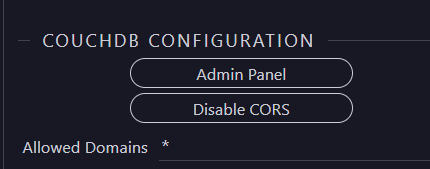
I click Admin Panel
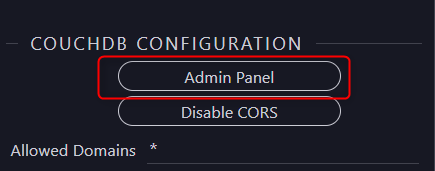
I see undefined in URL
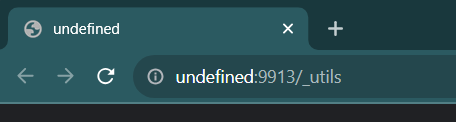
Overtyping with IP address opens the couch admin console showing it is running correctly
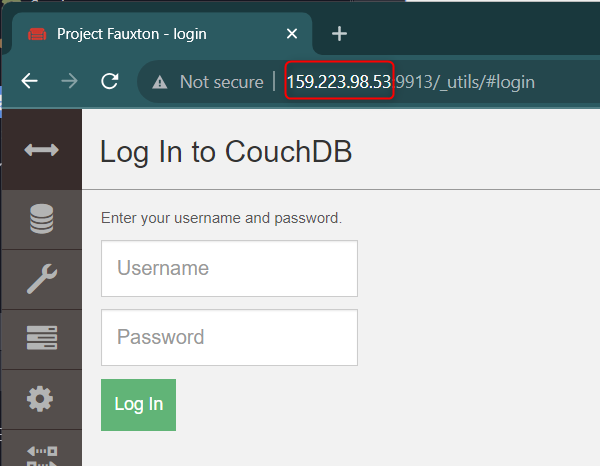
and i can login in normally
wappler.zip (2.2 KB)