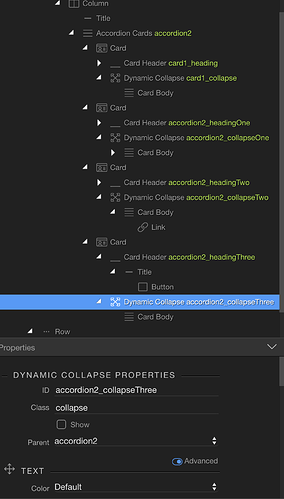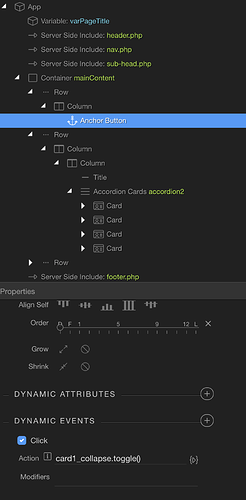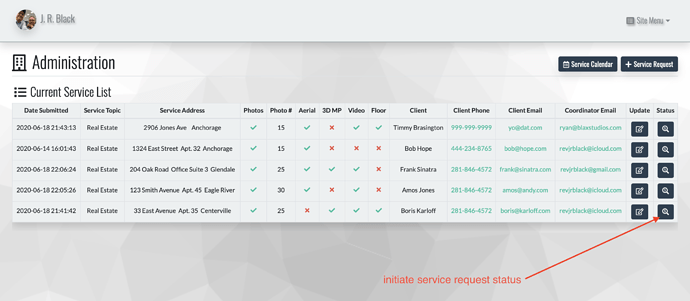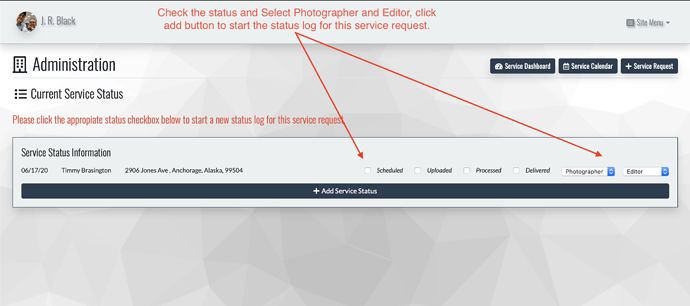Is it possible on a page where you have a lot of Dynamic Collapses to do the following:
When a button is pressed it closes all open Collapses and then opens just the selected one.
I am currently do this by the on action click and hiding each collapse and then showing the one I want, but is there a way to make this a little easier by just closing them all. Because if I add another collapse then I have to go through all the others to make sure its added in there.