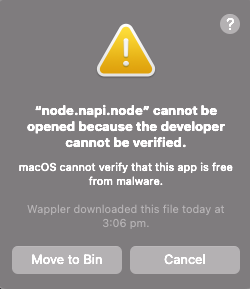Hi all,
I’m trying to install a library (from a reputable source, not worried about malware etc.) and I’m getting the following error.
I’ve scoured through Google to find a way to override this, but I can’t seem to find an option. Has anyone experienced/overcome this? (I have a M1).
Teodor
November 15, 2021, 6:25am
2
Hello, just enable this in macos security settings.
Hi Teo.
Yeah I’ve done that and still no luck for this one specific node package. I’ve tested on a fresh project other packages and haven’t run into the same issue, so i’ll keep searching to see if I can find a solution.
George
November 15, 2021, 7:40am
4
This is a known issue with all native node modules. They are never signed by Apple and result in this warning.
If you really need such native module, there is really nothing else you can do.
macos, macos-catalina
Thanks George,
I came across that article, but i’m not sure if it’s M1 specific, but I don’t get the ‘Allow Anyway’ option, which is what I initially tried for.
All good, didn’t realise it was a known issue so i’ll move on from this npm package and find an alternative. thank you.
Teodor
February 10, 2023, 4:00pm
8
This topic was automatically closed after 24 hours. New replies are no longer allowed.