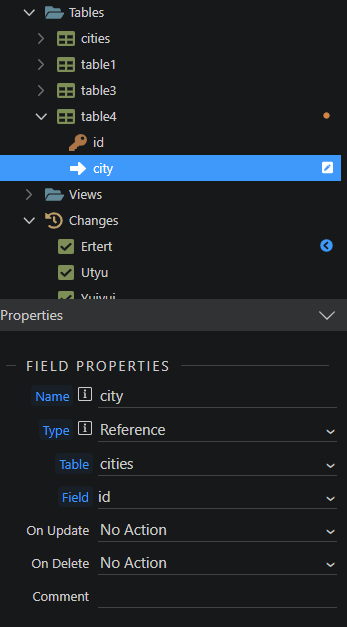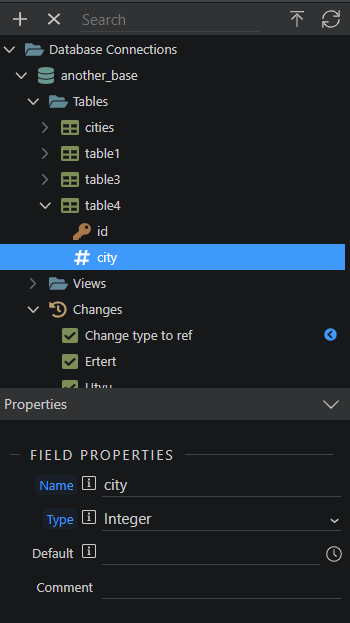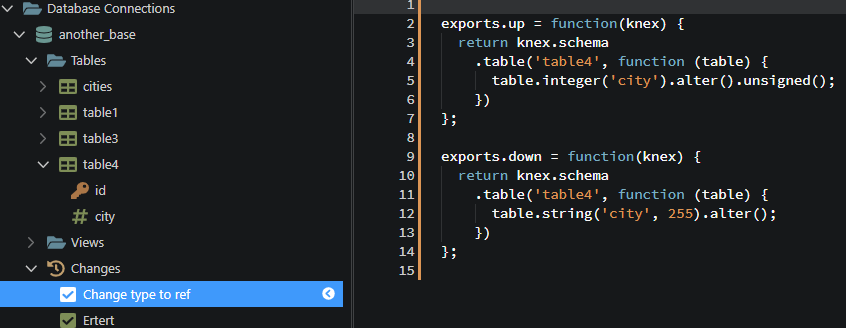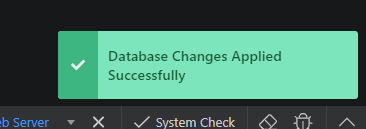Wappler Version : 4.4.5
Operating System : Win10
Server Model: NodeJS
Database Type: SQLite local
Hosting Type: Local self host
How to reproduce
- Create a string field (or any other type)
- Go to field Properties and change Type to Reference. Set table and field.
- Click “Apply Database Changes”.
- Back to the field to see that the type is Integer now.