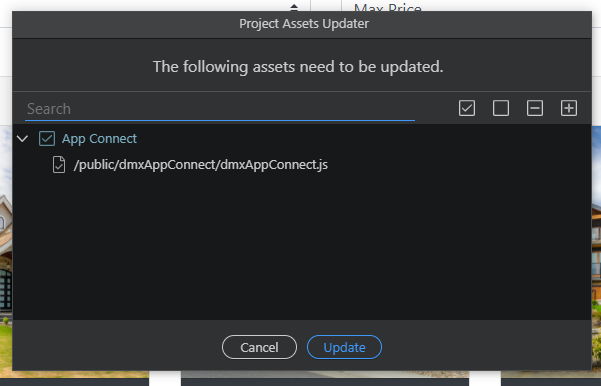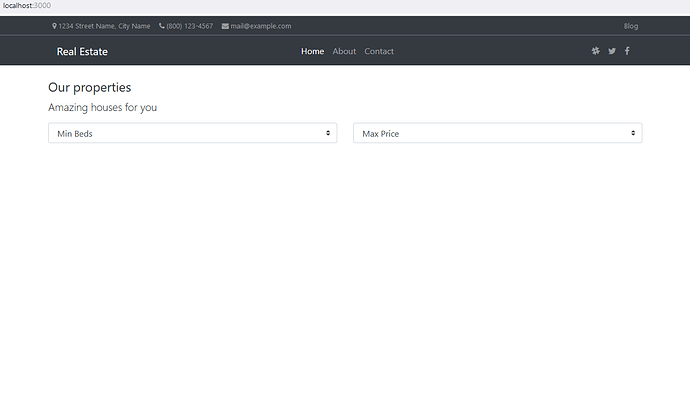Quy
1
OS info
-
Operating System : Windows 10.0.19044
-
Wappler Version : 4.6.2
Steps to reproduce
- Create a new project using the Real Estate Dynamic with Wappler Local Server/NodeJS.
- Project Assets Updater modal is displayed.
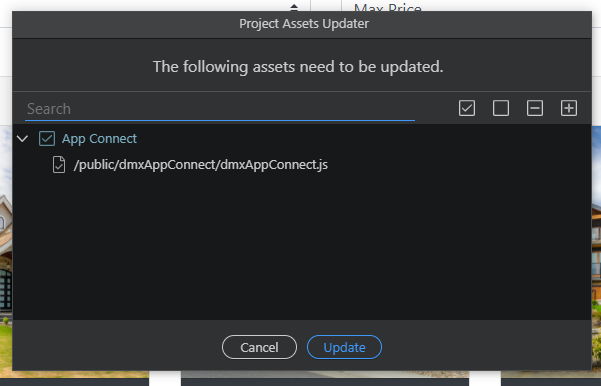
- Click Update.
- Preview page.
- Images are missing.
Don’t update assets then images will display.
Teodor
2
So are there any error messages in the browser console?
Quy
3
No errors except 404 Not found http://localhost:3000/favicon.ico.
Teodor
4
Any warnings in the console or in Wappler design view?
Quy
5
No warnings. Create a new project with the above steps but don’t update assets (step 2) then images will display.
Teodor
6
What if you just delete the dmxAppConnect folder and re-save your page? Then make sure to reset browser cache and check again.
Teodor
Closed
9
This topic was automatically closed after 44 hours. New replies are no longer allowed.